- Cameras
Not sure which product suits you best?
- Printers
- Films
- Compare
- Where to buy
- E-Warranty
- Happenings

Not sure which product suits you best?
Smartphone printer
Printing just became even more fun!

Space Blue
Printing just became even more fun!
Discover more creative possibilities and enjoy sharing fun memories
with this innovative smartphone printer.
Aside from drawing on your images through the mini Link app, you can hold your mini Link 2
and draw whatever you want in the air—then print with the new instax AiR! You can also take
a video of your instax AiR drawing and share it as a QR code on your print.


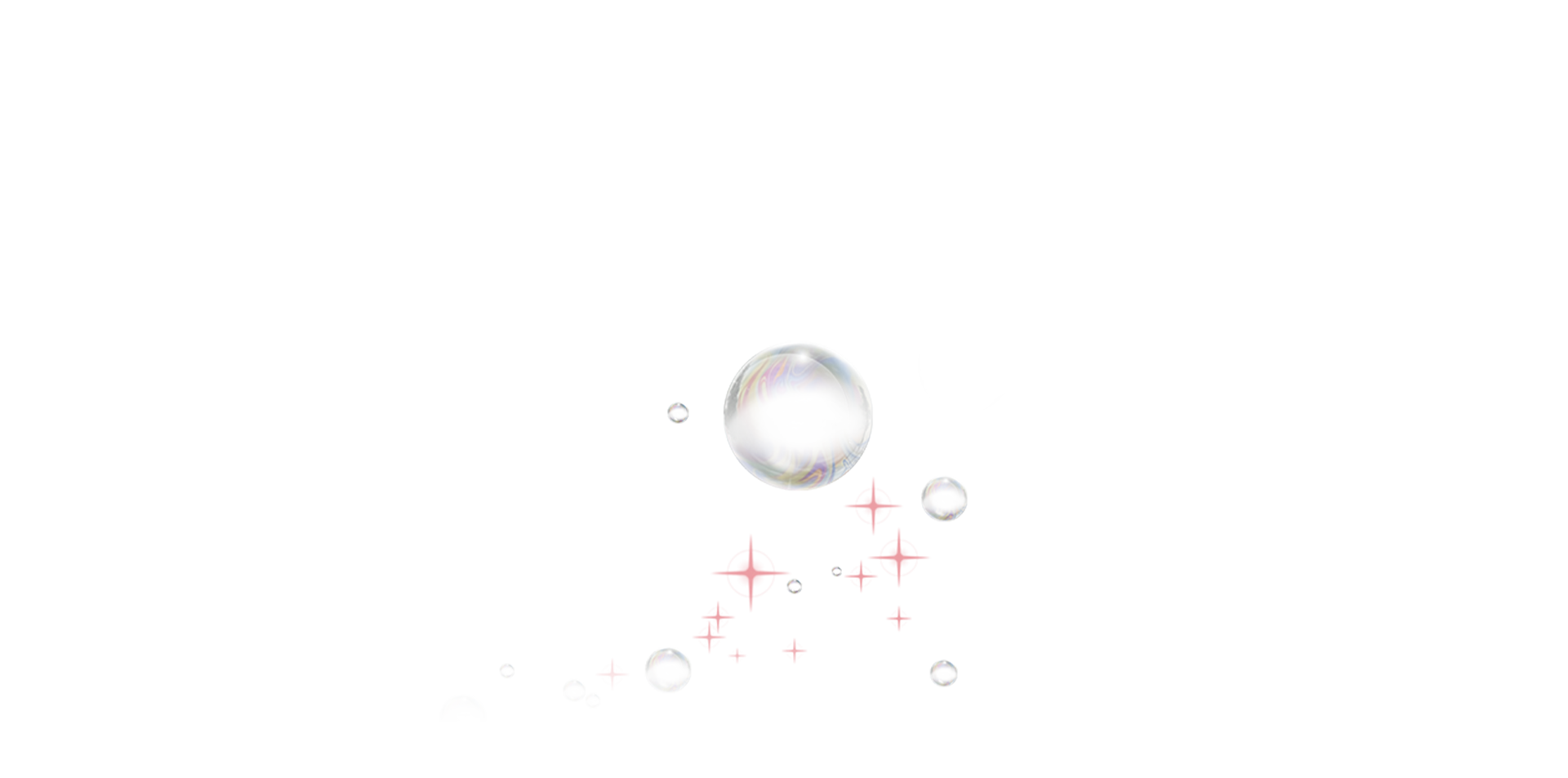
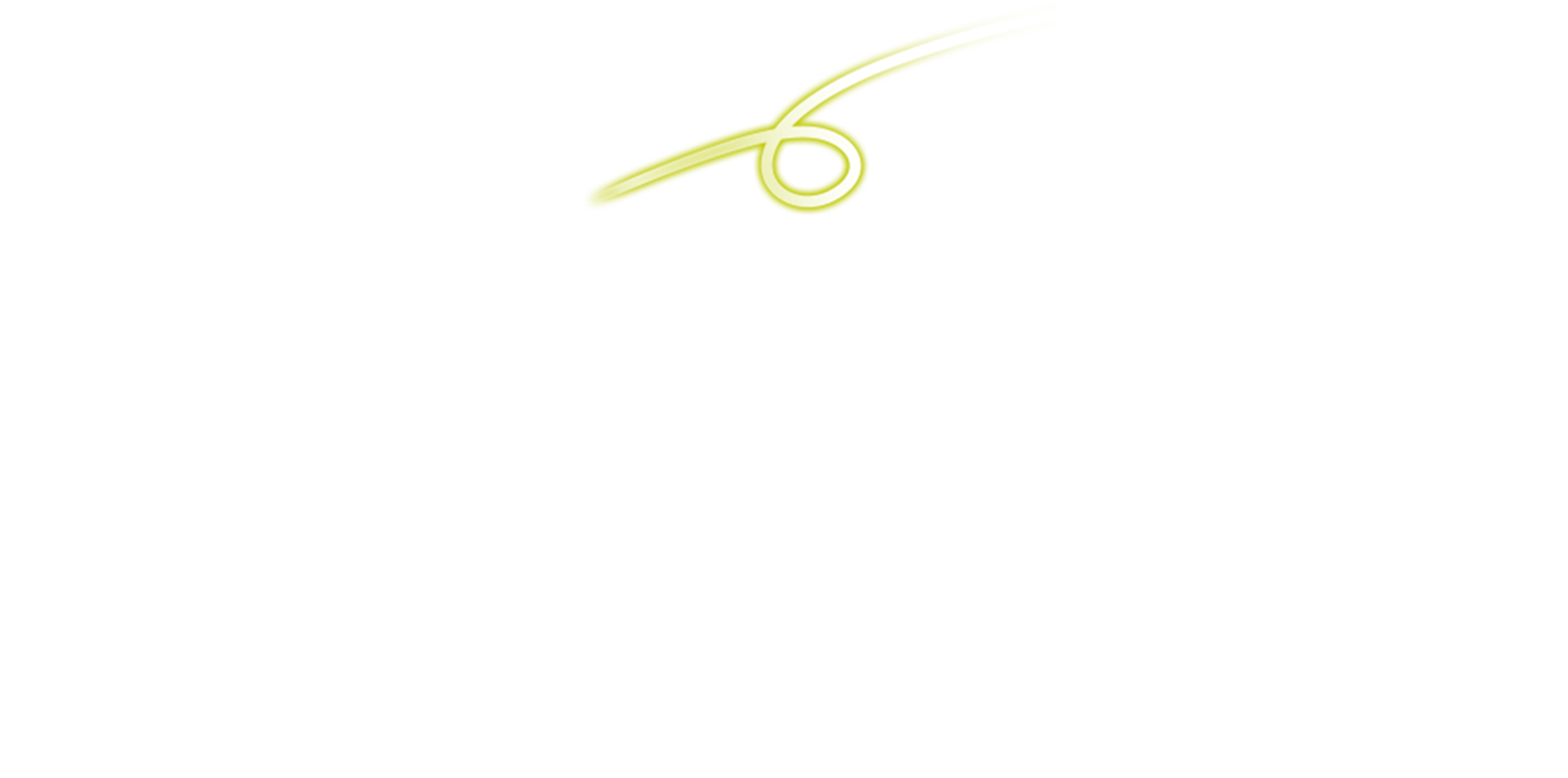
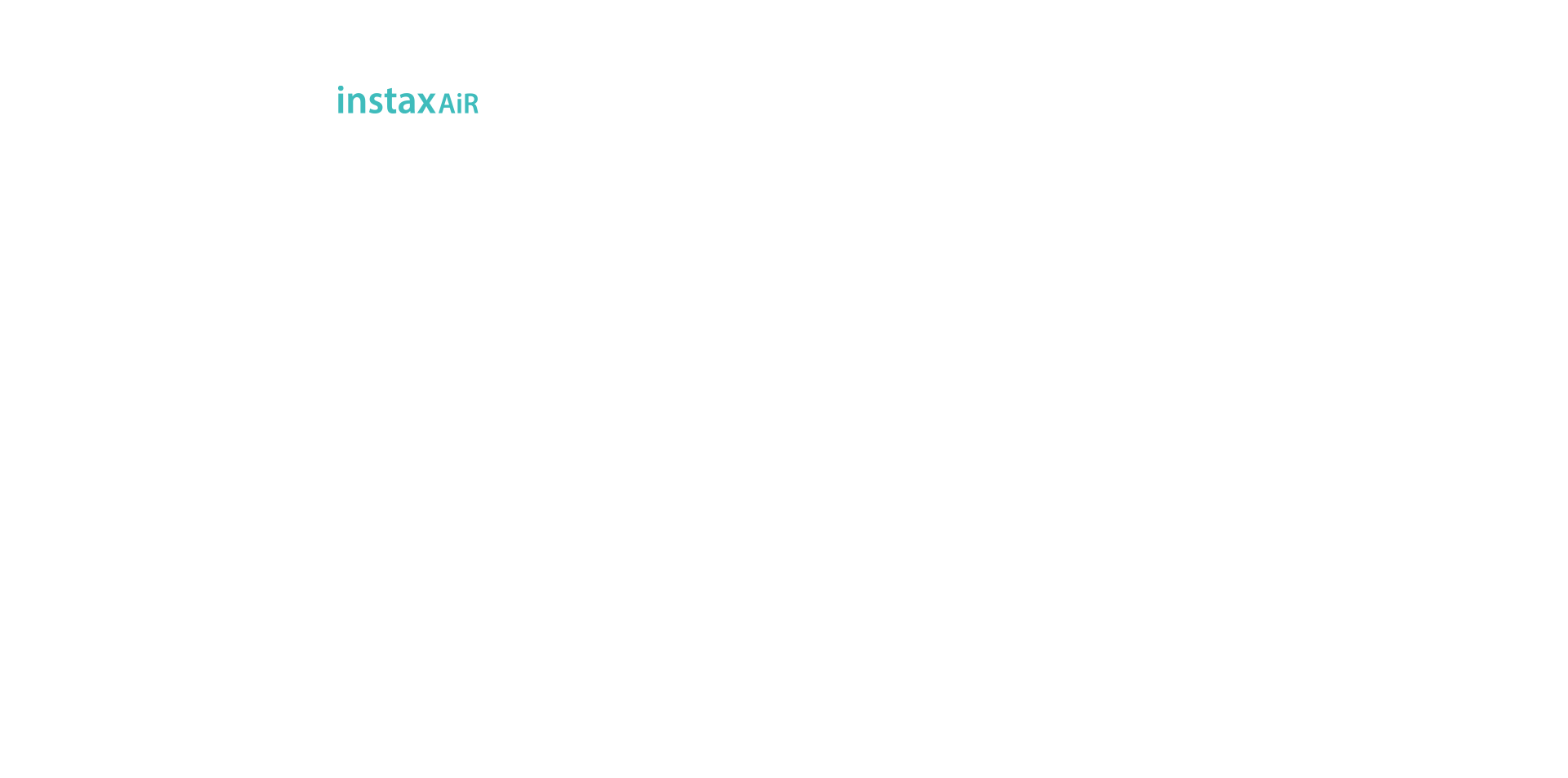
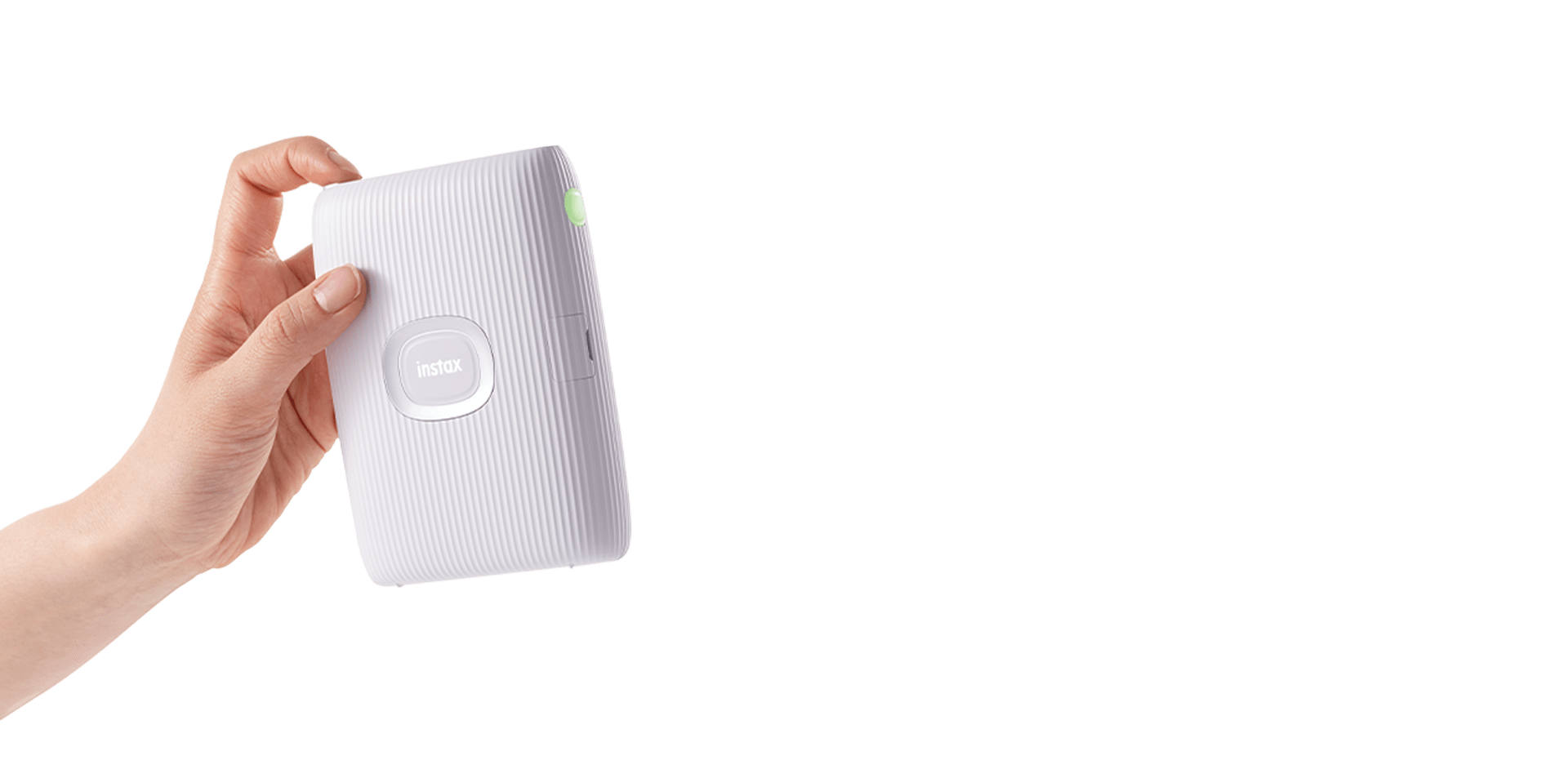


With the mini Link 2, there are even more fun modes to enjoy!

Test your compatibility with friends and
watch results appear on your prints

Test your compatibility with friends and
watch results appear on your prints
Edit and draw on your images using the mini Link app and print

Edit and draw on your images using the mini Link app and print

Choose from a variety of frame templates to add some fun to your images
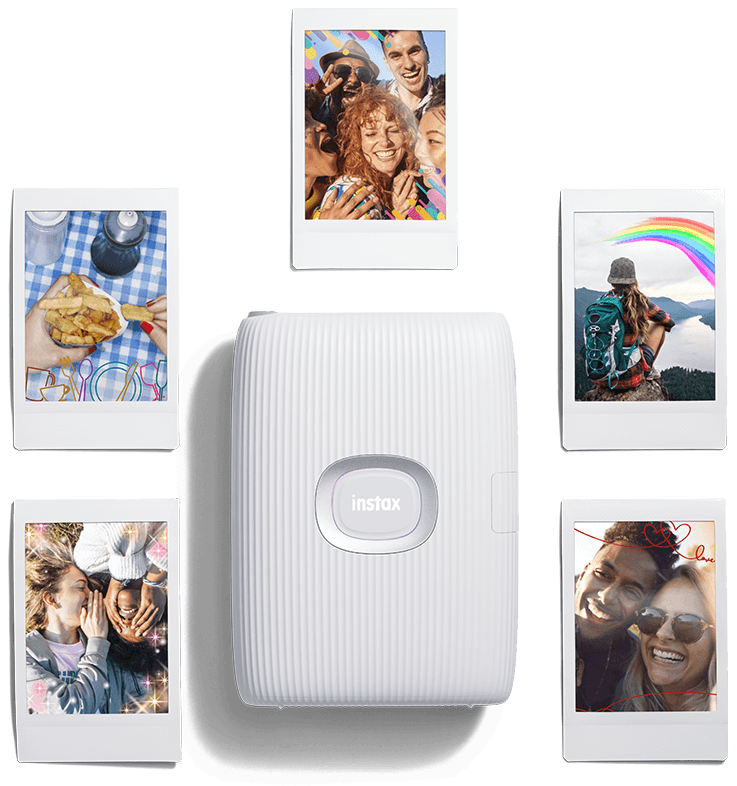
Print multiple photos in a single film



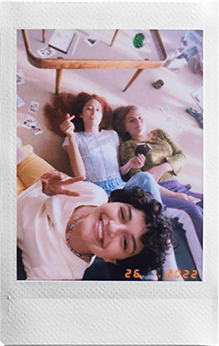
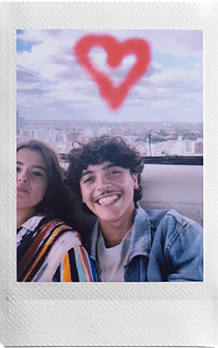
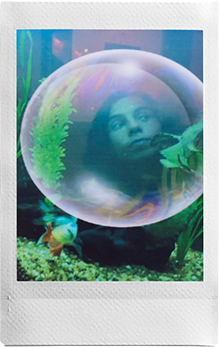

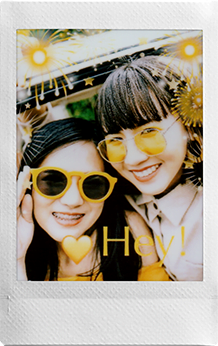

Style your photos your way and start making your memories
more creative and fun.





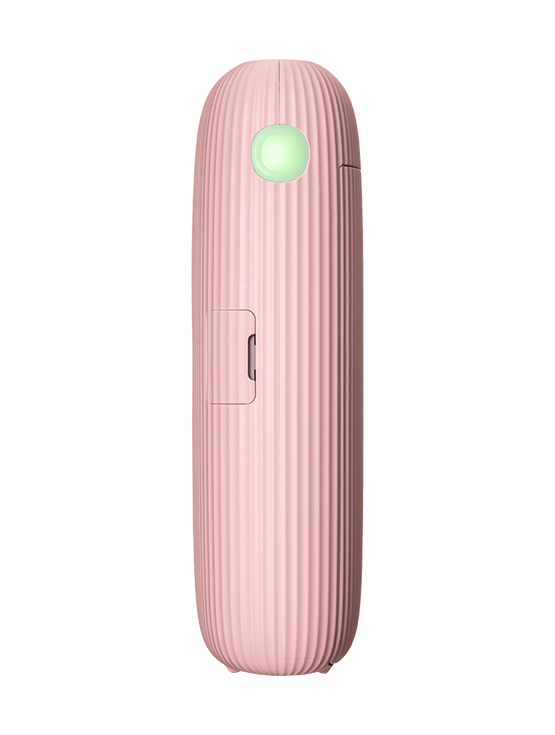

Available Colors







© 2024 FUJIFILM Asia Pacific Pte. Ltd. and FUJIFILM Philippines Inc. All rights reserved.
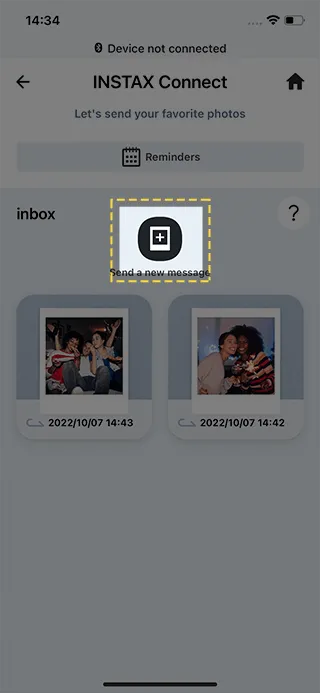
Tap “Send a new message”
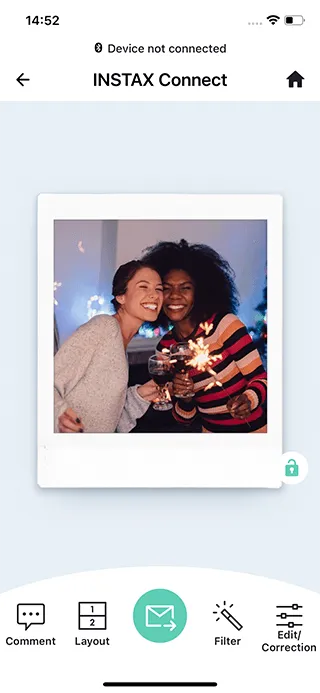
Select a Smartphone image.
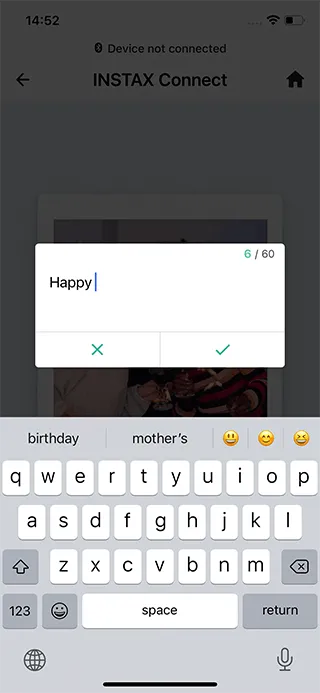
Add a message and adjust the position of the text box.
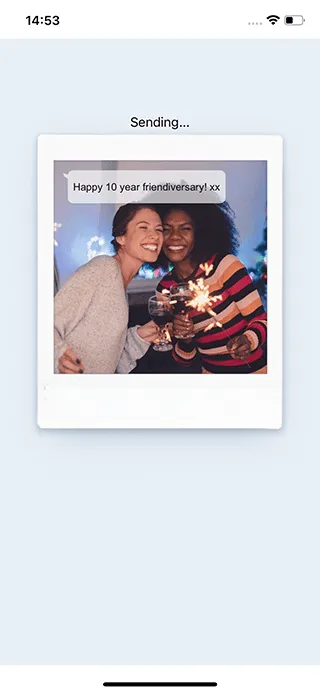
Share your print via text, Messenger App or email!
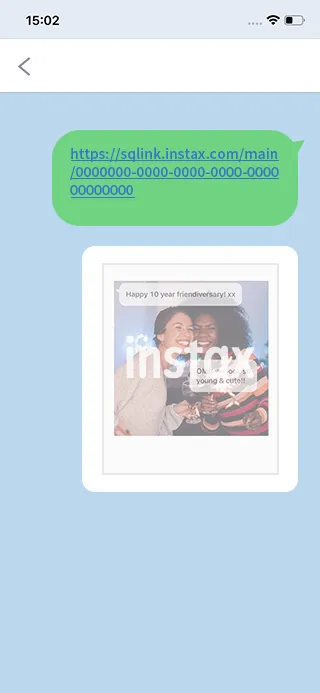
Let’s check the print from the URL you have received.
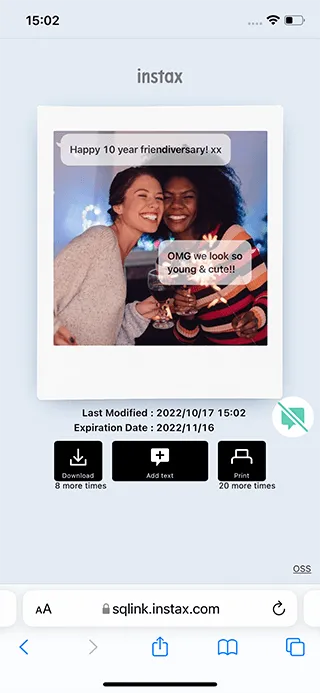
Reply to comments on your prints. Save the photo with your messages and print it out!