- Cameras
Not sure which product suits you best?
- Printers
- Films
- Compare
- Where to buy
- E-Warranty
- Happenings

Not sure which product suits you best?
Instant camera
Clarity, style, and functionality in a compact package.

Lilac Purple
Clarity, style, and functionality in a compact package.
Begin your instax journey with our iconic camera and start
sharing your special memories.
Gone are the days of not being able to take pictures in the dark. With the mini 11’s Automatic Exposure, you can
capture bright backgrounds and lively scenery even in the dark. Your camera adjusts the shutter speed in day
time or night time so you can capture every moment perfectly throughout the day.


Taking a selfie has gotten easier with the mini 11’s selfie
mode. Simply pull on the lens and use the mirror next to
it to frame the perfect selfie with your bestie.
Change up your mini 11’s look to match your mood
with colored hand straps.

Change up your mini 11’s look to match your mood with colored hand straps.


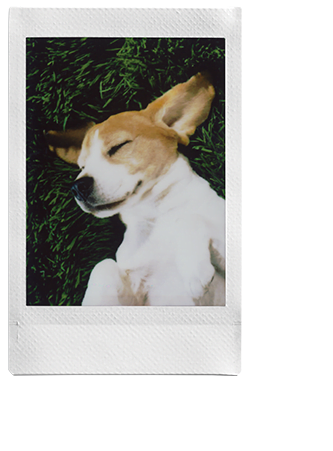





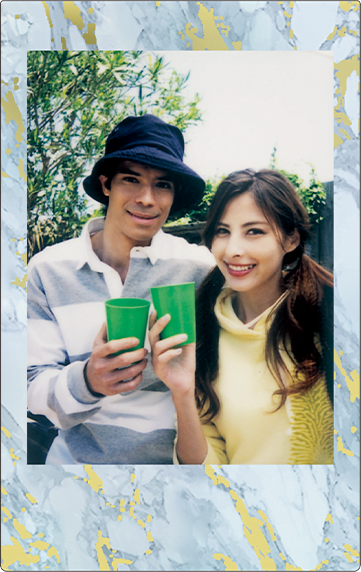
Style your photos your way and start making your memories
more creative and fun.







Available Colors







© 2022 FUJIFILM Asia Pacific Pte. Ltd. and FUJIFILM Philippines Inc. All rights reserved.
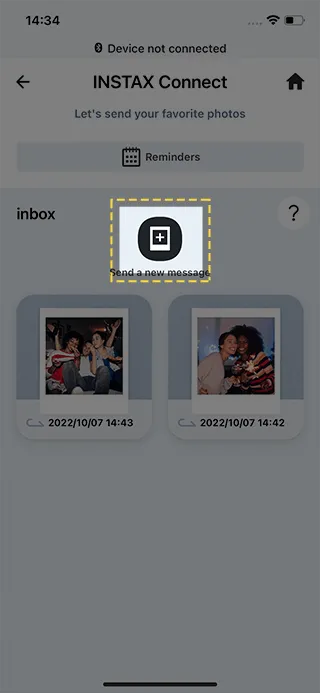
Tap “Send a new message”
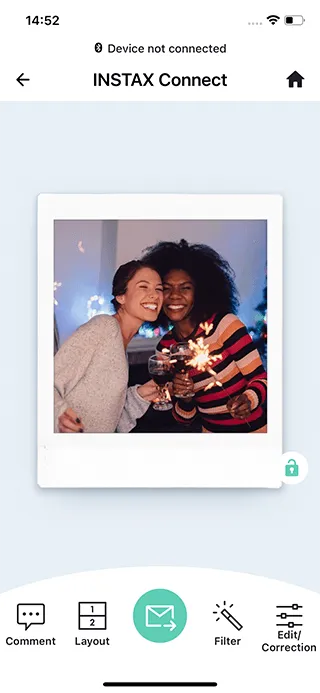
Select a Smartphone image.
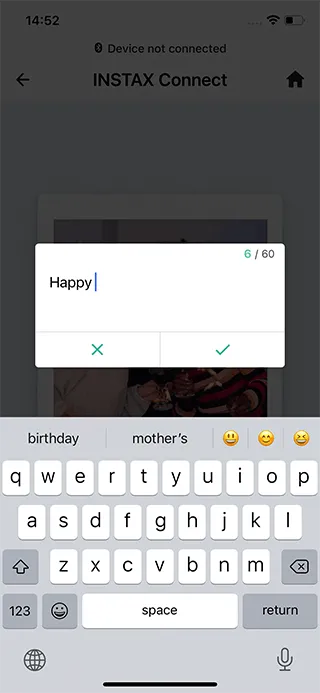
Add a message and adjust the position of the text box.
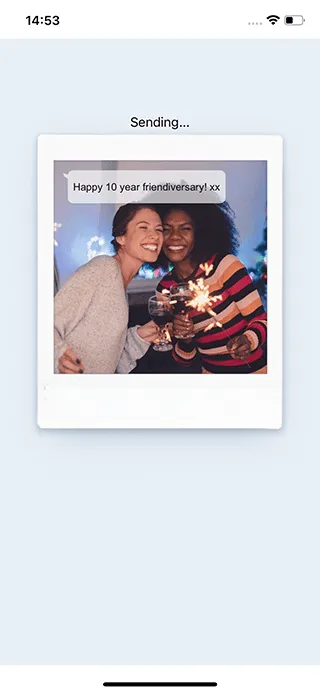
Share your print via text, Messenger App or email!
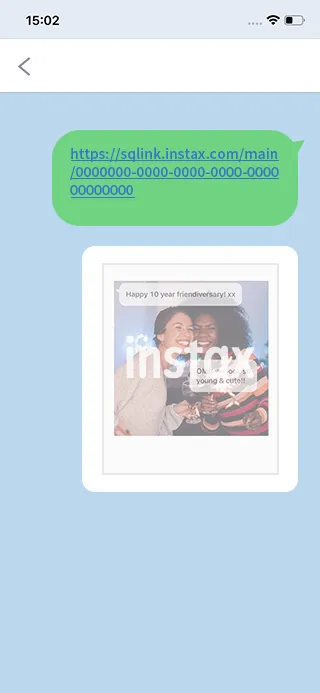
Let’s check the print from the URL you have received.
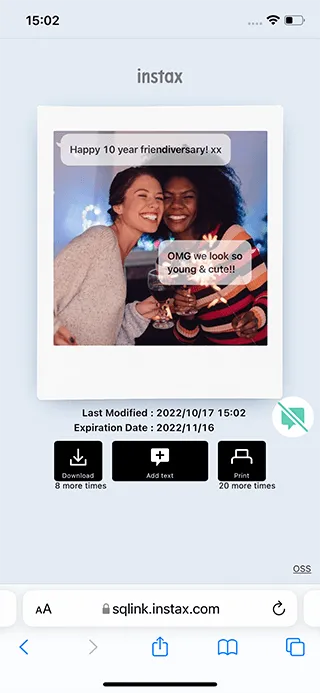
Reply to comments on your prints. Save the photo with your messages and print it out!