- Cameras
Not sure which product suits you best?
- Printers
- Films
- Compare
- Where to buy
- E-Warranty
- Happenings

Not sure which product suits you best?
Instant camera
Express your creativity through a wider frame.

Glacier Blue
Express your creativity through a wider frame.
Take and share more of each moment. With bigger prints and
brighter photos, you can enjoy more of the world with the instax SQ1.
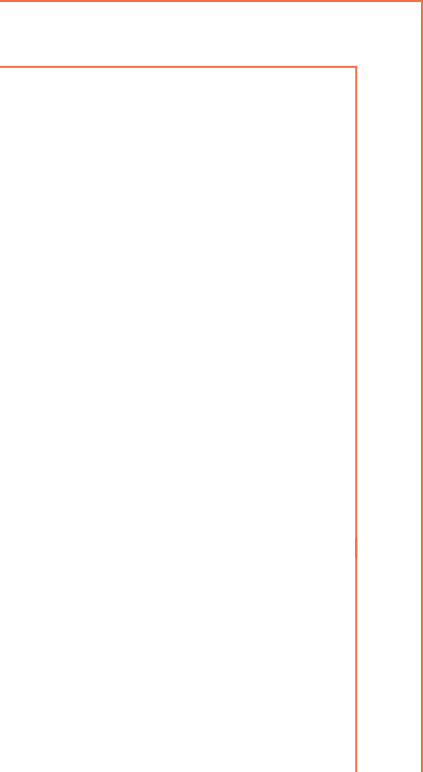
Enjoy the authentic instax experience through a wider frame. With the SQ1, you can now capture and print images in the nostalgic square design.

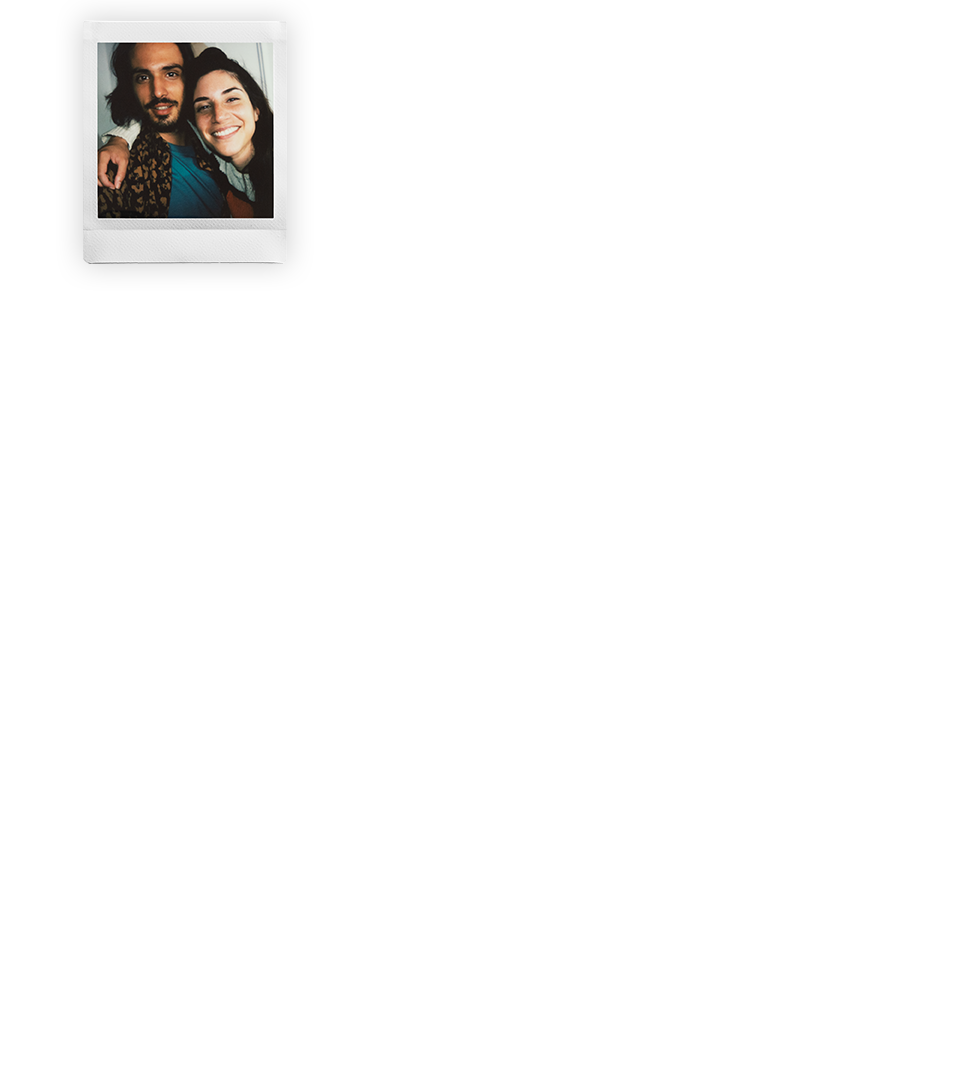
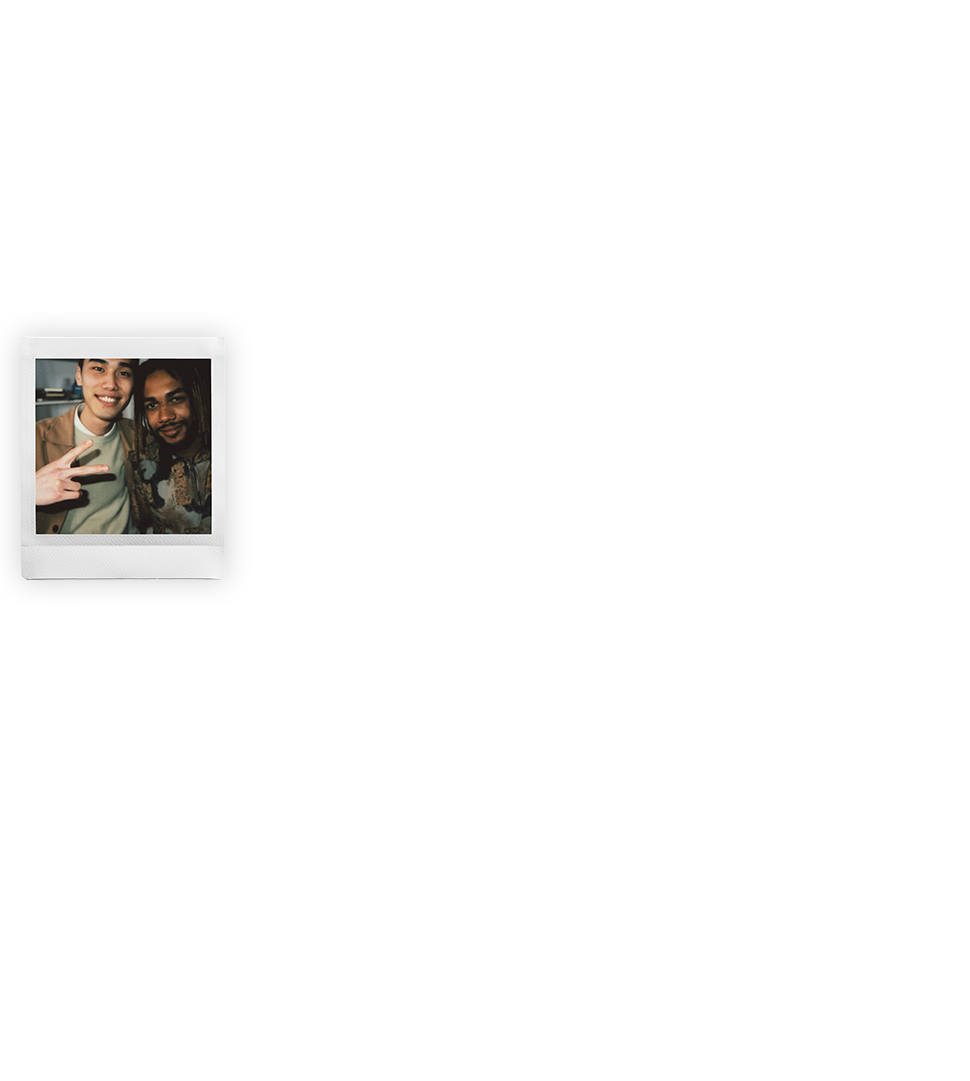
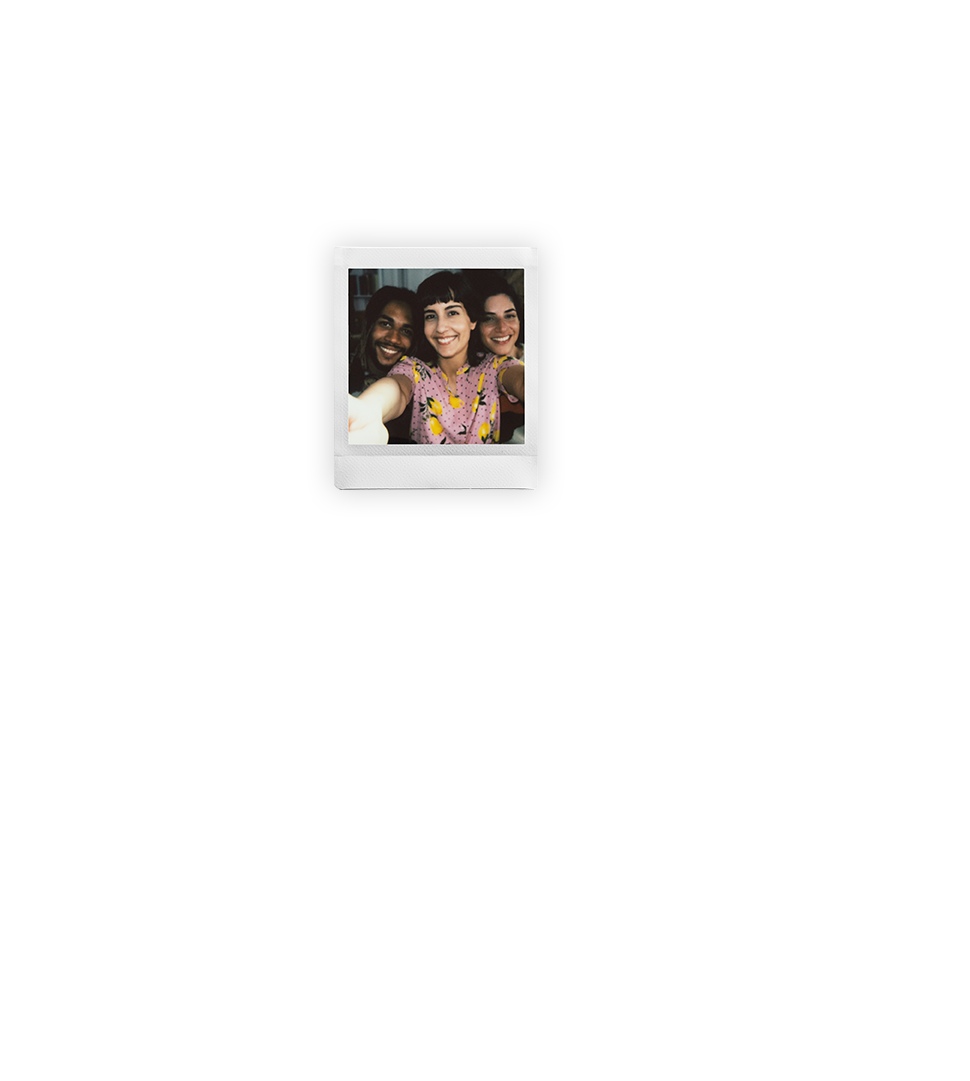

Explore different poses and expressions with your friends using the selfie mirror located in front of the camera, and the built-in selfie mode.

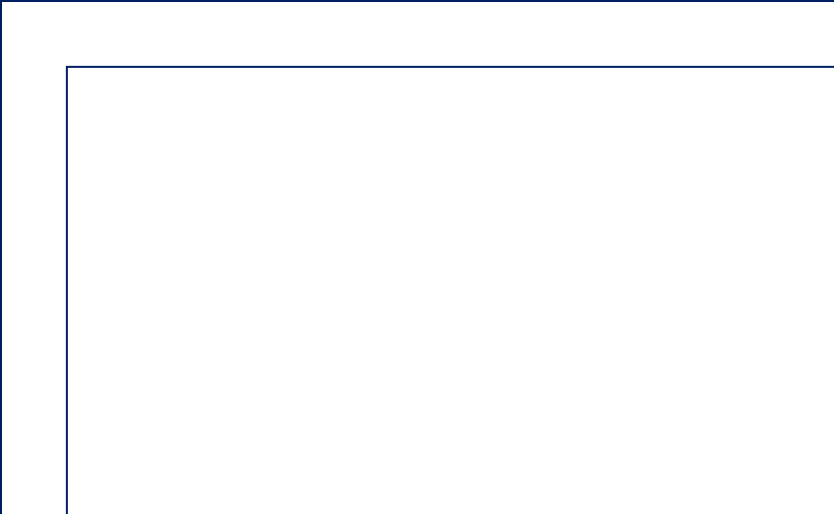
Don’t miss out on any details with the SQ1’s Auto Exposure feature.
See the intricate design of your background even in the lowest light.
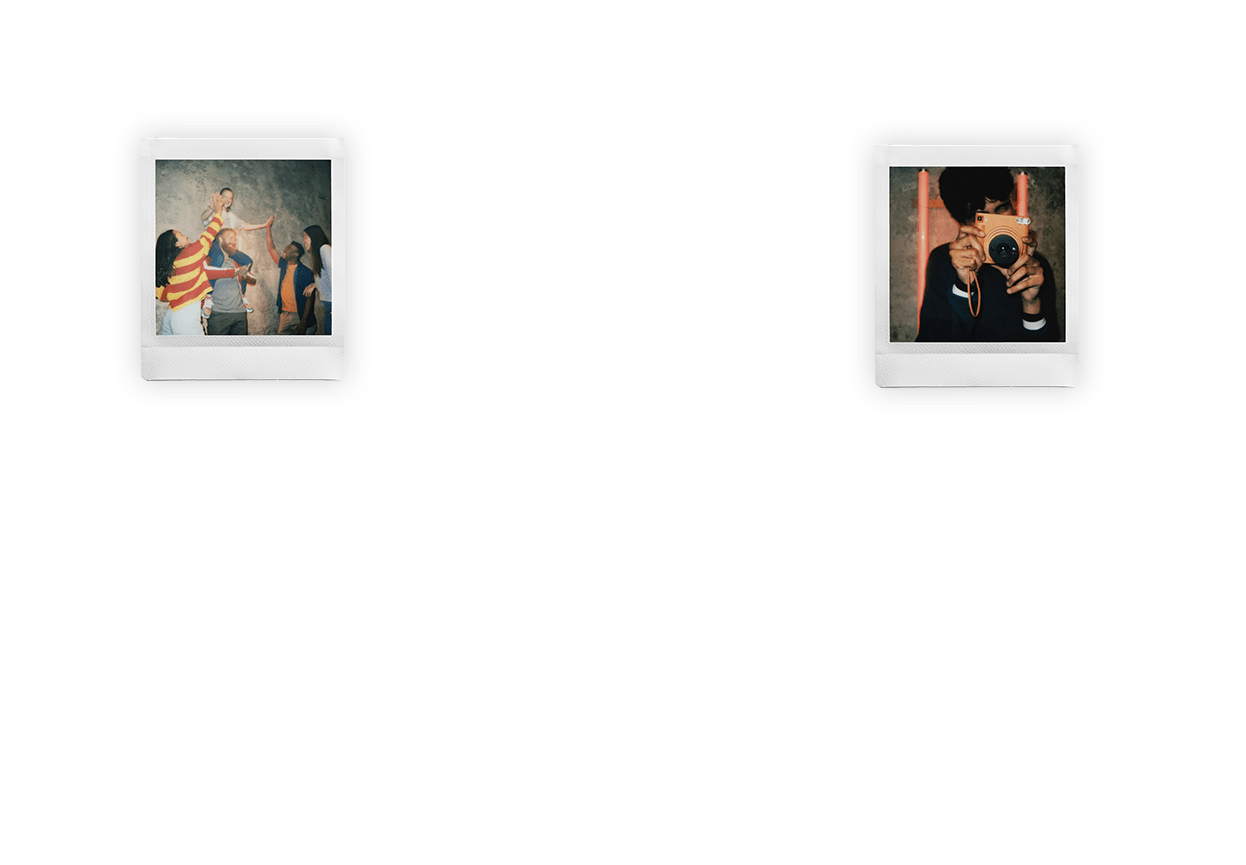
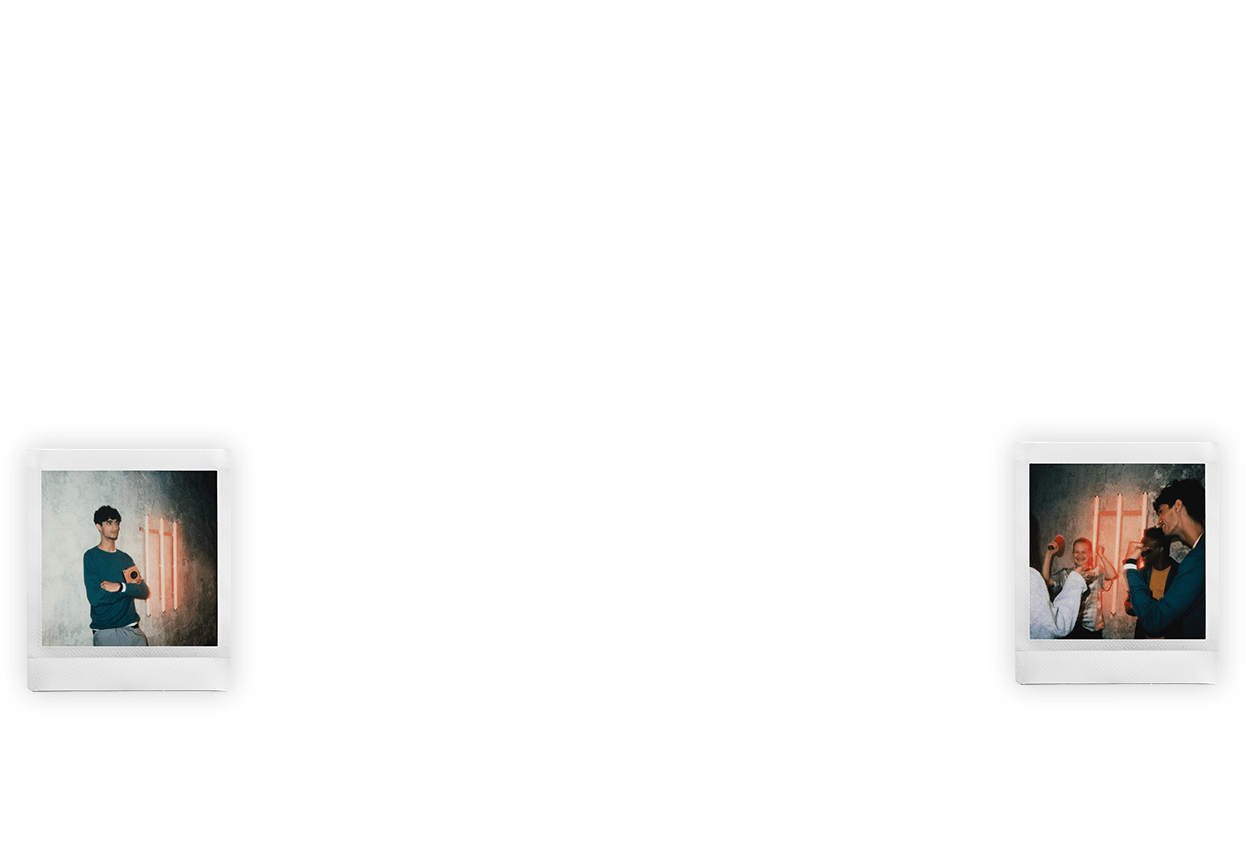


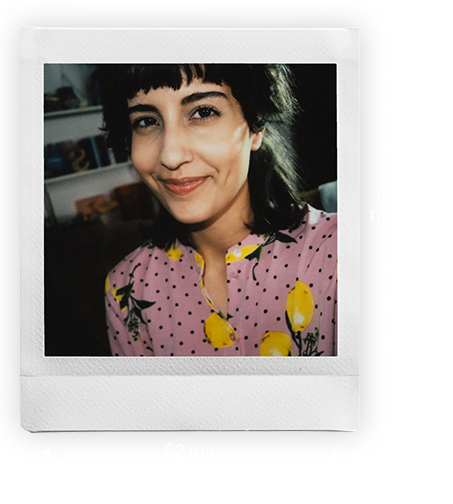




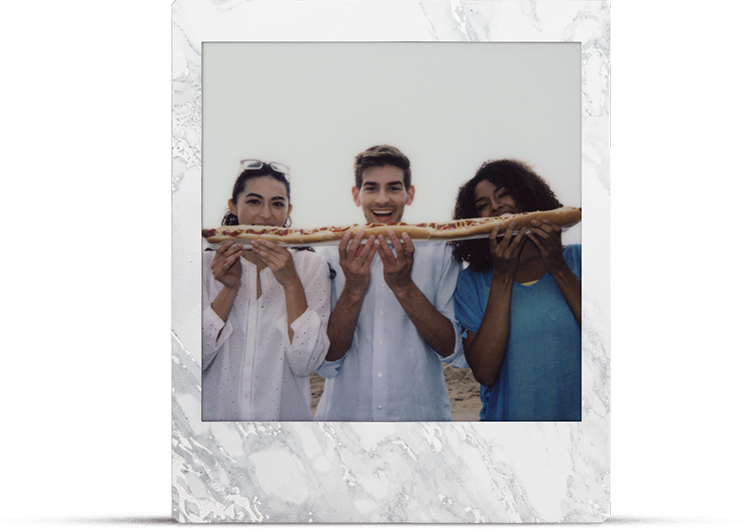
Take your photos to a new creative dimension and give your moments
that little extra fun and personality.







Available Colors







© 2024 FUJIFILM Asia Pacific Pte. Ltd. and FUJIFILM Philippines Inc. All rights reserved.
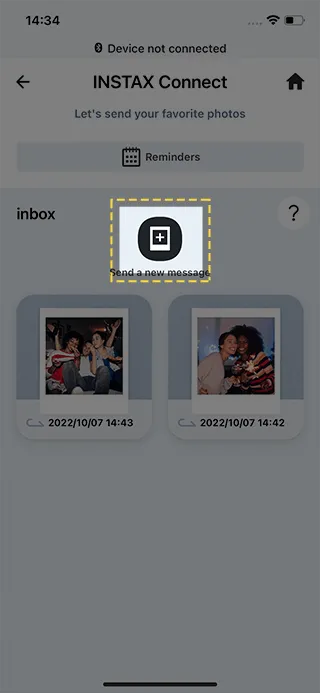
Tap “Send a new message”
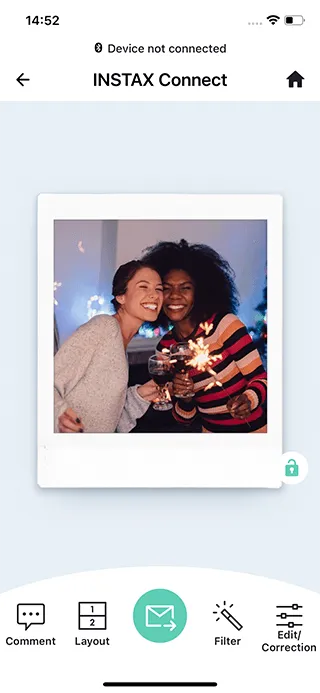
Select a Smartphone image.
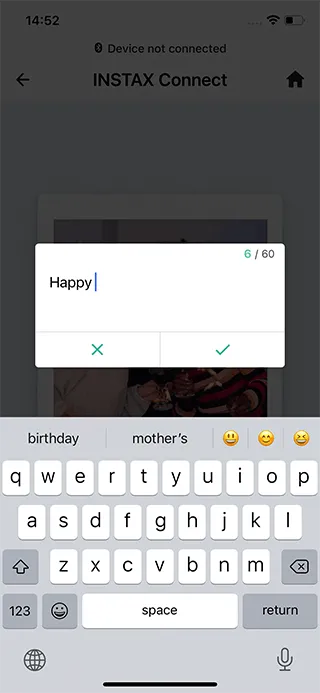
Add a message and adjust the position of the text box.
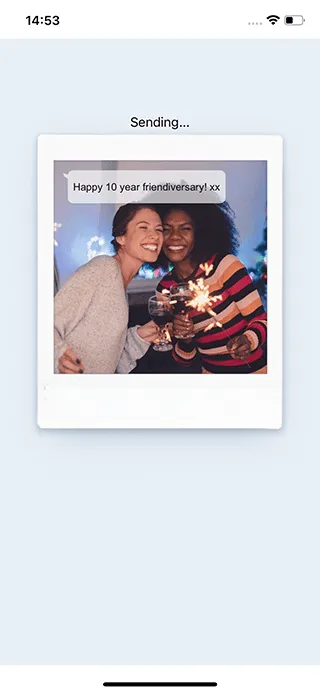
Share your print via text, Messenger App or email!
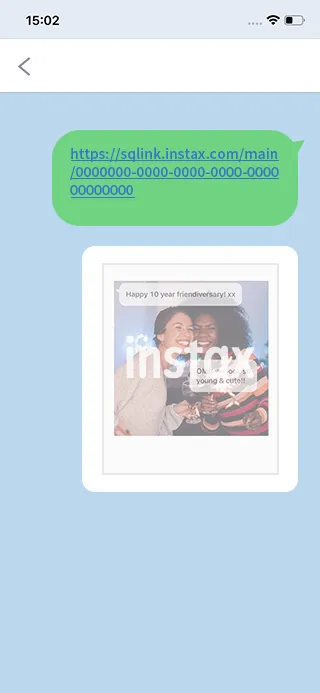
Let’s check the print from the URL you have received.
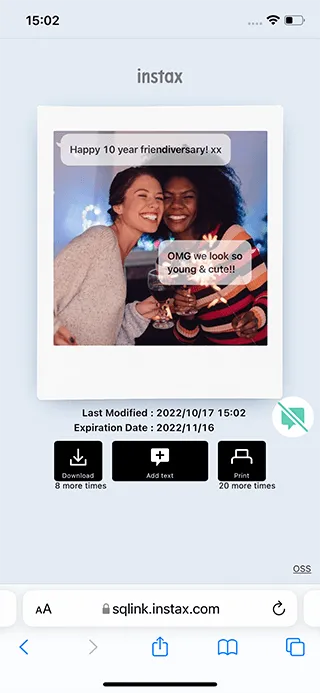
Reply to comments on your prints. Save the photo with your messages and print it out!