- Cameras
Not sure which product suits you best?
- Printers
- Films
- Compare
- Where to buy
- E-Warranty
- Happenings

Not sure which product suits you best?
Instant camera and printer
Analog design packed with 100 ways
to capture the moment.
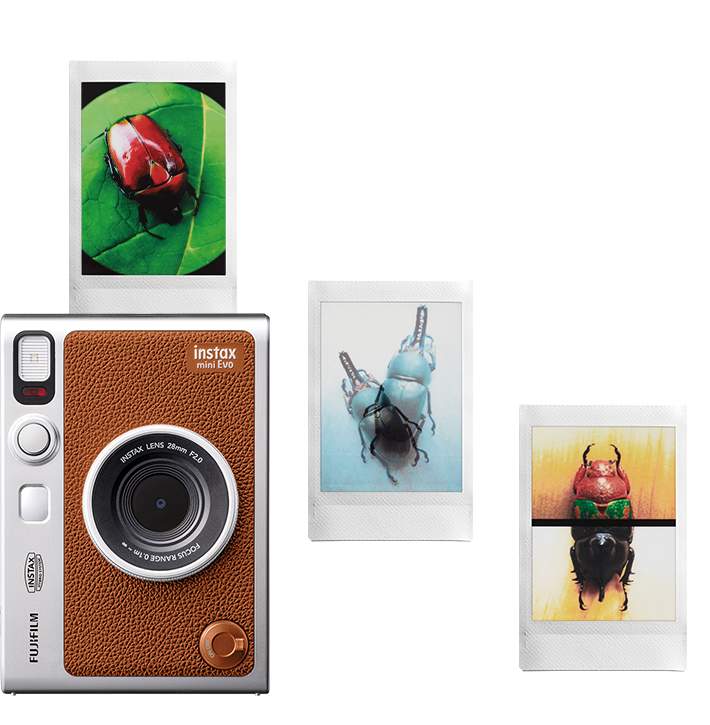
Brown
Explore 100 different ways to showcase your memories.
Set the light just how you want it with
10 different lens effects.
Express incredible nuance with 10 different film effects.
The Instax Mini Evo has a special feature that allows you to apply a filter on any moment you capture. With the Lens
wheel and Film wheel, you can explore 10 different filters each, for a total of 100 different combinations. Simply set up
the shot you want to capture in the LCD screen and turn the lens and film dials to apply a unique effect.
With its dual camera-printer feature, you can take the photos you’ve saved up on your iOS or Android device and print them on your Mini Evo through the Instax companion app. You can also use the companion app as a remote to control your camera’s shutter.






Print out high quality pictures to share with your friends or to keep as memories. With the “instax-Natural Mode”, you can print conventional and nostalgic image quality. The “instax-Rich Mode” provides your prints with a richer and more vibrant color.
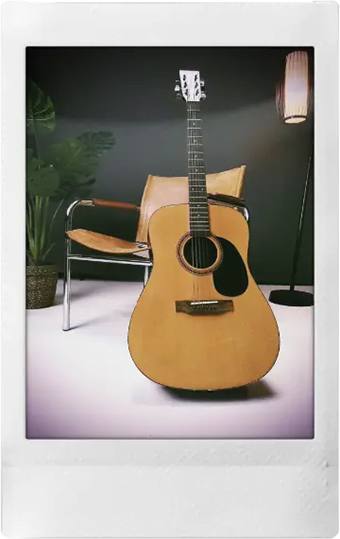
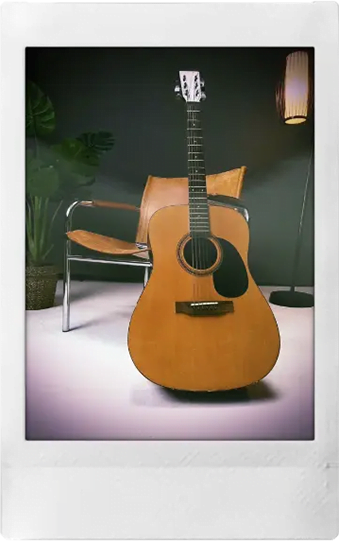

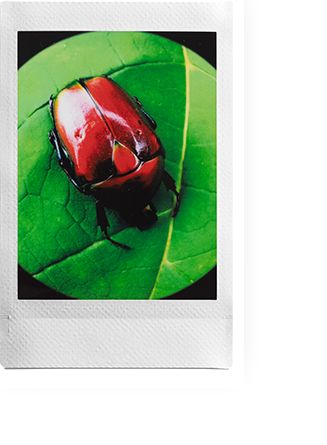





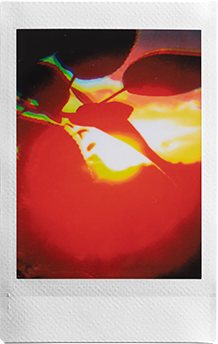



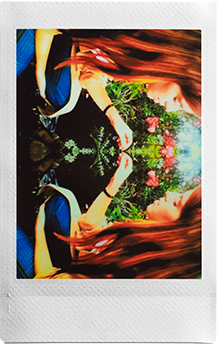

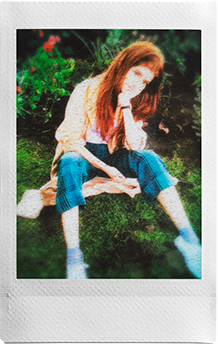
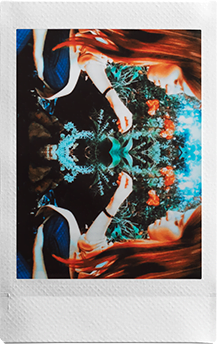
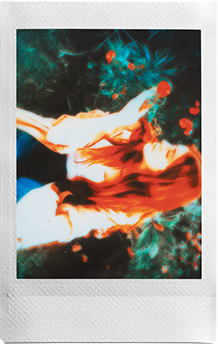
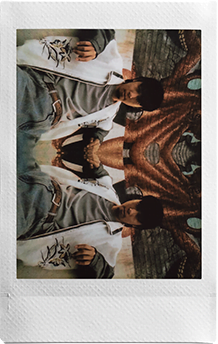
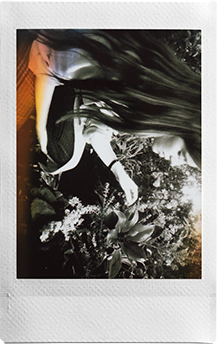
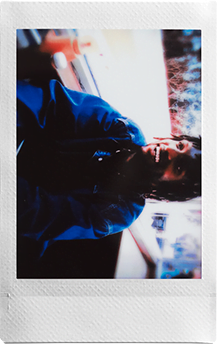
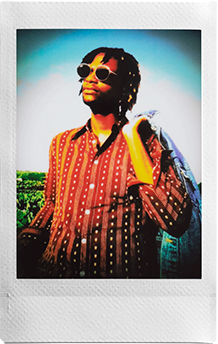
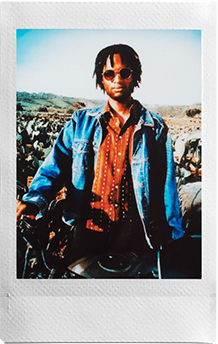



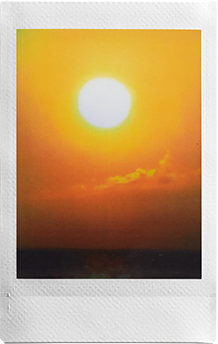

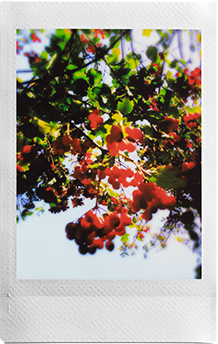
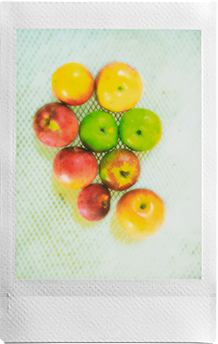


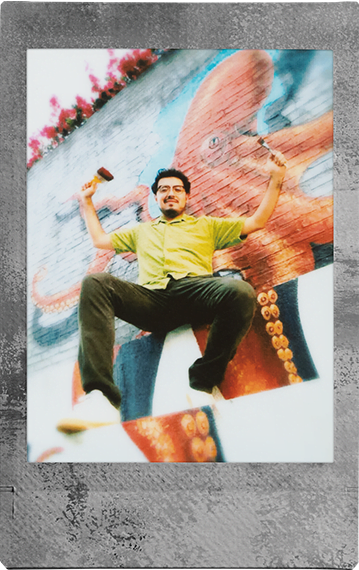
Style your photos your way and start making your memories
more creative and fun.







Available Colors












© 2024 FUJIFILM Asia Pacific Pte. Ltd. and FUJIFILM Philippines Inc. All rights reserved.
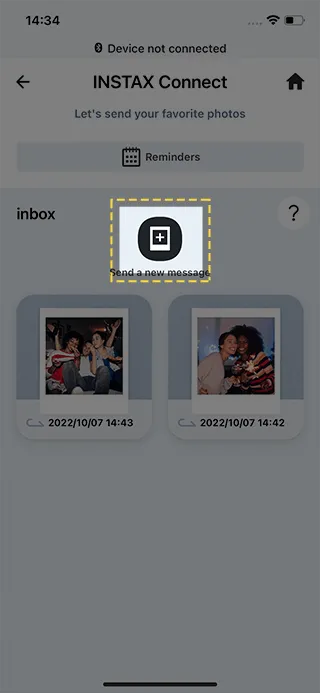
Tap “Send a new message”
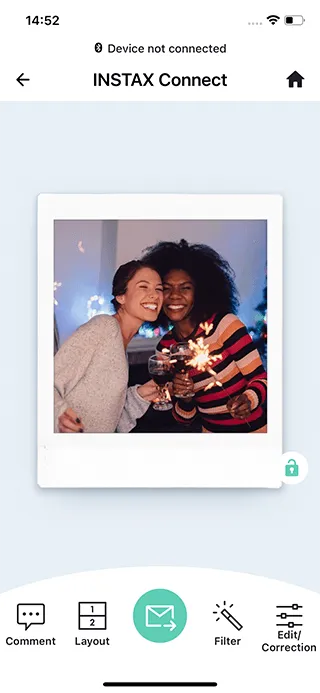
Select a Smartphone image.
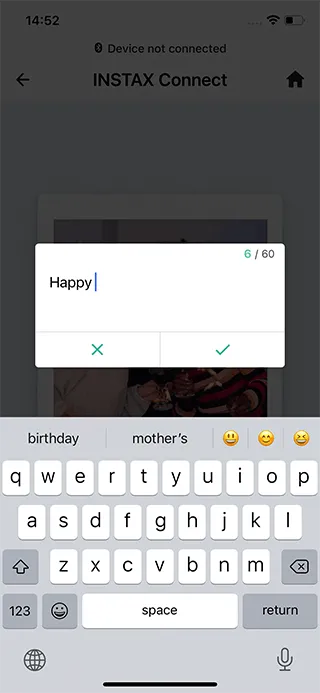
Add a message and adjust the position of the text box.
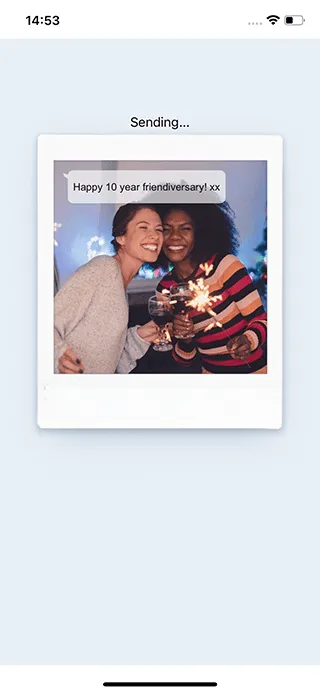
Share your print via text, Messenger App or email!
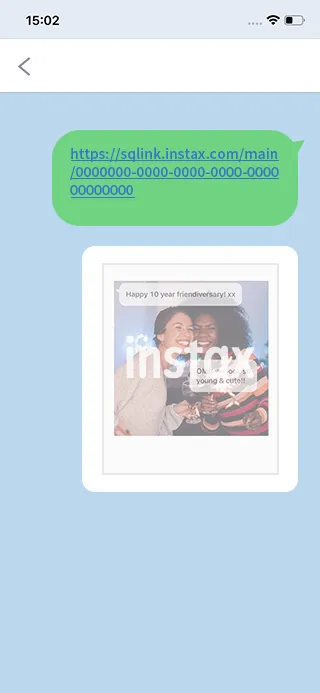
Let’s check the print from the URL you have received.
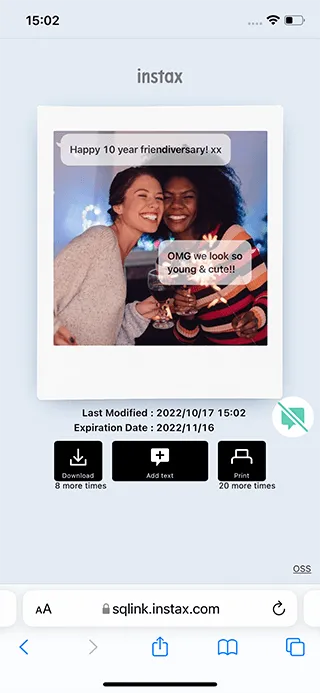
Reply to comments on your prints. Save the photo with your messages and print it out!