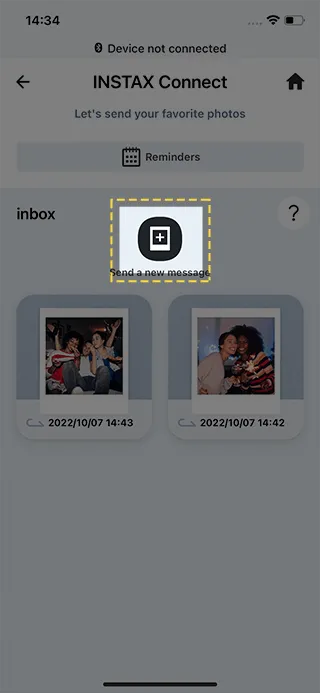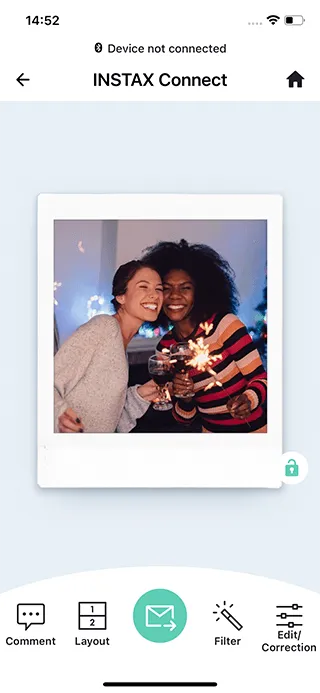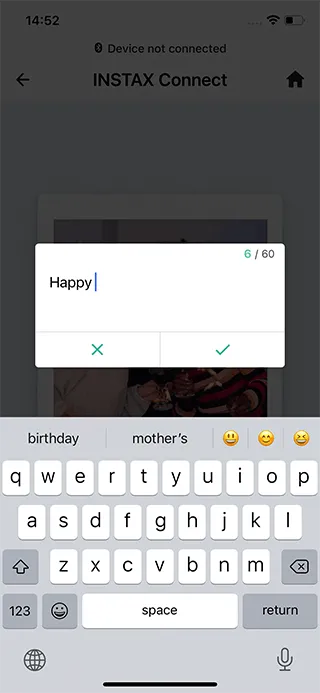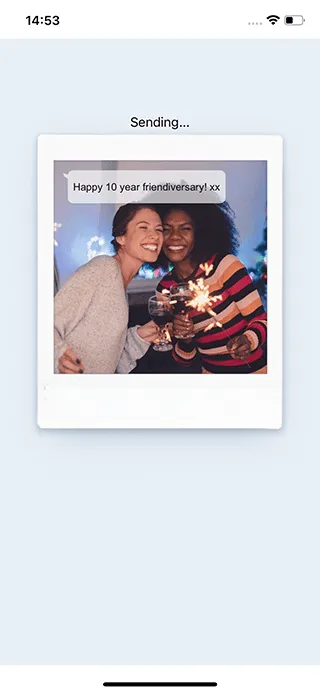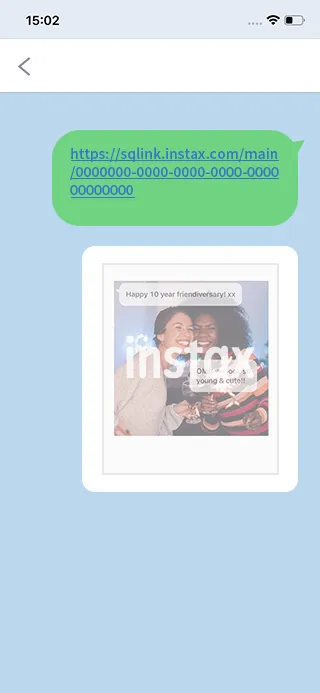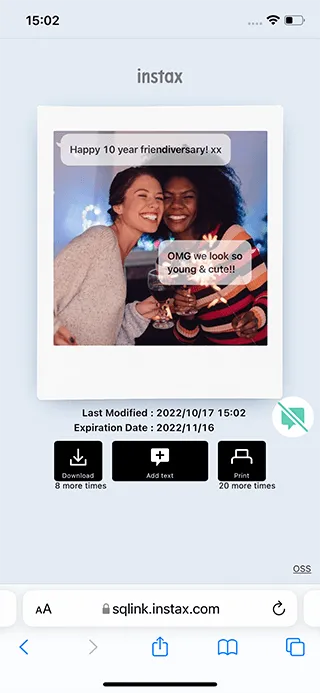- Cameras
Not sure which product suits you best?
- Printers
- Films
- Compare
- Where to buy
- E-Warranty
- Happenings
Coming soon.
We're super excited to bring you new content when this goes live!
Connect with the instax community and get the latest updates, news, and offers from instax as a member.