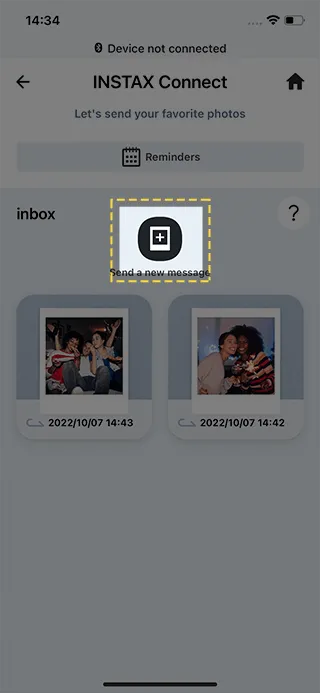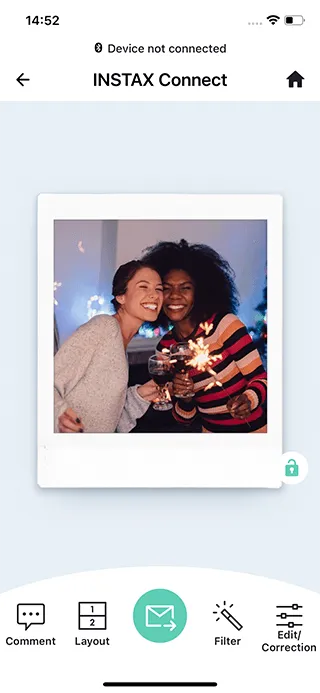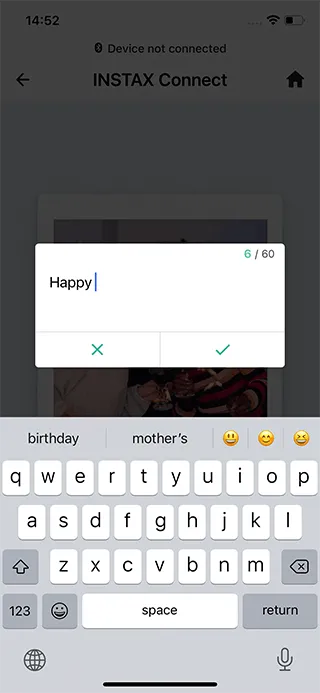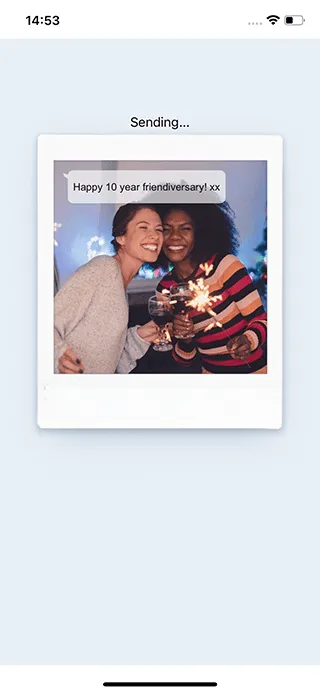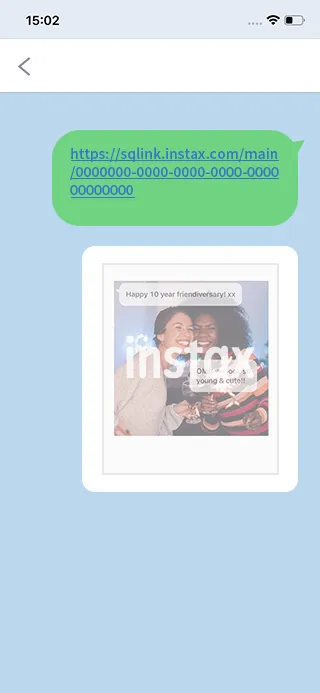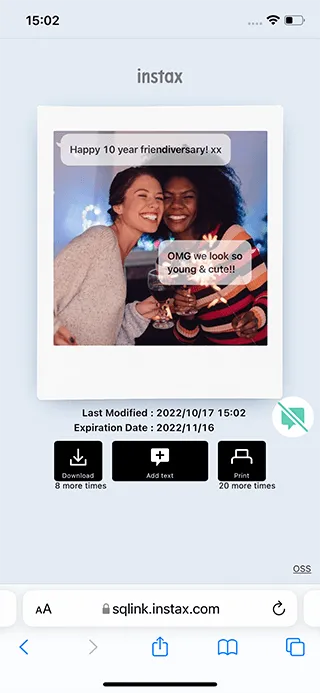- Cameras
Not sure which product suits you best?
- Printers
- Films
- Compare
- Where to buy
- E-Warranty
- Happenings

Find a store
Stores
Click on a store to locate.

EWT Technology
Unit No. 2-18, 2-19, 2-20, 2-21B, 2-22 & 2-23, 2nd Floor, Suria Sabah Shopping Mall, Jln Tun Fuad Stephens, Pusat Bandar Kota Kinabalu, 88300 Kota Kinabalu, Sabah

Me 2 Digital Logistics Enterprise
LOT M1-11 & 11A, Level 1, Johor Bahru City Square, 106, Jalan Wong Ah Fook, 80000 Johor Bahru, Johor

ALL IT HYPERMARKET SDN BHD (KLCC)
LC306-307, THIRD FLOOR,LOT C, SURIA KLCC, KUALA LUMPUR,CITY CENTRE, 50088 KUALA LUMPUR

eslite Bookstore The Starhill Bukit Bintang
G36 & L1 01-34, GROUND & LEVEL 1, THE STARHILL,181, JALAN BUKIT BINTANG, 55100, KUALA LUMPUR

Tsutaya Books Pavilion Bukit Jalil
Lot No. 2.88.00, 2.88.01, 2.88.02 & 2.89.00, Level 2, Pavilion Bukit Jalil, Pusat Bandar, 2, Persiaran Jalil Utama, Bandar Bukit Jalil, 57000 Kuala Lumpur.