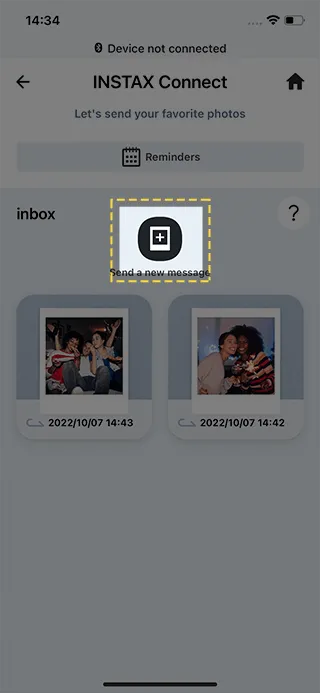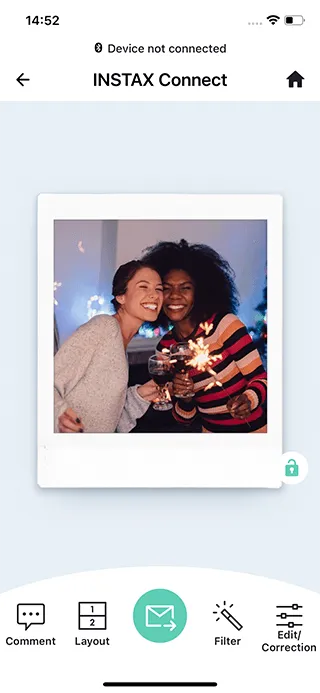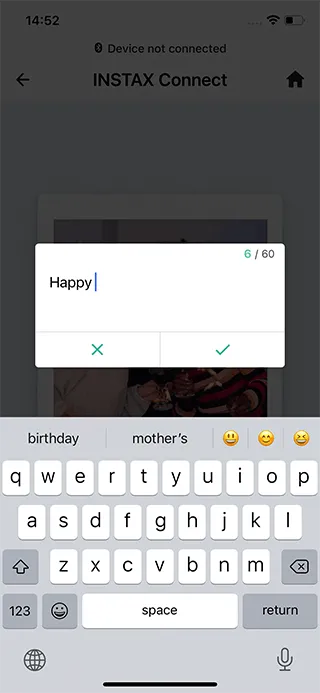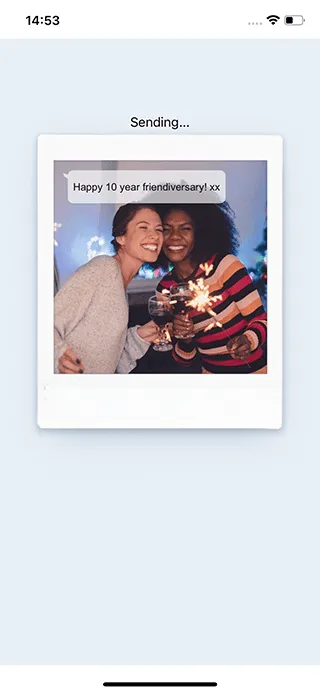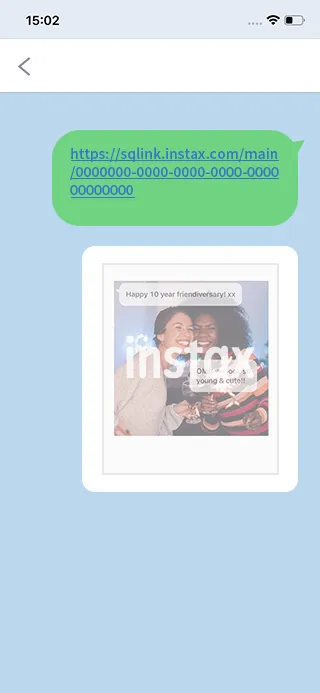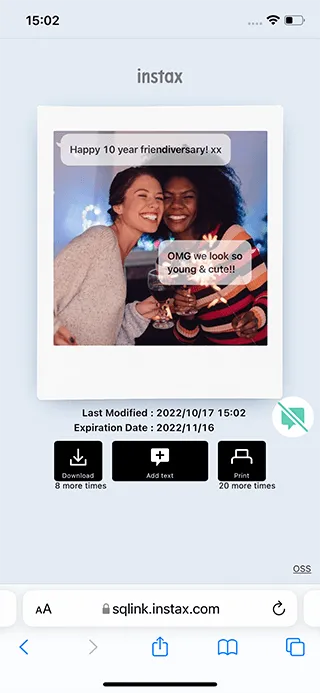- Cameras
Not sure which product suits you best?
- Printers
- Films
- Compare
- Where to buy
- E-Warranty
- Happenings

Find a store
Stores
Click on a store to locate.

IMPULSE GAMING (M) SDN BHD MIDVALLEY SOUTHKEY
T-001, THE MALL 1 ,PERSIARAN SOUTHKEY 1 ,MIDVALLEY SOUTHKEY ,KOTA SOUTKEY 80150,JOHOR BAHRU ,JOHOR

Harvey Norman Plaza Shah Alam
Lot F9, F10, F11, F12, 1st Floor, Plaza Shah Alam No 2, Jalan Tengku Ampuan Zabedah E9/E Selangor, Shah Alam 40100

Harvey Norman Kuantan Berjaya Megamall
Lot LG.02, Lower Ground Floor & G.01, G.85, G.86, G.87 & G.88, Ground Floor, Kuantan Berjaya Megamall, Jalan Tun Ismail, Sri Dagangan, Kuantan 25000 Pahang Malaysia

YL Camera IOI City Mall Putrajaya
L2-226, Second Floor, IOI City Mall 2, Lebuh IRC, IOI Resort City, 62502 Putrajaya, Malaysia

instax Suria KLCC
K-A-01, 241, Suria KLCC, Kuala Lumpur City Center, 50088 Kuala Lumpur