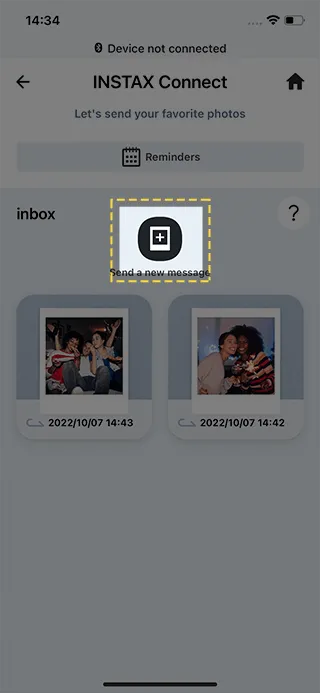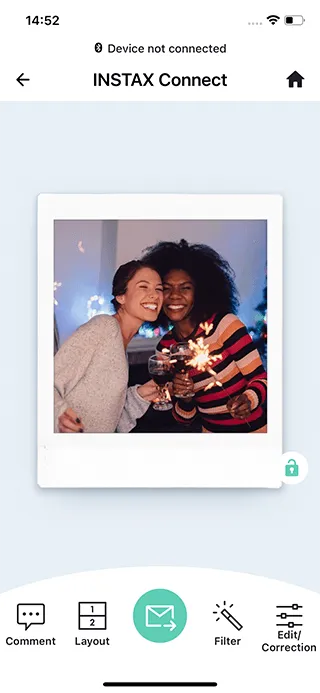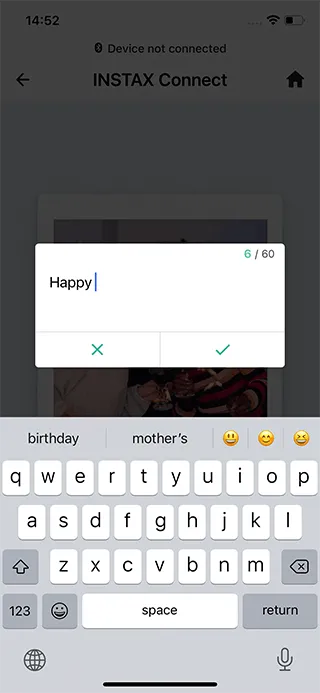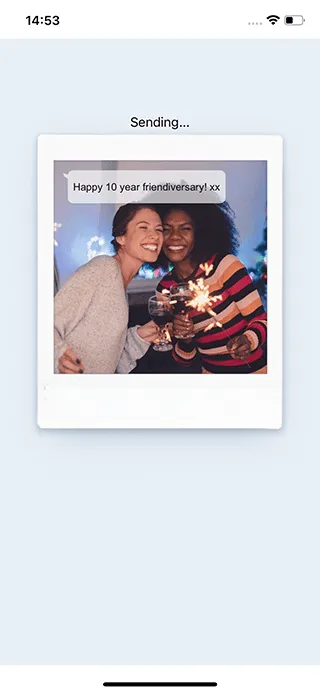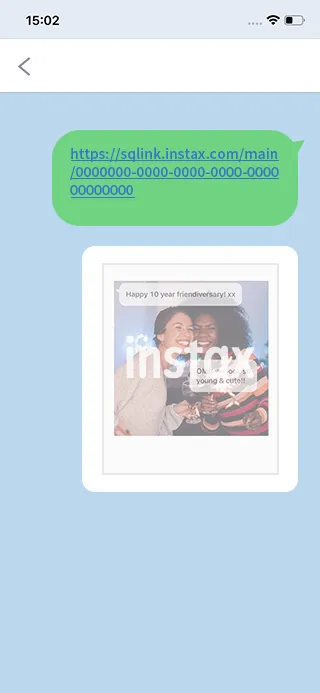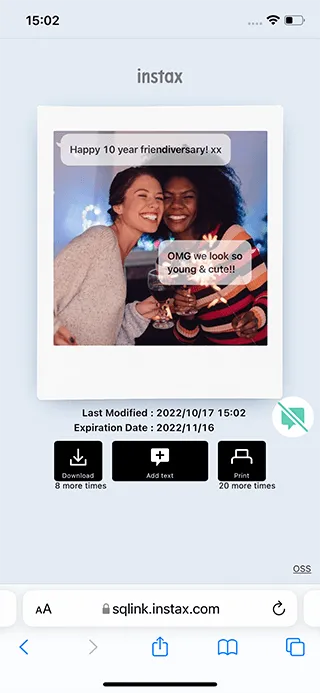- Cameras
Not sure which product suits you best?
- Printers
- Films
- Compare
- Where to buy
- E-Warranty
- Happenings

Find a store
Stores
Click on a store to locate.

Harvey Norman AEON Kota Bahru
Lot G19, Ground Floor, Aeon Mall Kota Bahru, Lembah Sireh, 15050 Kota Bahru, Kelantan.

N4 CAMERA STORE AEON KOTA BAHRU, KELANTAN
Lot S02, 2nd Floor, Aeon Mall Kota Bharu, Lembah Sireh, Bandar Kota Bharu, 15050 Kota Bharu, Kelantan

N4 CAMERA STORE AMAN CENTRE, ALOR SETAR
Lot 2-20, 2nd Floor, No, Aman Central, 1, Lebuhraya Darul Aman, Kampung Lubok Peringgi, 05100 Alor Setar, Kedah

N4 CAMERA STORE AMANJAYA MALL, SUNGAI PETANI
Lot F5, Level 1, No 1, Jalan Jati 1, Kompleks Amanjaya, 08000 Sungai Petani, Kedah

Harvey Norman Toppen Shopping Centre
L2.23a, Second Floor, TOPPEN Shopping Centre, No. 33, Jalan Harmonium, Taman Desa Tebrau, 81100 Johor Bahru, Johor Darul Takzim.