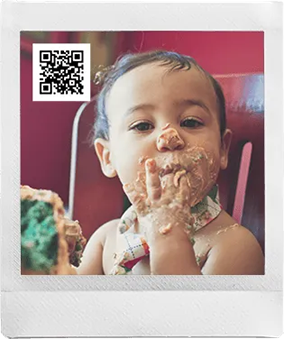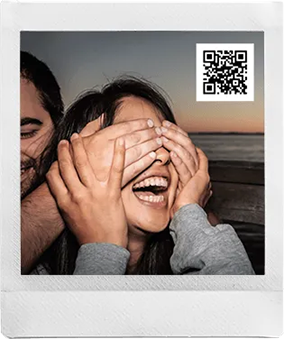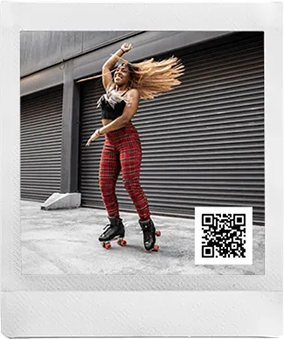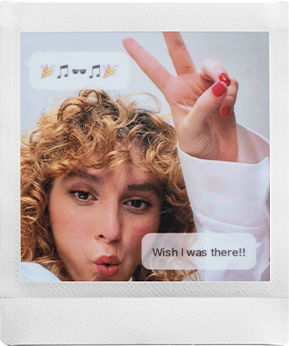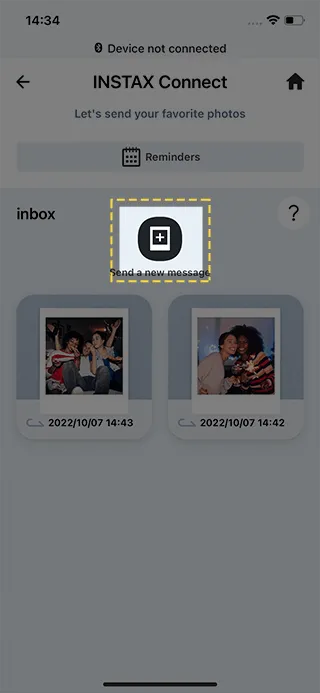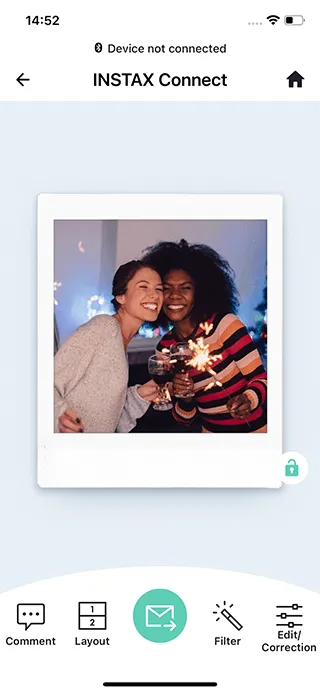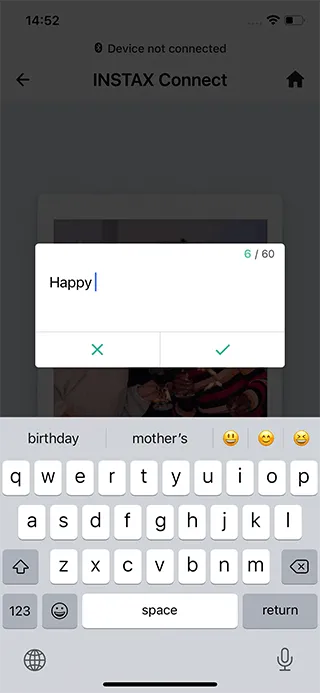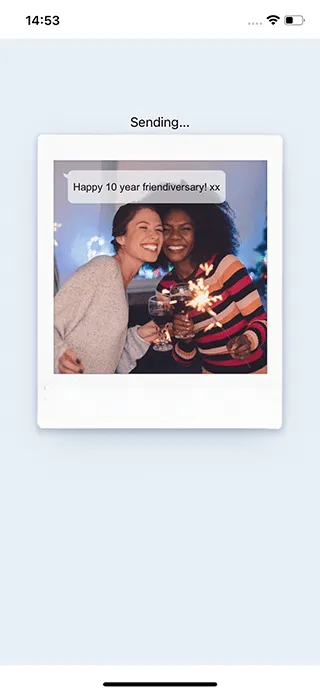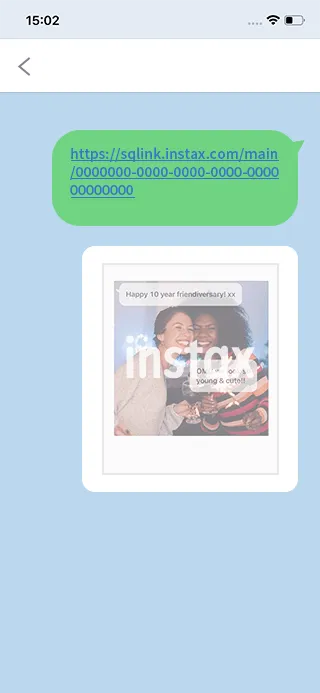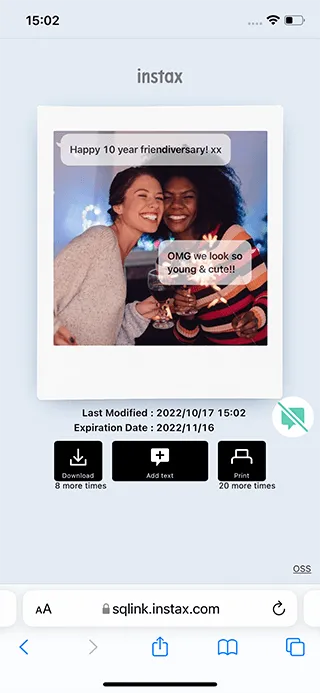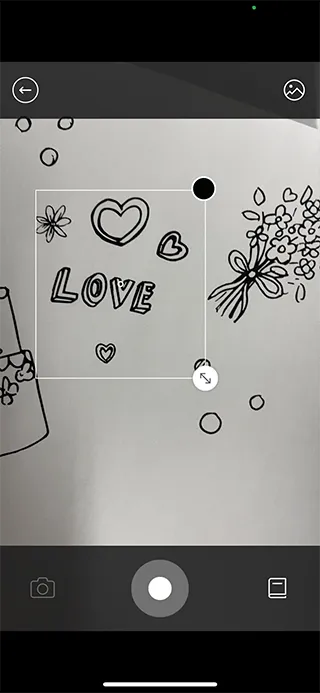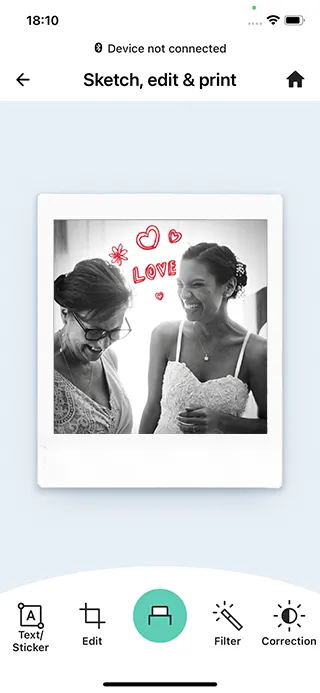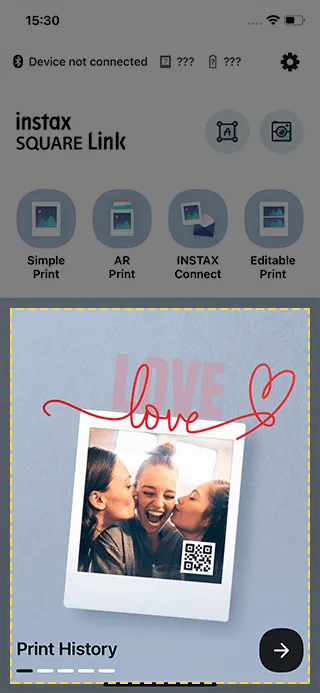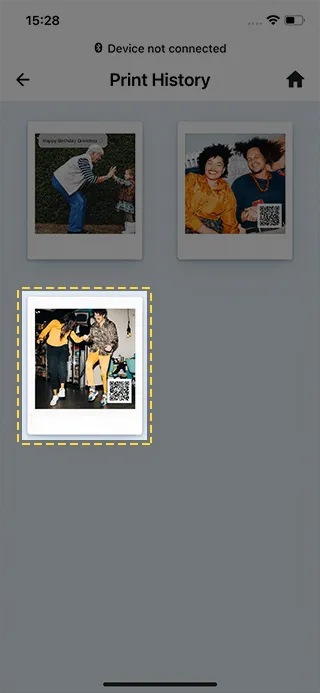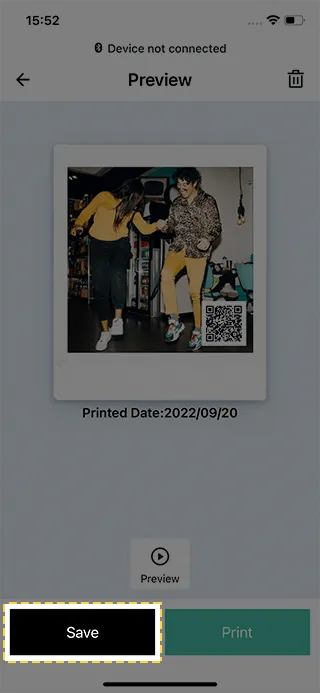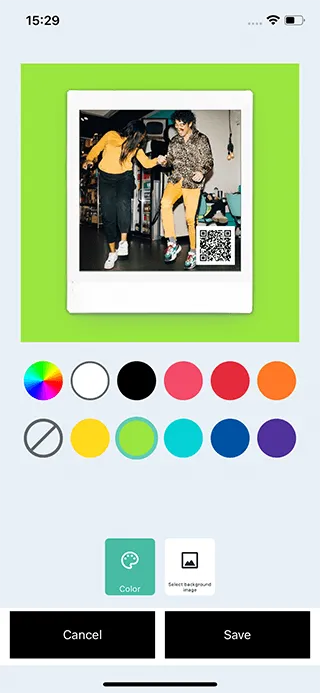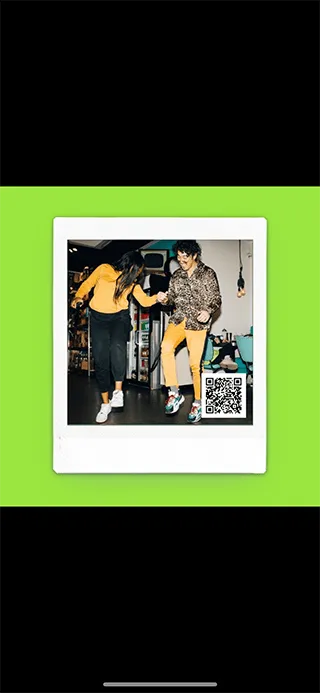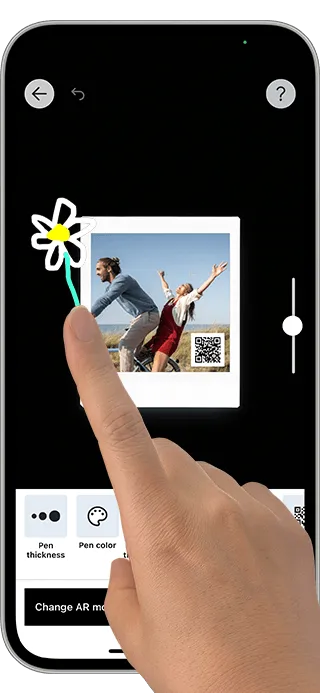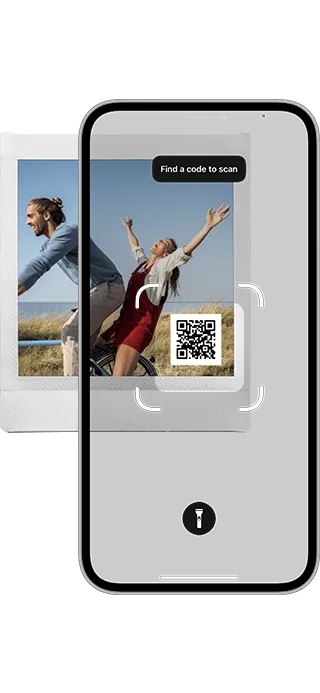Smartphone printer

Stretch the limits of your imagination and create something fascinating.

Colors
Ash White
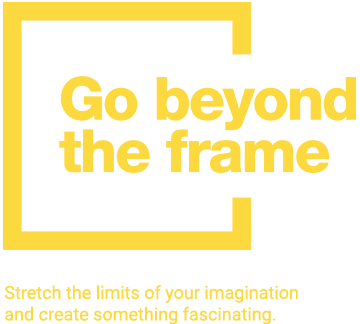
Expand your creativity, connect, and share memories with your friends with our new square format smartphone printer.
Play Video
Personalize your prints with AR effects.
Choose from five different effects in the SQUARE Link App to create a print with a QR code. Scan the QR code on the photo with your smartphone to see the AR content appear!
Add Special FX
Add text
Add doodle
Add photo
Add background
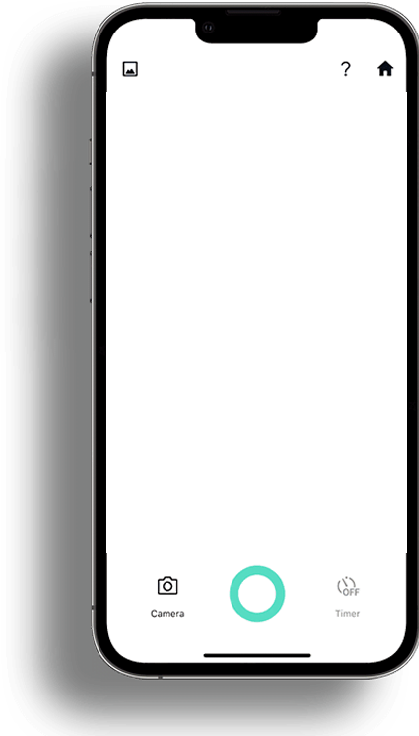
Learn more
Add special FX
Add Special FX
Add Special
FX
Add
Text
Add
Doodle
Add
Photo
Add
Background
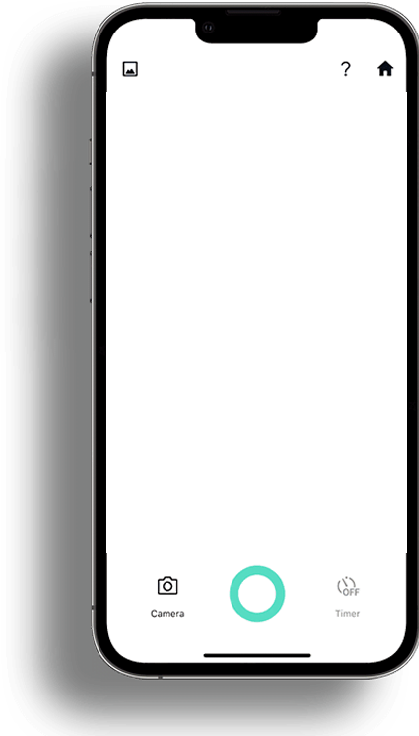
Learn more
Record your screen and share it on social media!
Enjoy sharing prints with messages even when you’re far apart.
Discover a new way to communicate with instax prints that combines photos and chats using INSTAX Connect!
Click Here
Click Here
Click Here
Click Here
Enjoy sharing prints with messages even when you’re far apart.
Discover a new way to communicate with instax prints that combines photos and chats using INSTAX Connect!
Play Video
How to use
INSTAX
Connect
Download the Square Link App


Get creative with fun
new features for your prints.
Editable Print
Have fun with your prints by
making collages or using frames.
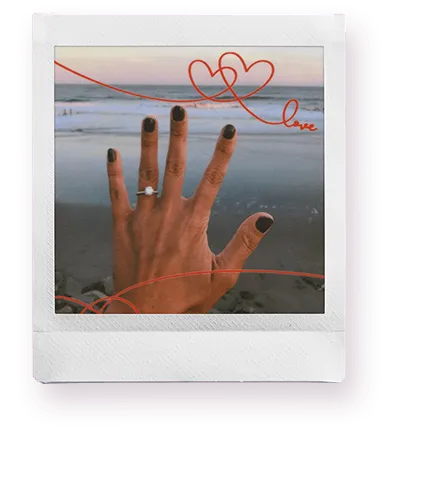
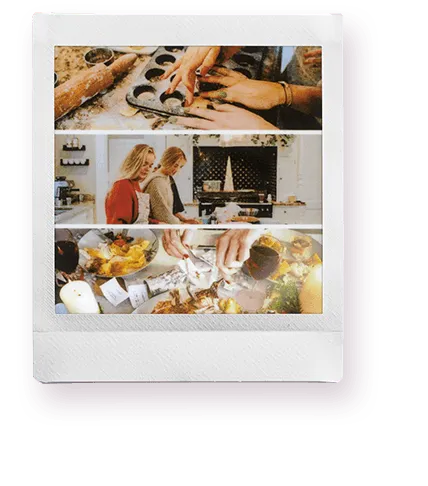
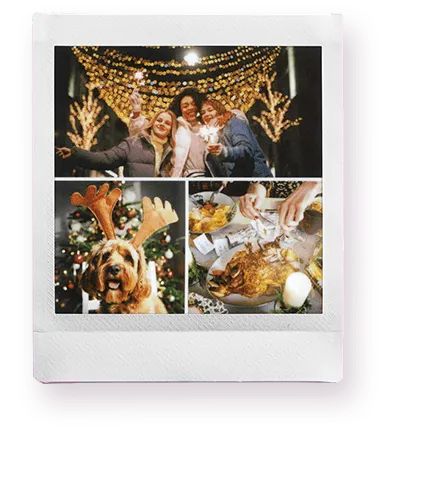

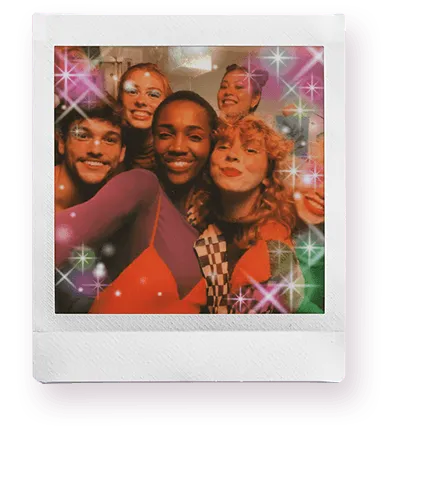

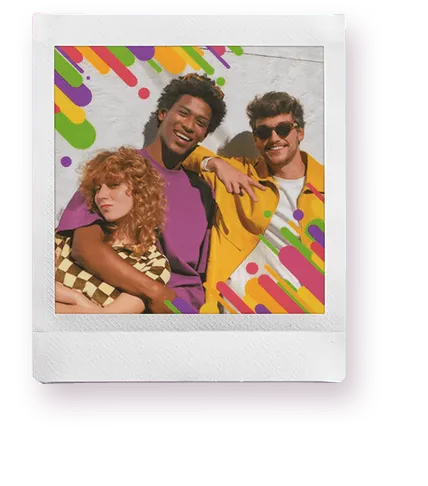
Get creative with fun
new features for your prints.
Editable Print
Share the joy and post your photos on
social media as they appear in print!



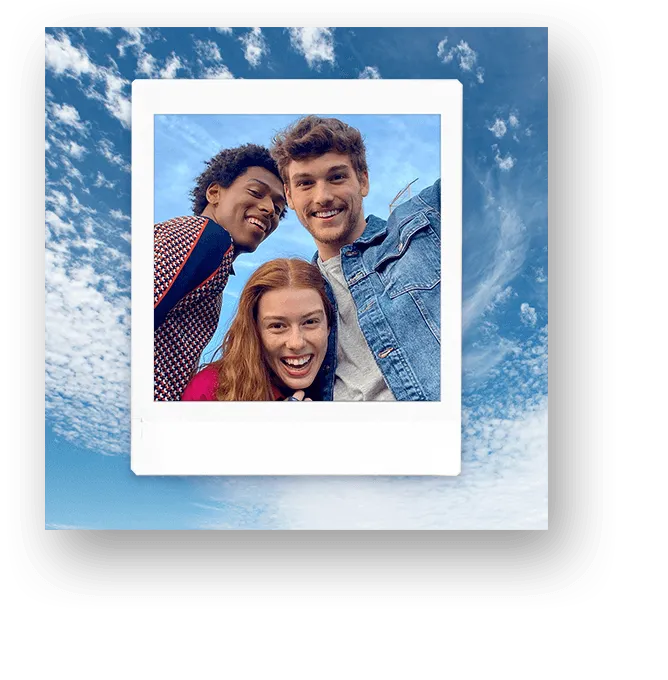
Get creative with fun
new features for your prints.
Editable Print
Import and add your sketches or text
to your photos, then print.



Get creative with fun
new features for your prints.
Editable Print
Have fun with your prints by
making collages or using frames.
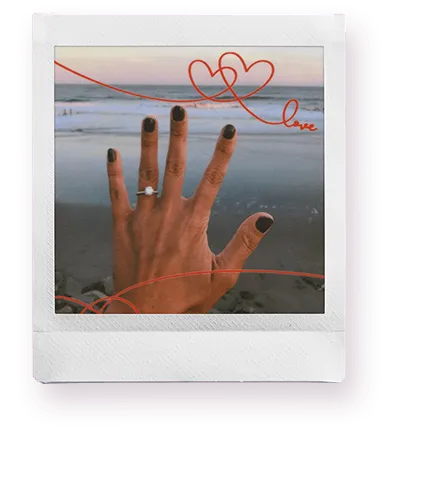
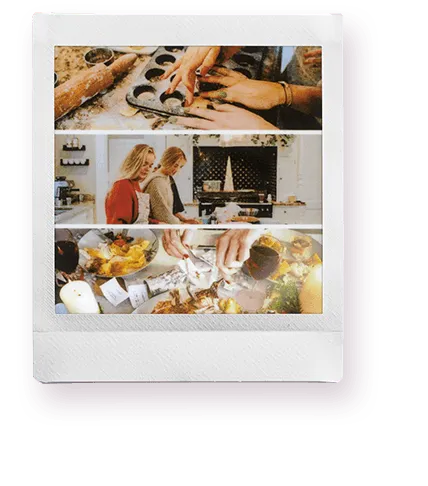
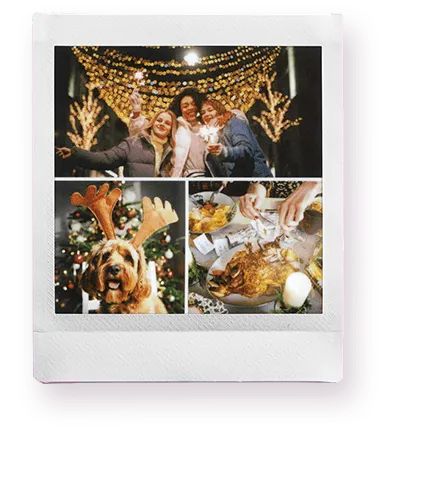

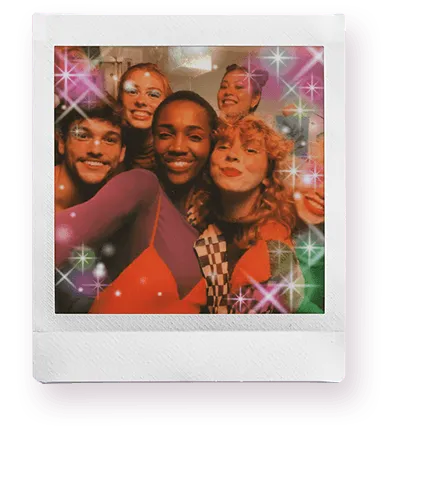

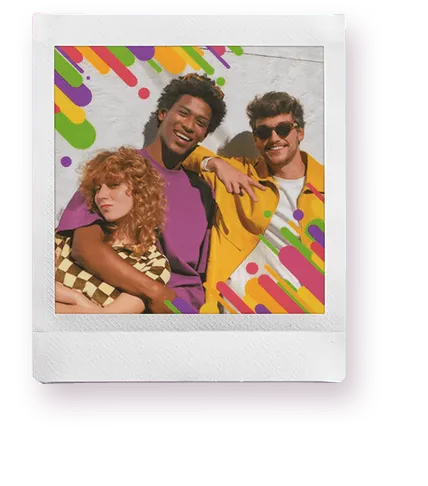
Get creative with fun
new features for your prints.
Editable Print
Share the joy and post your photos on
social media as they appear in print!



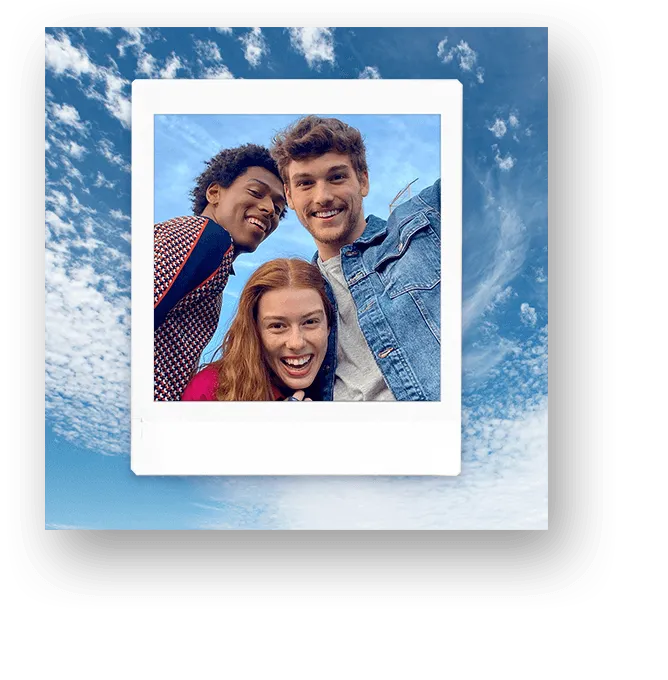
Get creative with fun
new features for your prints.
Editable Print
Import and add your sketches or text
to your photos, then print.



Get creative with fun
new features for your prints.
Editable Print
Have fun with your prints by
making collages or using frames.
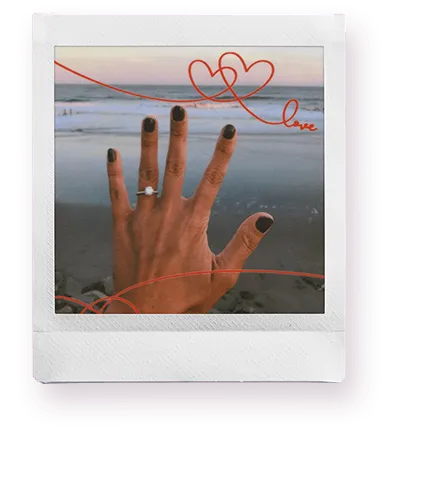
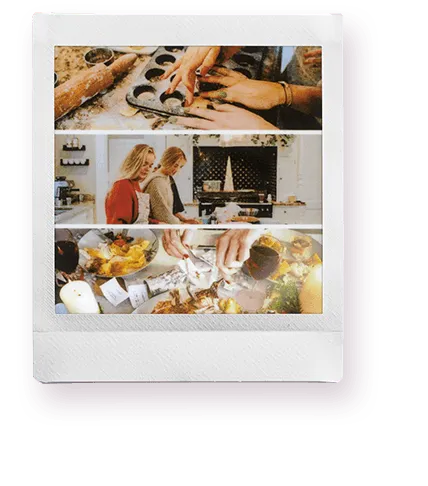
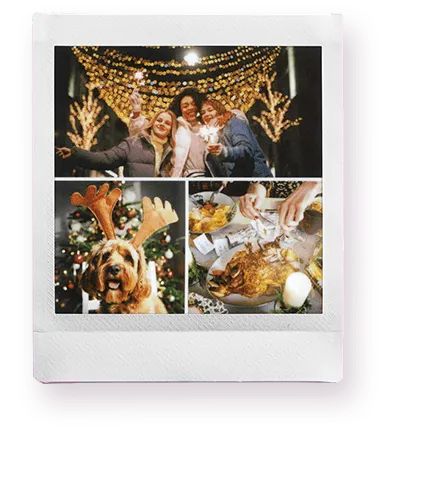

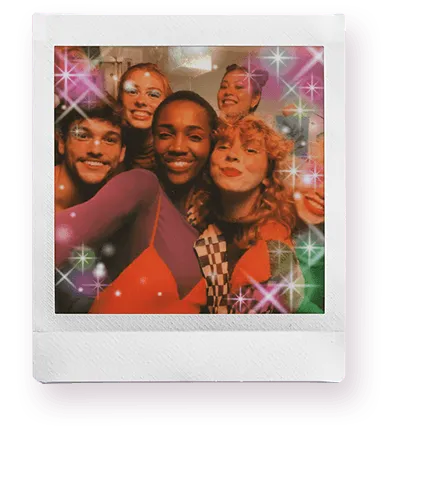

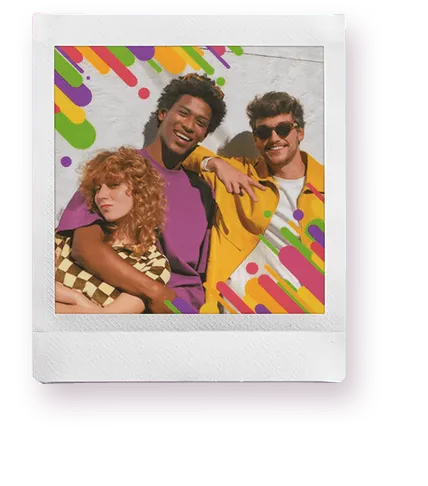
Get creative with fun new features for your prints.
Editable Print
Have fun with your prints by making collages or using frames.

Get creative with fun new features for your prints
Editable Print
Have fun with your prints by
making collages or using frames.
making collages or using frames.
Sketch, Edit & Print
Import and add your sketches or
text to your photos, then print.
text to your photos, then print.
LEARN MORE
SNS Share
Share the joy and post your photos on
social media as they appear in print!
social media as they appear in print!
LEARN MORE

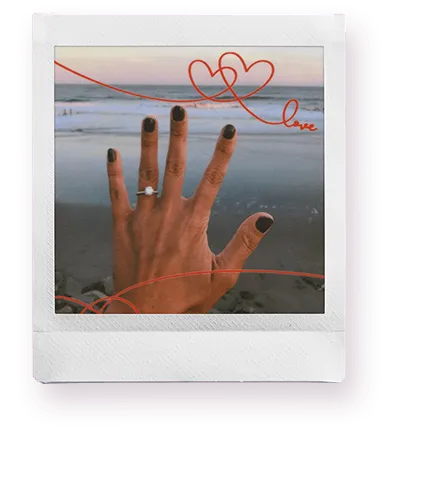
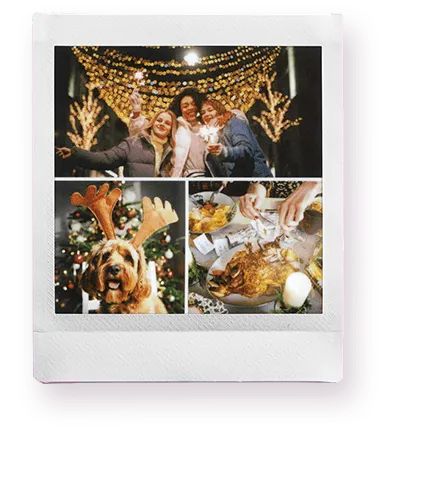
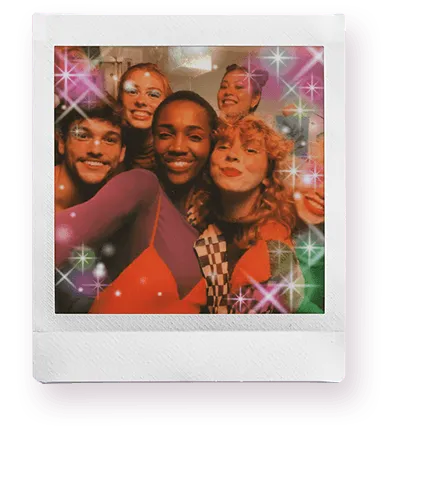

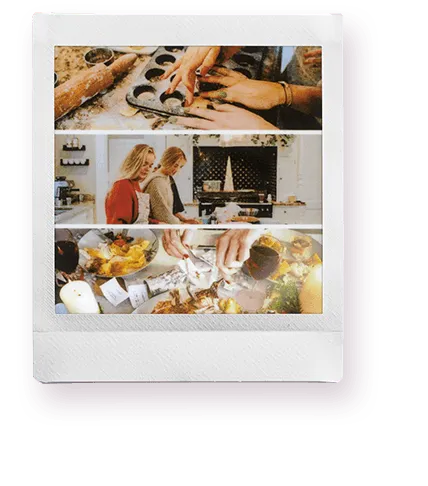
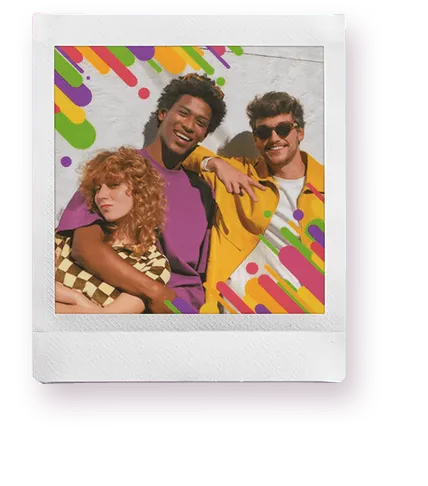






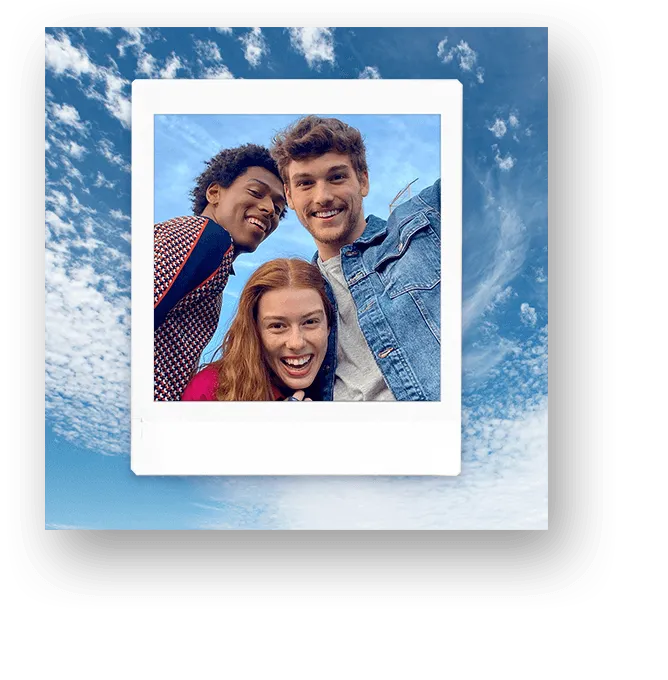
Choose how you want your colors to appear.
Enhance the quality of your photos through color. Enjoy the classic look of instax prints with INSTAX – Natural Mode, or try deeper colors for an added pop with INSTAX – Rich Mode.


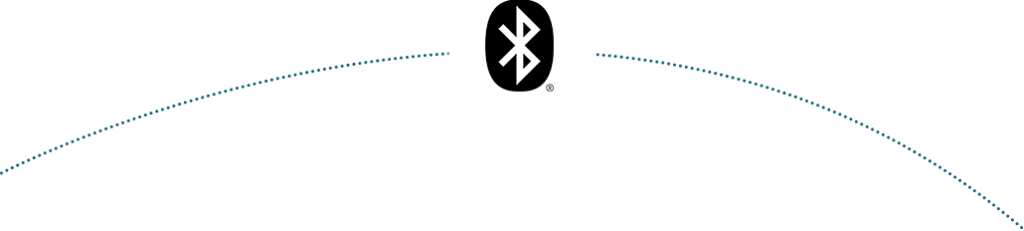
Easy and continuous high-speed printing.
Enhance the quality of your photos through color. Enjoy the classic look of instax prints with INSTAX - Natural Mode, or try deeper colors for an added pop with INSTAX - Rich Mode.


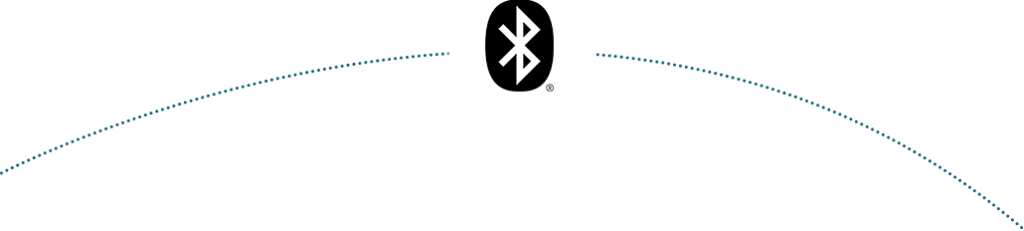

Easy and continuous
high-speed printing.
Enhance the quality of your photos through color. Enjoy the classic look of instax prints with INSTAX - Natural Mode, or try deeper colors for an added pop with INSTAX - Rich Mode.
How to use your printer
Play Video
Download the Square Link App


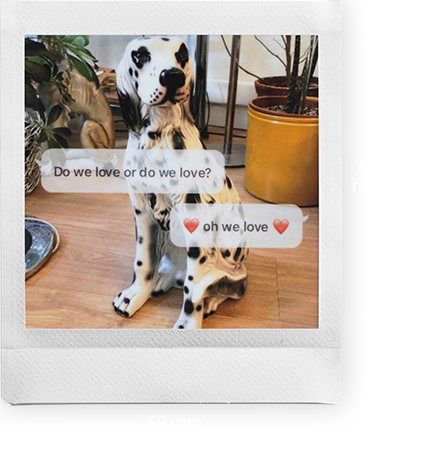
Gallery

instax mini Film
Style your photos your way and start making your memories
more creative and fun.
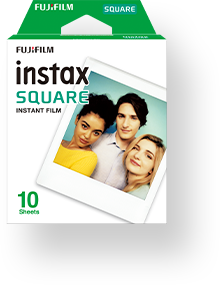
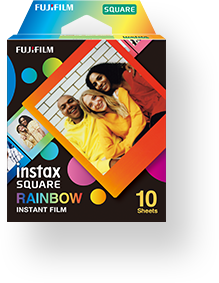
SQ Link
SQUARE
LINK




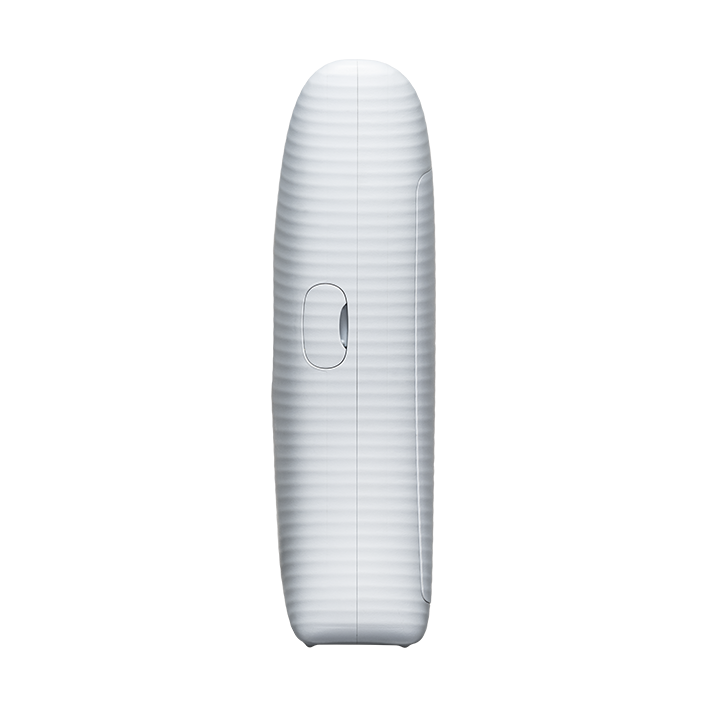
Available Colors
- Ash White
- Midnight Green
Specifications

Film
- FUJIFILM instax SQUARE instant film (10 films/pack sold separately)
- Image size: 62 mm × 62 mm
- Supported image size: 800 × 800 dots

Printer
- Printing resolution: 12.5 dots/mm (318 dpi, 80 μm dot pitch)
- Printing levels: 256 levels per color (RGB)
- Supported image formats: JPEG, PNG, HEIF, DNG
- Printing time: Approx. 12 seconds

Battery
- Lithium ion battery (internal, non-removable)
- Charging time: Approx. 80 to 120 minutes (depending upon environment temperature at time of charging)
- Power consumption: Approx. 3W
- Printing capacity: Approx. 100 prints (from full charge; number of prints depends on usage conditions)

Size
- Dimensions: 105 mm × 37.5 mm × 127.5 mm (excluding projecting parts)
- Weight: 236 g (excluding film pack)

Interface/Connectivity
- Recording method: 3-color exposure with OLED
- Standard compliance: Bluetooth Ver. 4.2 (BLE)

Other
- Operating environment
- Temperature: +5 ºC to +40 ºC
- Humidity: 20% to 80% (no condensation)

Accessories
- USB cable (Type-C, Length: 30 cm)