- Kamera
Instax mana yang tepat untuk kamu
- Printer
- Films
- Bandingkan
- Promo
- Lokasi Pembelian
- Event

Instax mana yang tepat untuk kamu

Smartphone printer


Ash White
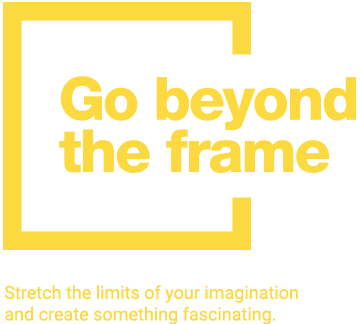
Perluas kreativitas, koneksi dan bagikan kenangan kepada teman-teman Anda dengan Smartphone Printer format square terbaru
Pilih dari lima effect berbeda di dalam Aplikasi Square Link untuk membuat kode QR di hasil foto kamu. Scan kode QR dari hasil foto dengan smartphone dan lihatlah AR effect yang muncul
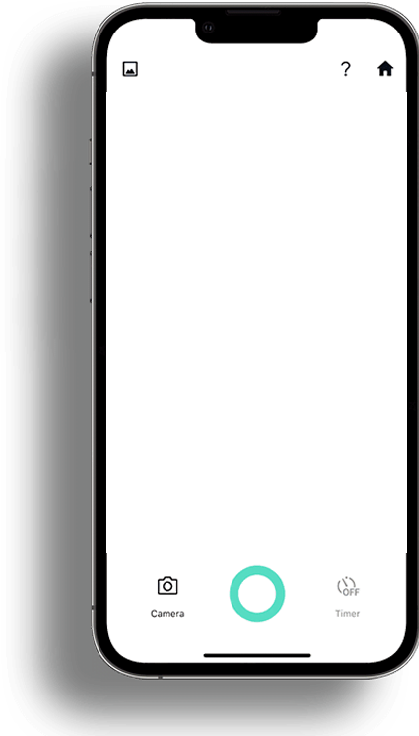
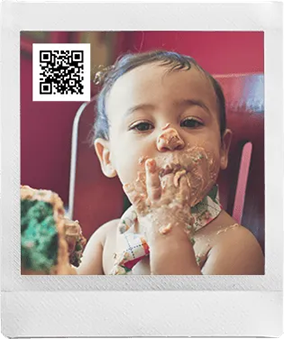
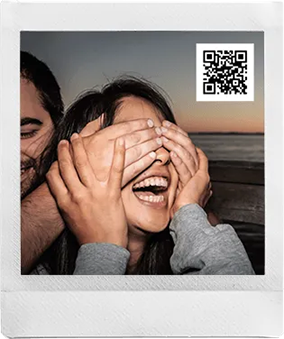

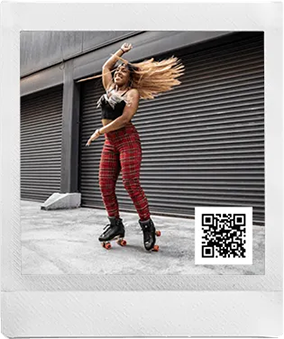
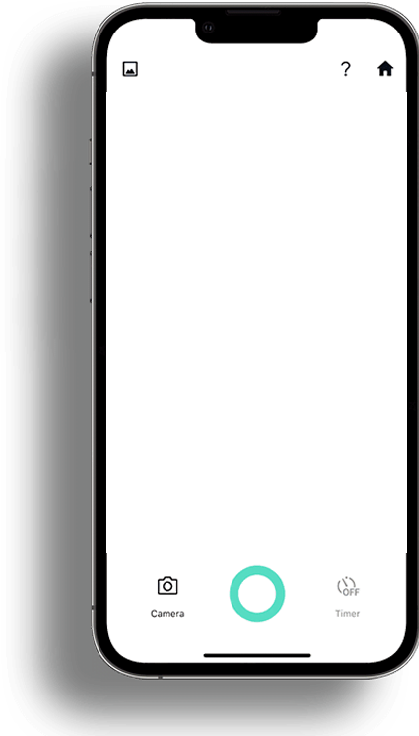
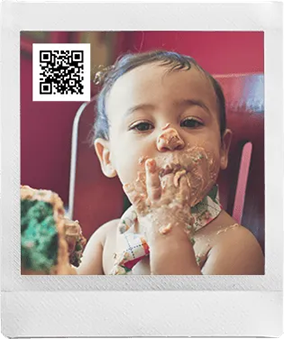
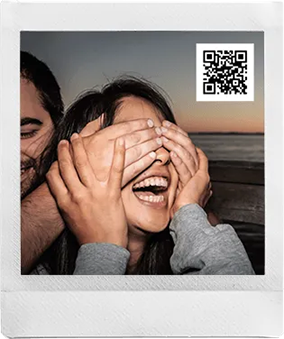

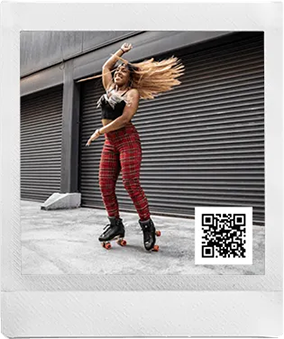
Temukan cara baru berkomunikasi dengan instax printer yang menggabungkan foto dan chat menggunakan INSTAX Connect!
Discover a new way to communicate with instax prints that combines photos and chats using INSTAX Connect!
Have fun with your prints by
making collages or using frames.
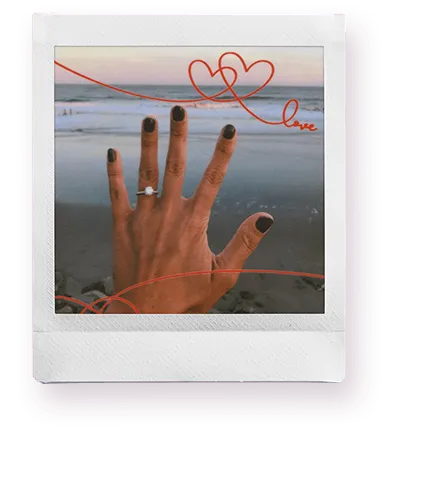
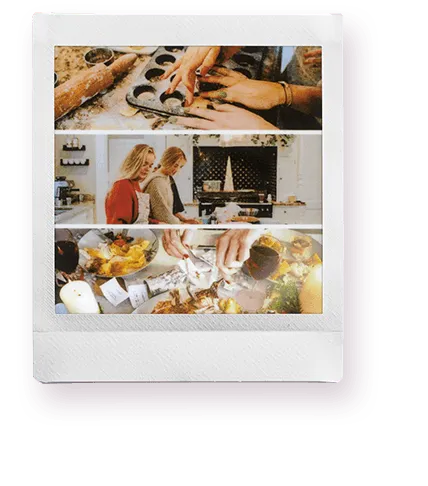
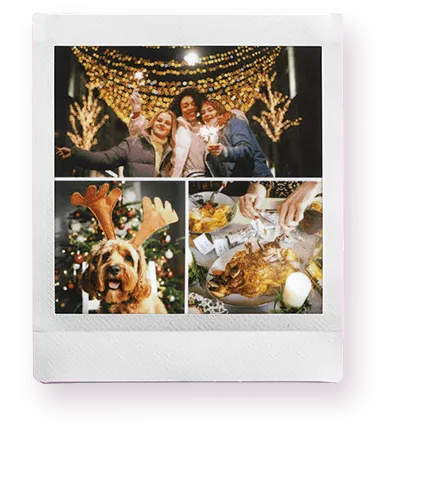

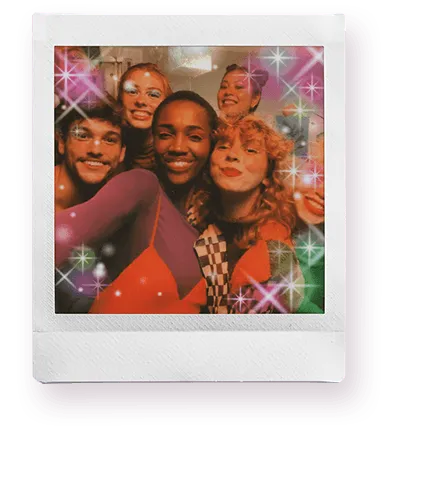
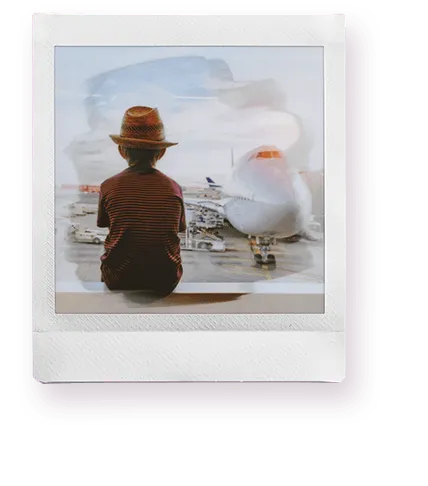

Share the joy and post your photos on
social media as they appear in print!



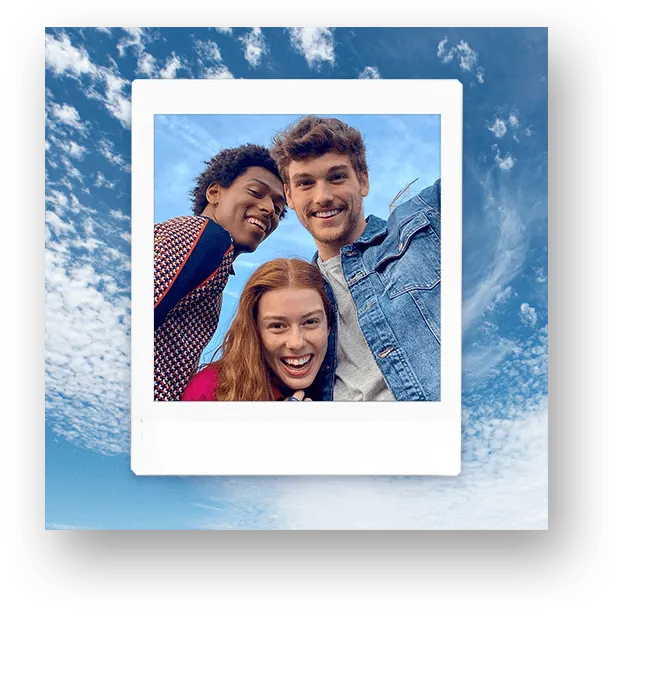
Import and add your sketches or text
to your photos, then print.



Have fun with your prints by
making collages or using frames.
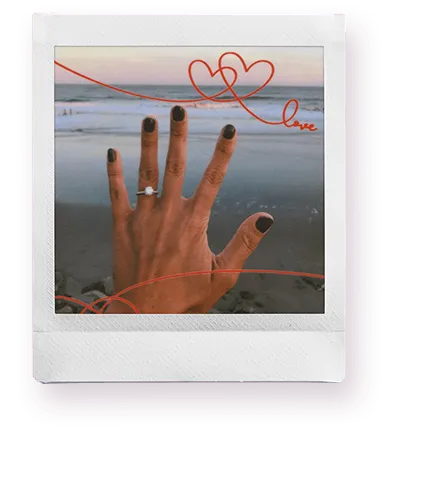
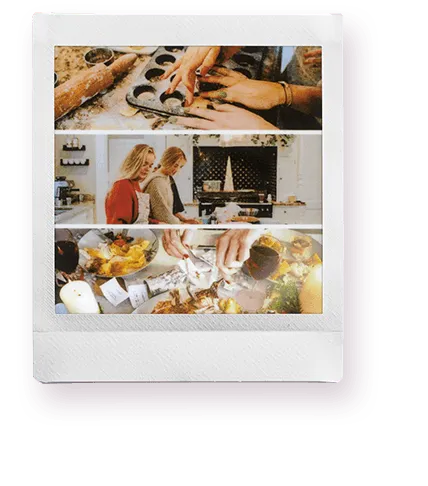
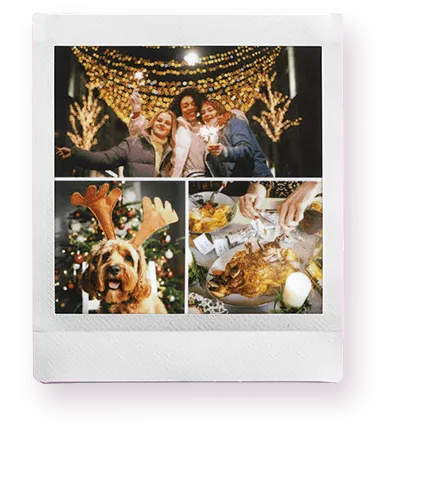

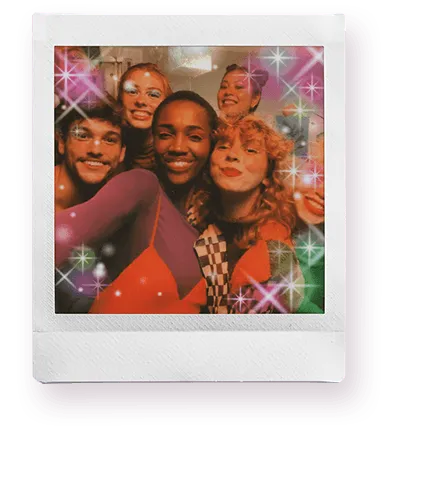
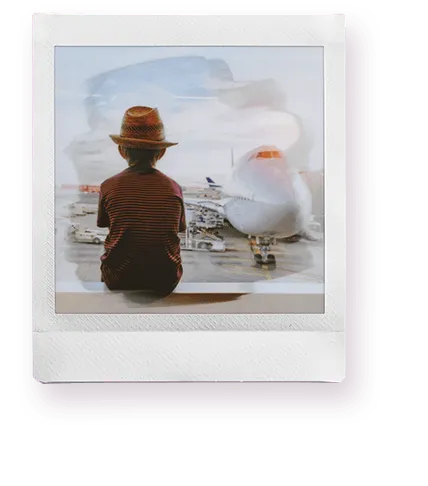

Share the joy and post your photos on
social media as they appear in print!



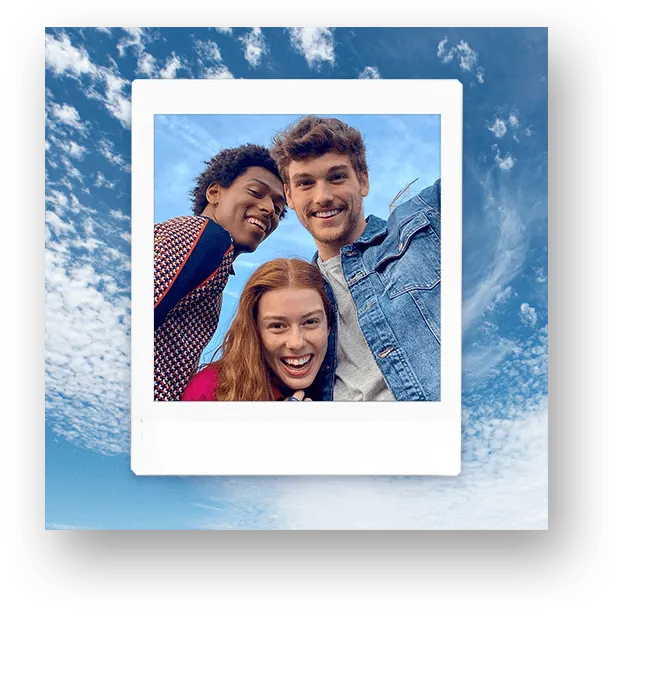
Import and add your sketches or text
to your photos, then print.



Have fun with your prints by
making collages or using frames.
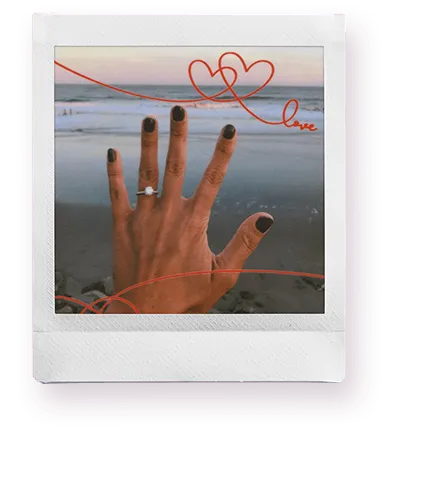
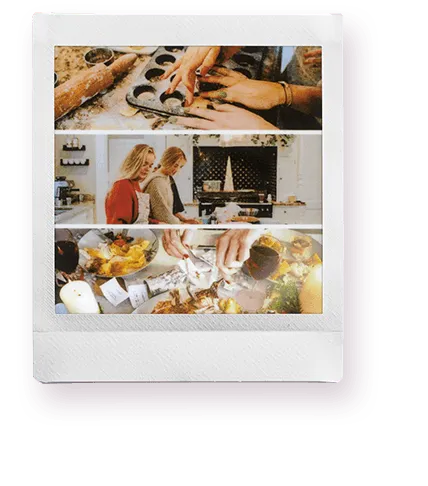
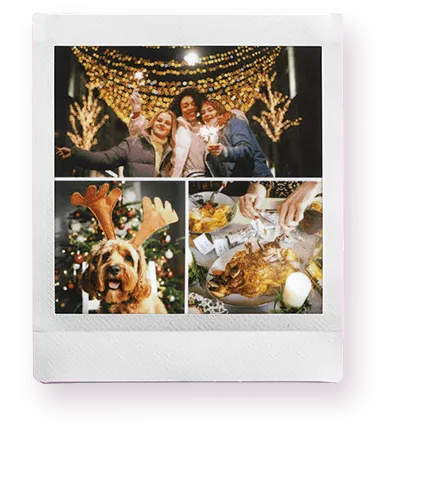

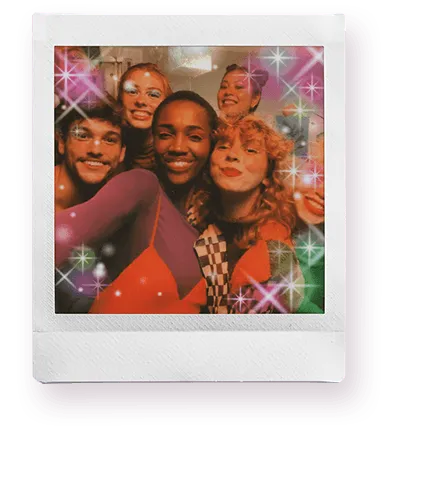
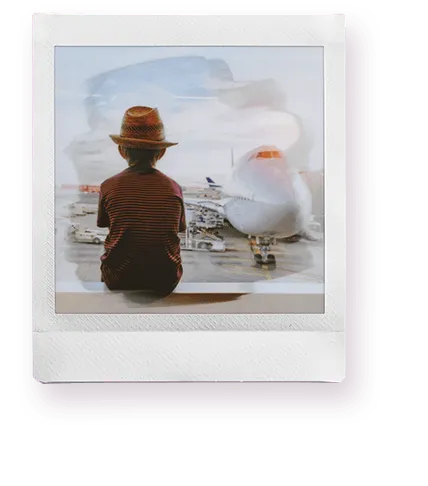

Have fun with your prints by making collages or using frames.


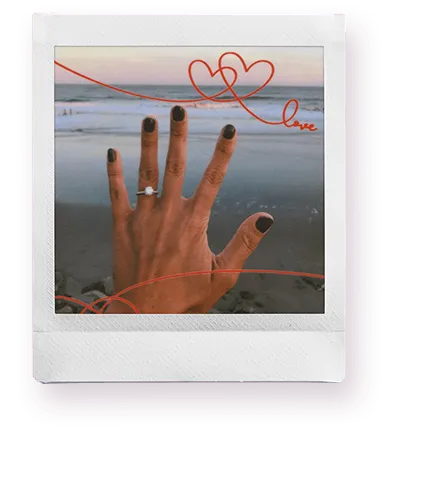
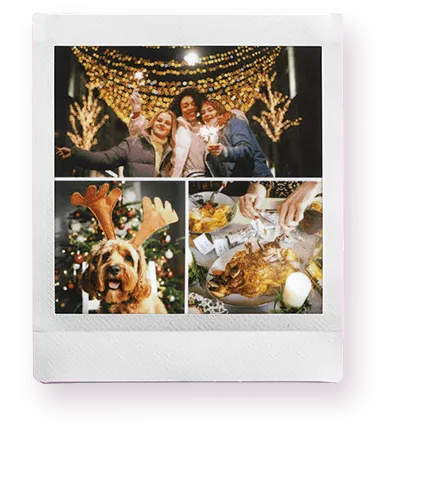
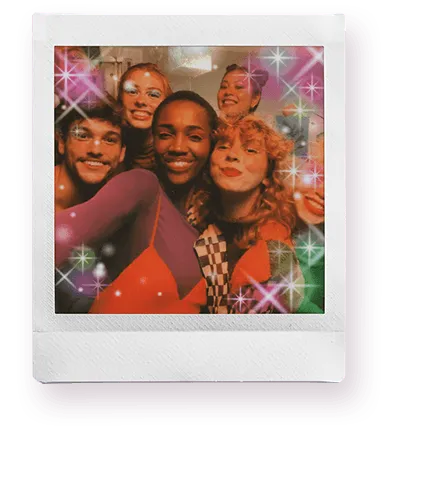
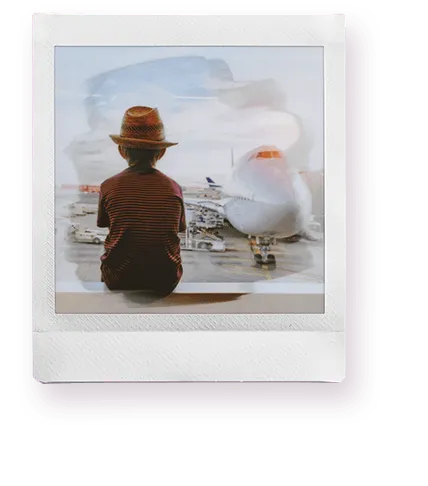
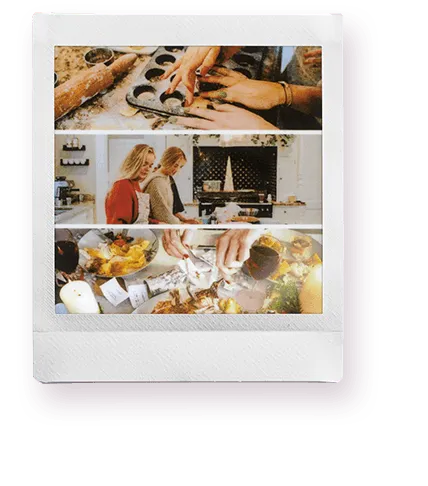








Tingkatkan kualitas fotomu melalui warna. Nikmati tampilan klasik cetakan instax dengan INSTAX – Natural Mode, atau coba warna yang lebih dalam untuk menambah kesan pop dengan INSTAX – Rich Mode.


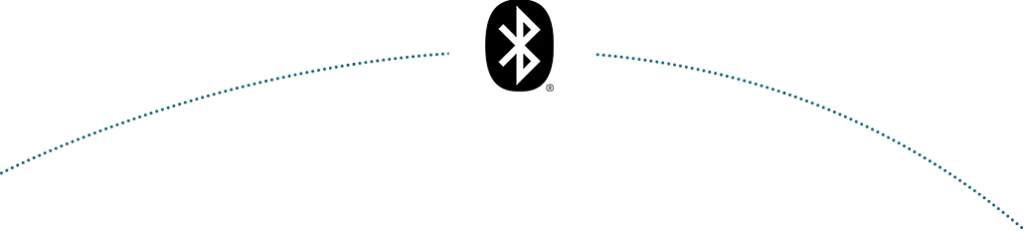
Tingkatkan kualitas fotomu melalui warna. Nikmati tampilan klasik cetakan instax dengan INSTAX – Natural Mode, atau coba warna yang lebih dalam untuk menambah kesan pop dengan INSTAX – Rich Mode.


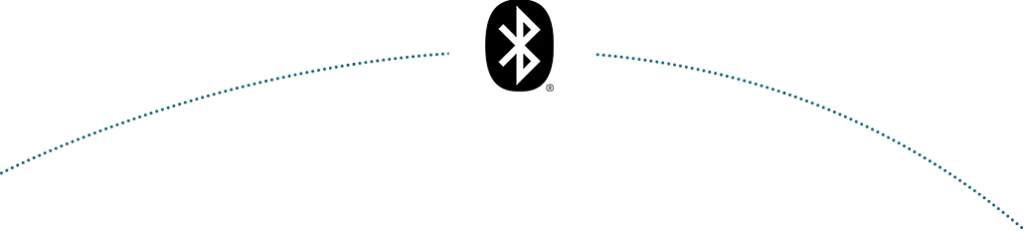

Enhance the quality of your photos through color. Enjoy the classic look of instax prints with INSTAX - Natural Mode, or try deeper colors for an added pop with INSTAX - Rich Mode.


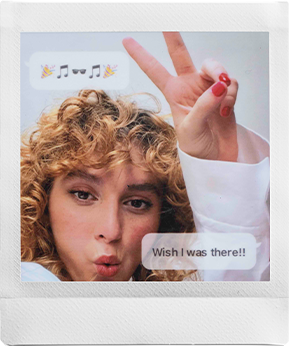



Kreasikan foto sesuai keinginanmu dan mulailah membuat kenangan lebih kreatif dan menyenangkan
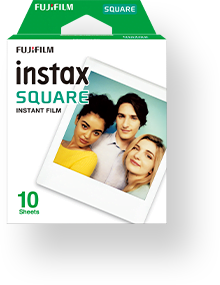
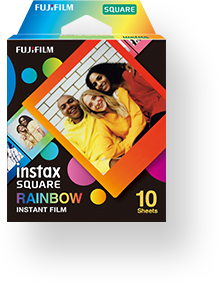




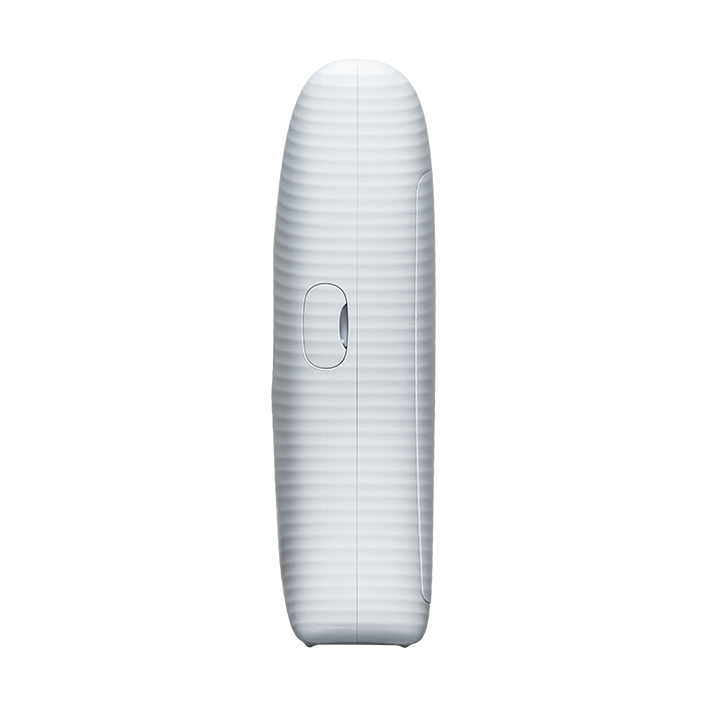
Warna yang tersedia







© 2024 FUJIFILM Asia Pacific Pte. Ltd. and FUJIFILM Indonesia Inc. All rights reserved.
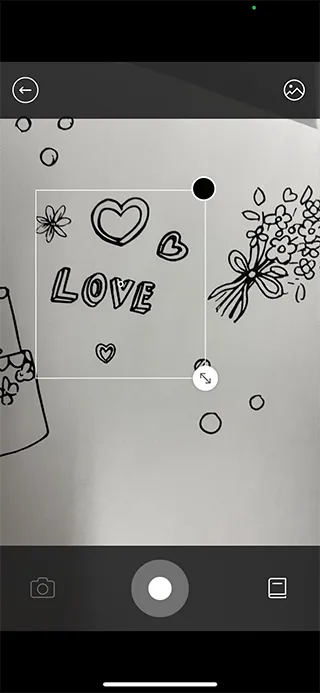
Choose your sketches or text.

Import the text or sketches.

Choose your photo, then adjust the color and size of the text or sketch.
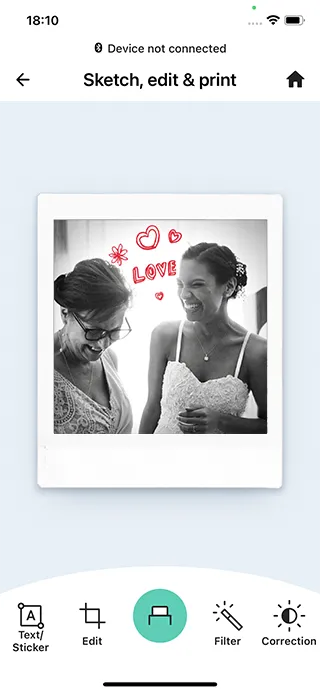
Print your photo.
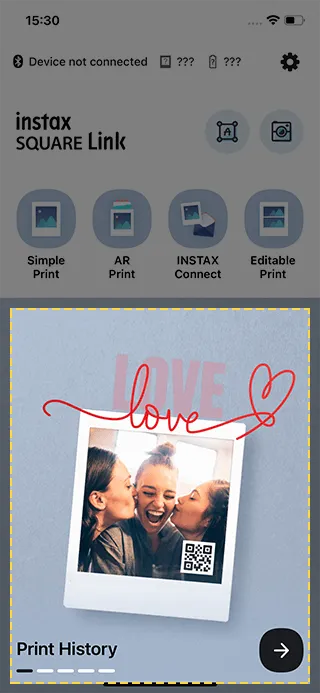
Select Print History.
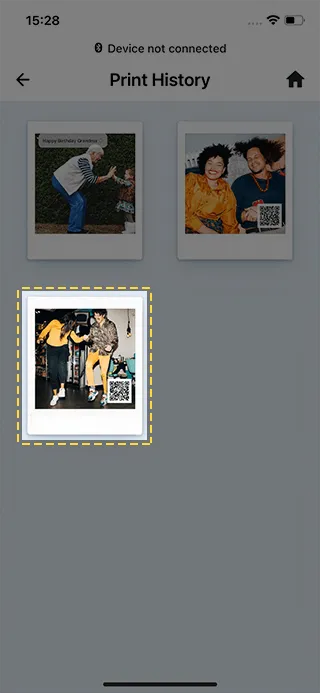
Select the photo you want to save to your Smartphone.
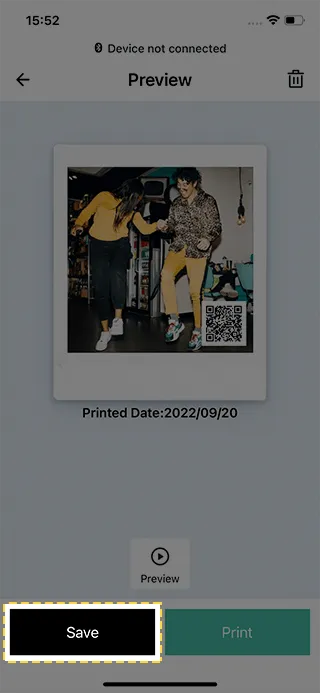
Select save.
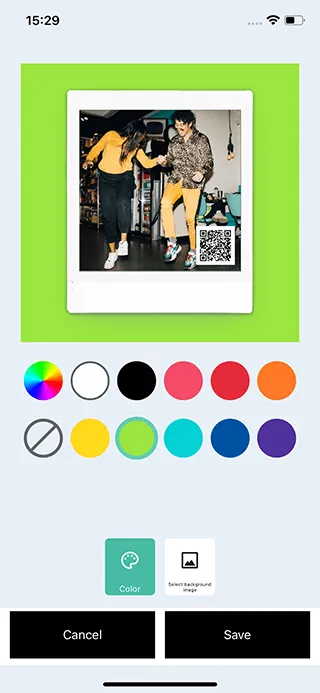
Select a background color. You can even use images from the camera roll on your Smartphone as background images.
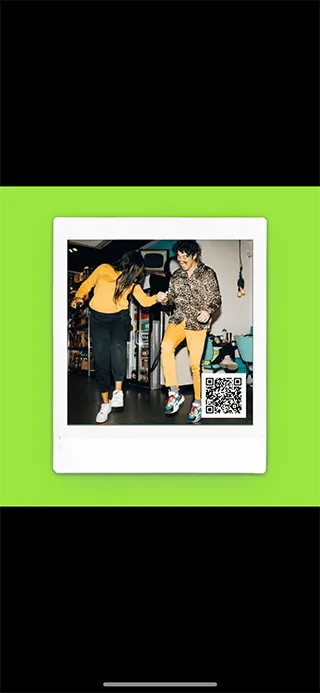
The image is finished! Share it on social media!
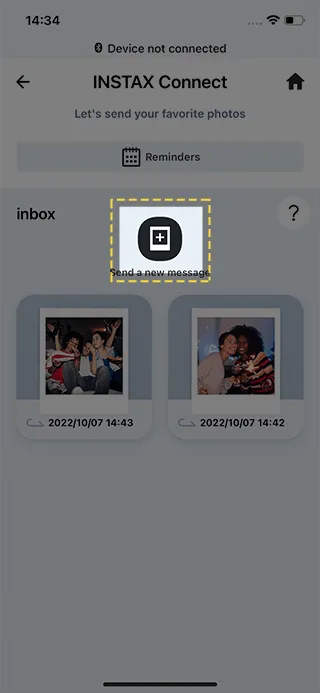
Klik “Send a new message”
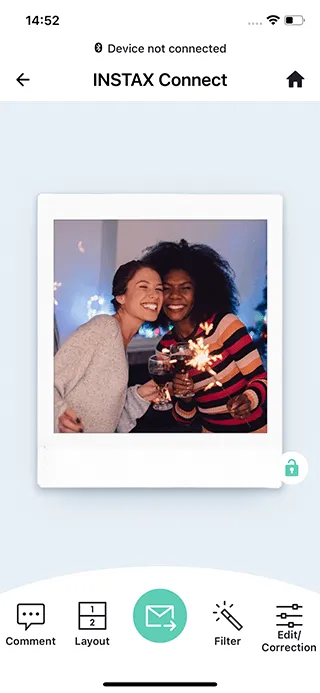
Pilih foto di Smartphone
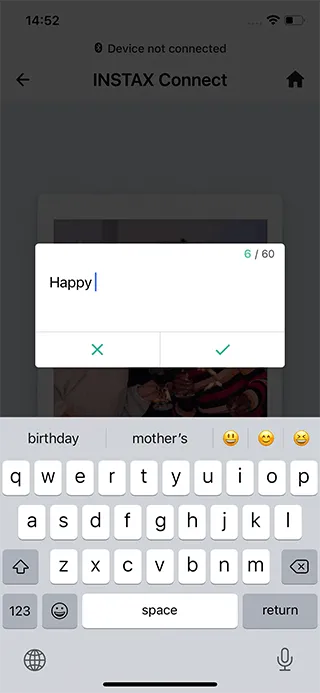
Tambahkan pesan dan sesuaikan posisi pada kotak teks
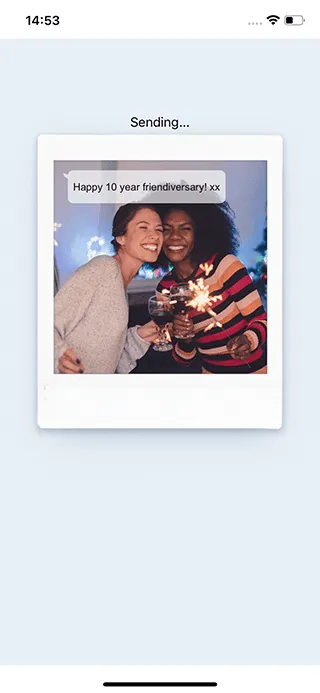
Bagikan hasil cetakan foto kalian melalui Pesan, Aplikasi atau Email !
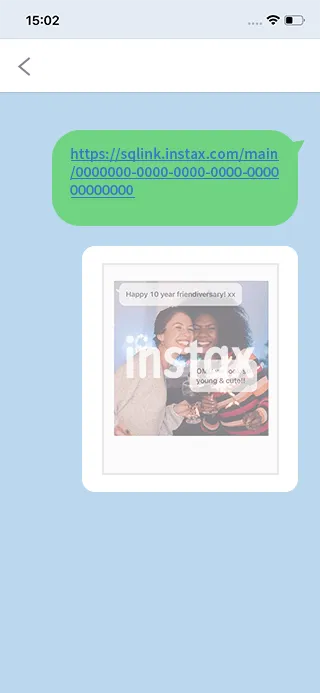
Ayo lihat hasil cetakan foto dari URL yang kamu terima.
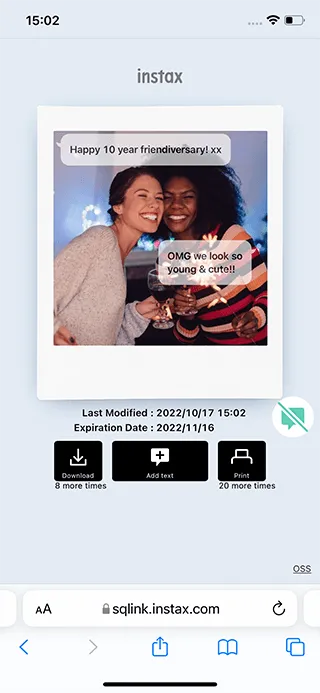
Balas komentar pada hasil cetakan fotomu. Lalu simpan foto dengan pesanmu dan cetak!
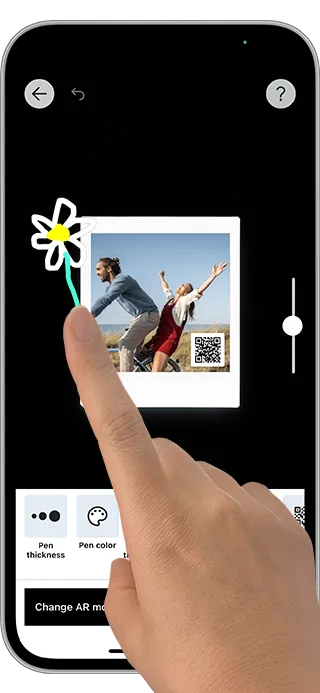
Tambahkan AR effect ke dalam foto yang akan di cetak dengan memunculkan kode QR

Scan kode QR menggunakan Smartphone mu

Sekarang siap untuk melihat AR effect! Rekam foto kamu di Smartphone dan bagikan di media sosial!