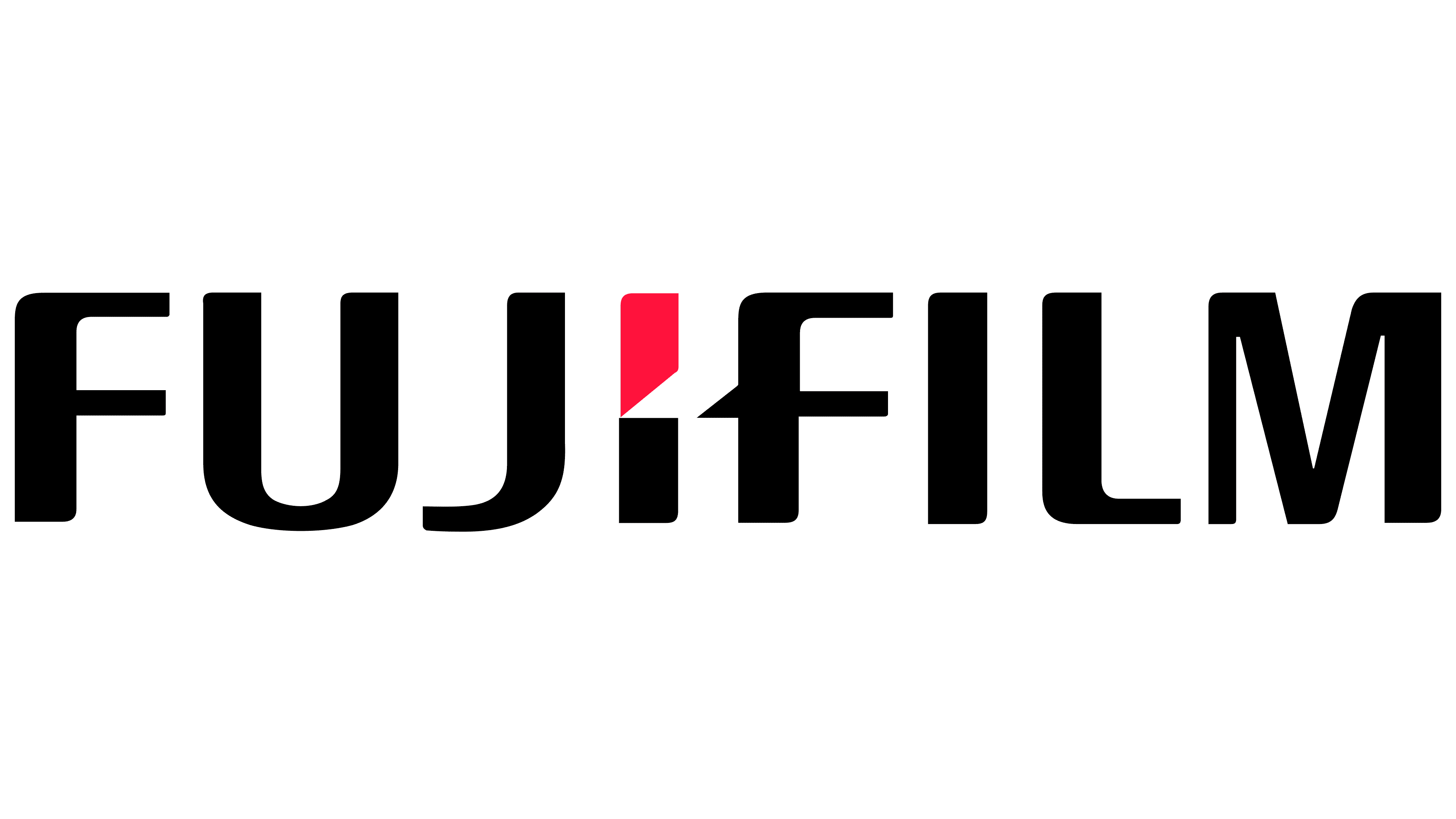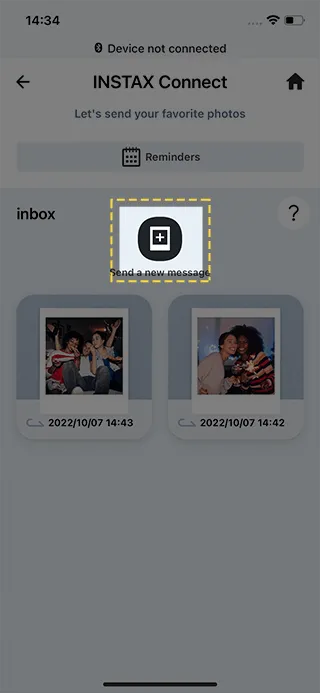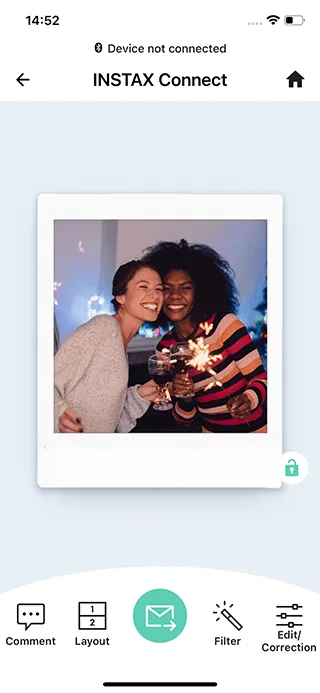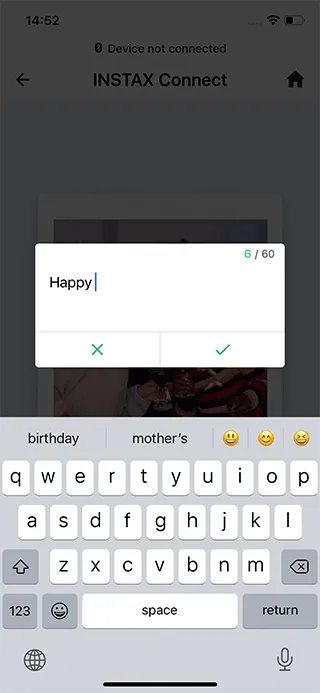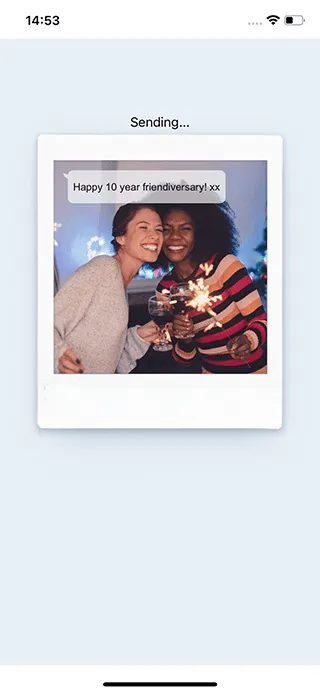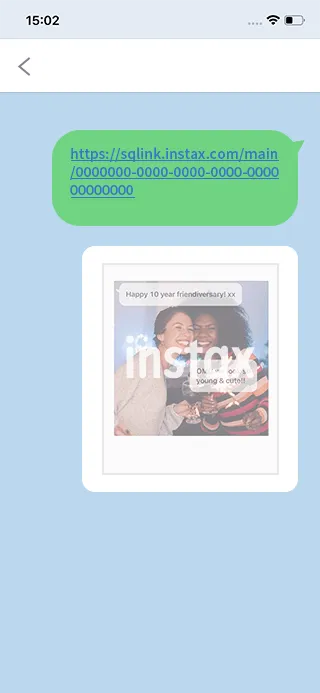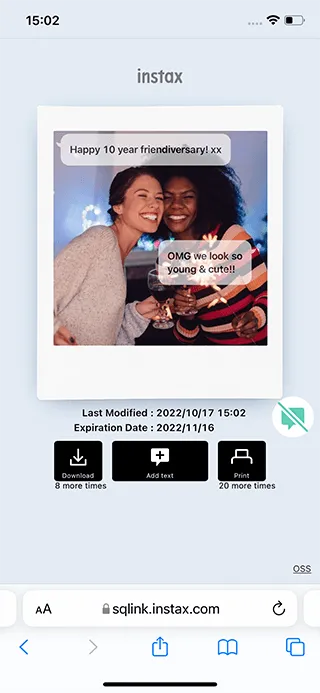Find a store
Stores
Click on a store to locate.

Challenger Technologies Ltd (Plaza Singapura)
68 Orchard Road #04-12/12A Plaza Singapura Singapore 238839

Click! (Great World City)
1 Kim Seng Promenade #B2-K101 Great World City Singapore 237994

Click! (ARC)
460 Alexandra Road #02-09A ARC Singapore 119963

Click! (Maritime Square)
1 Maritime Square #02-114 HarbourFront Centre Singapore 099253

Click! (Vivo City)
1 HarbourFront Walk #B2-05 Vivo City Singapore 098585