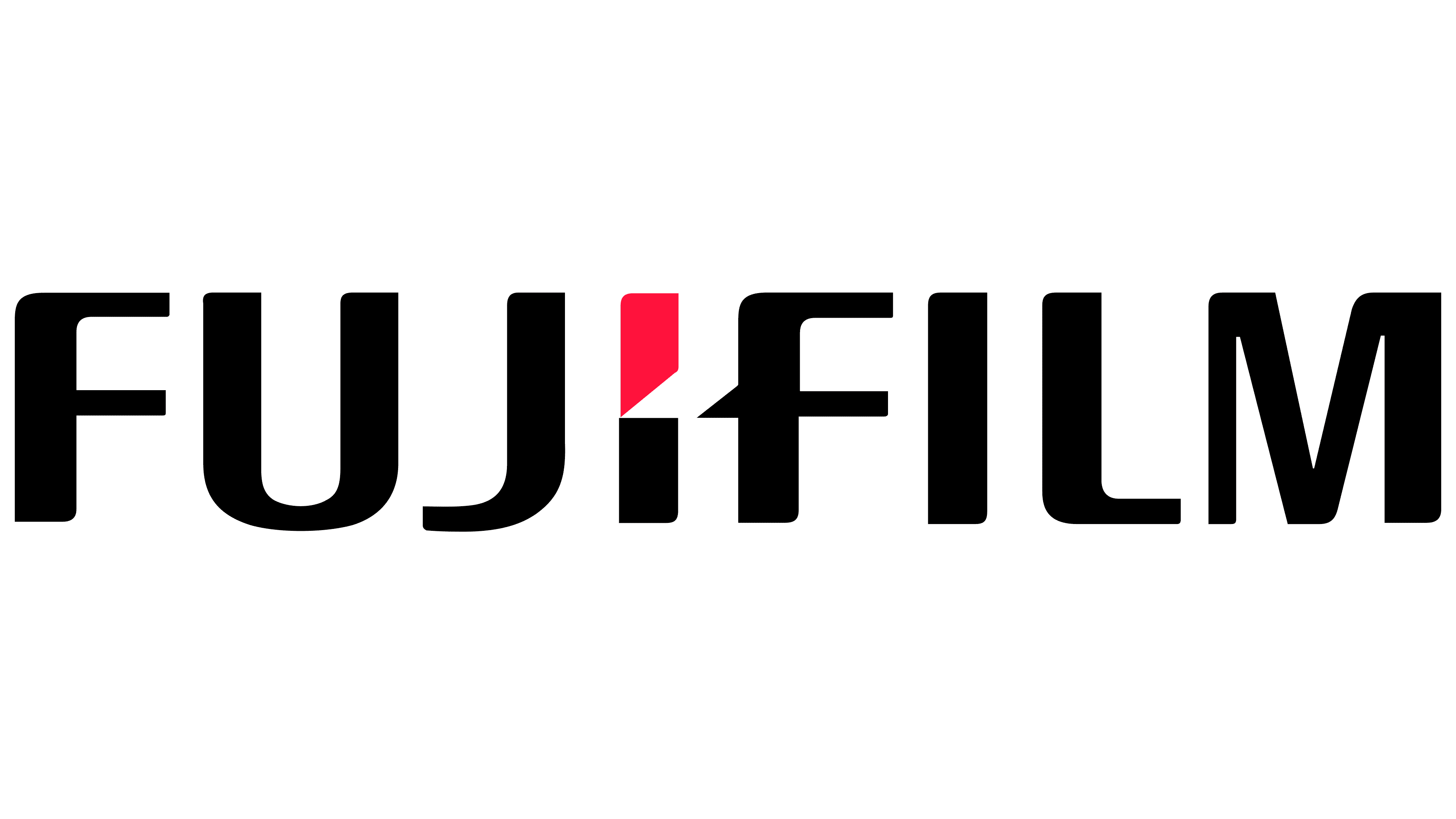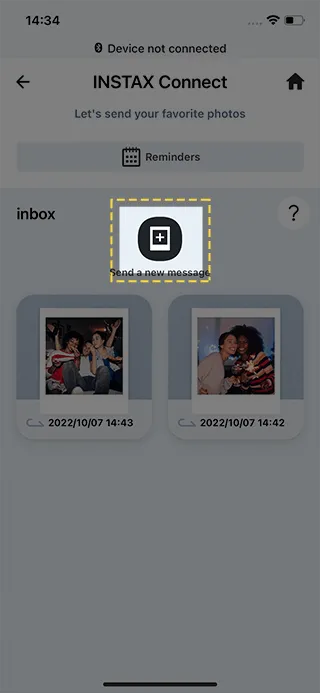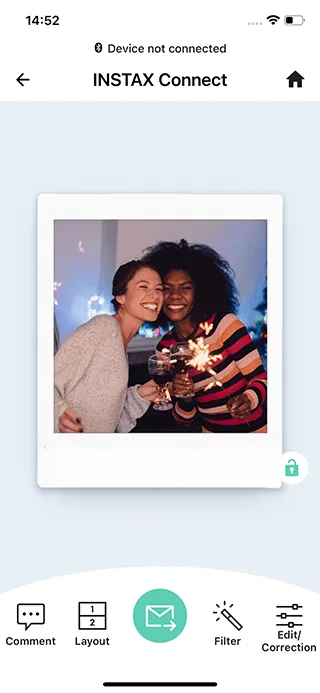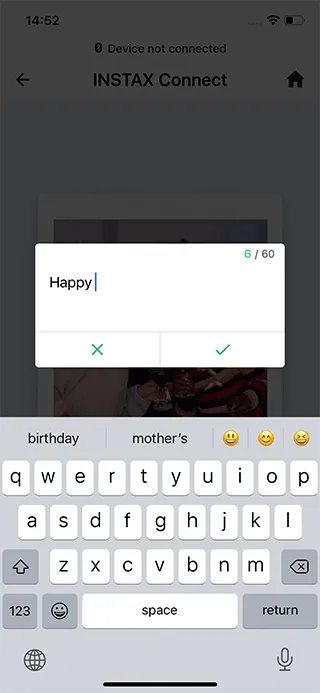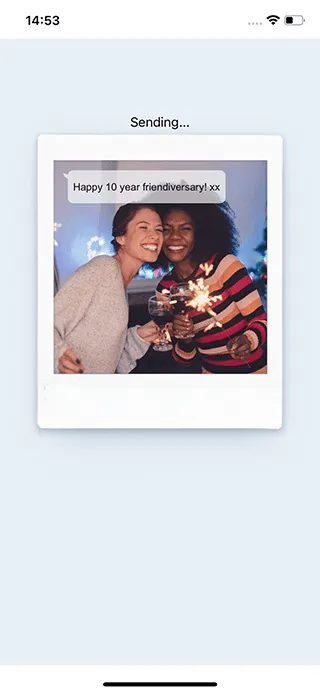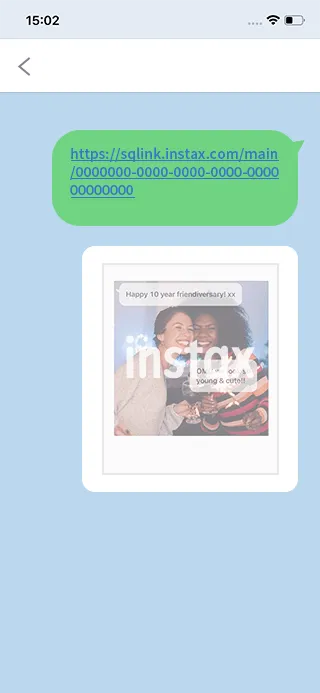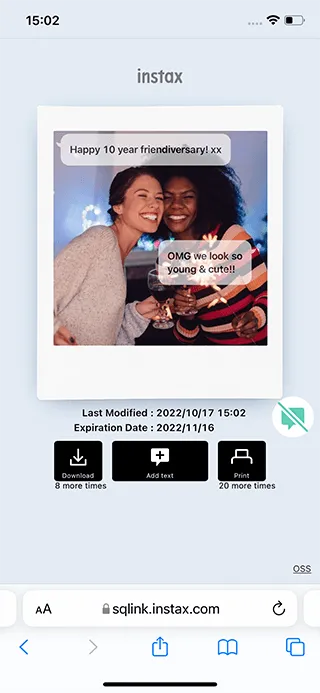Find a store
Stores
Click on a store to locate.

Parisilk Electronic & Computer Pte Ltd @ Hollang Village
15A Lorong Liput Hollang Village Singapore 277730

Mohamed Mustafa & Samsuddi
320 Serangoon Road #01-35/38 Serangoon Plaza Singapore 218108

Manly Dept. Store Pte Ltd
35 Kallang Pudding Road, #08-05B, Tong Lee Building, Block A, Singapore 349314

Mach Photo
163 Kitchener Road #B1-20 City Square Mall Singapore 142057

Konota Digital Imaging Services
111 North Bridge Road #01-26 Peninsula PlazaSingapore 179098