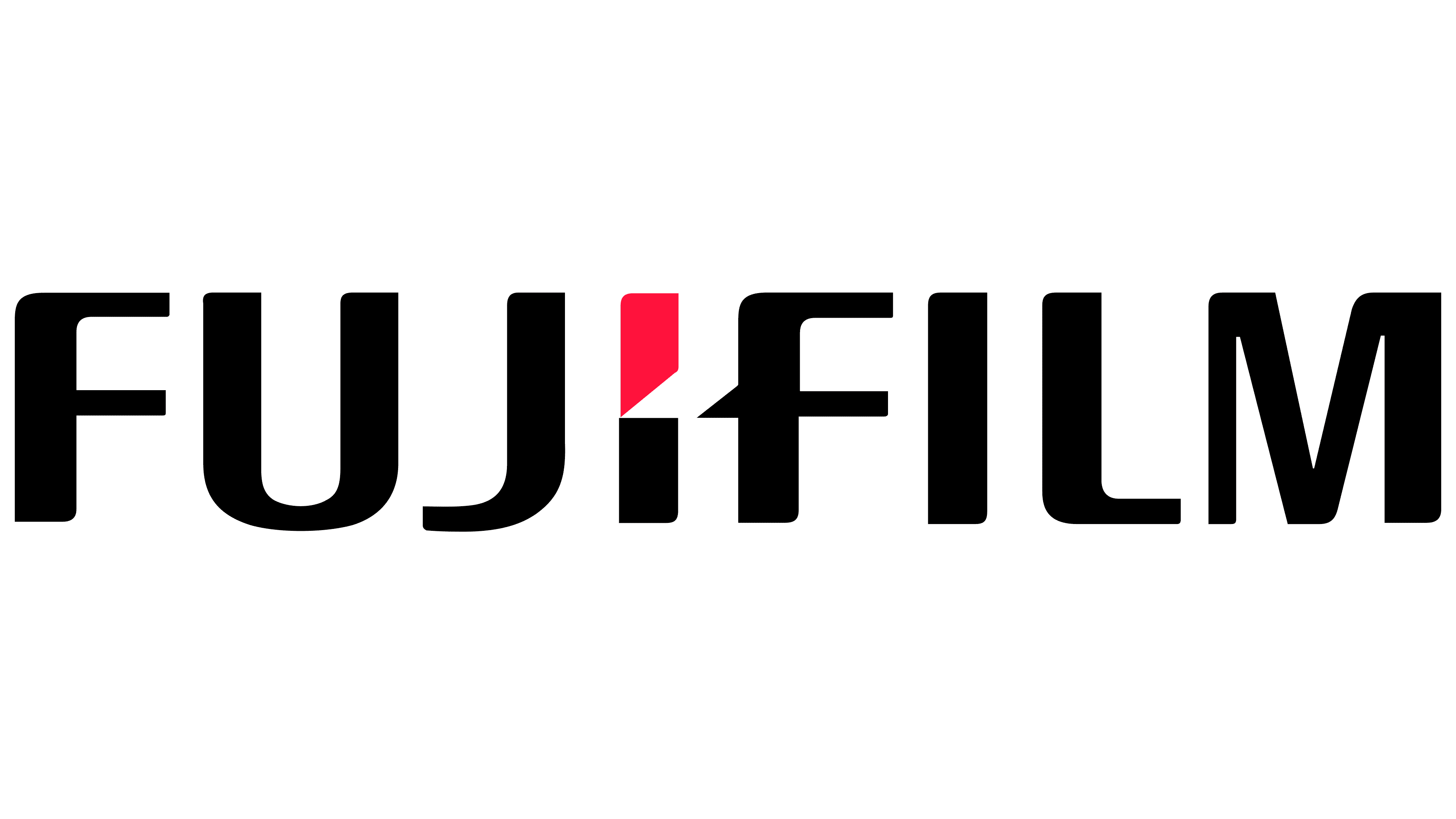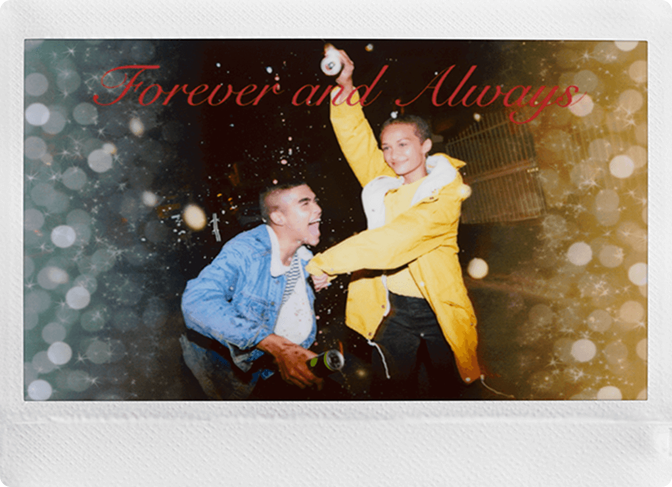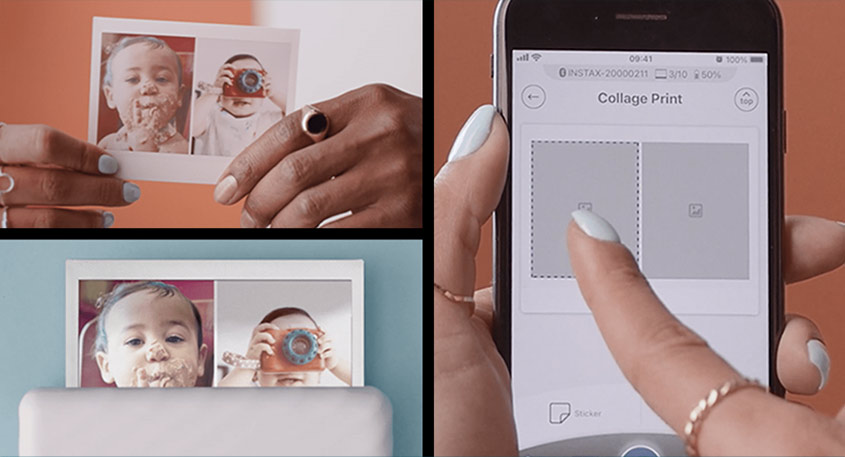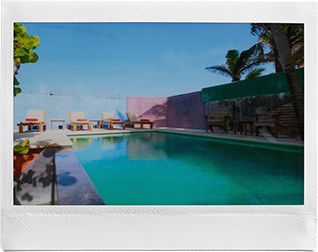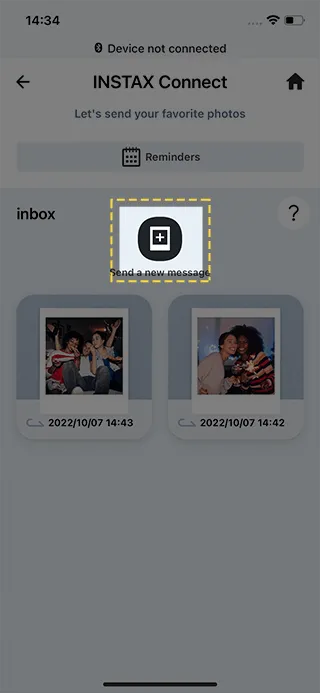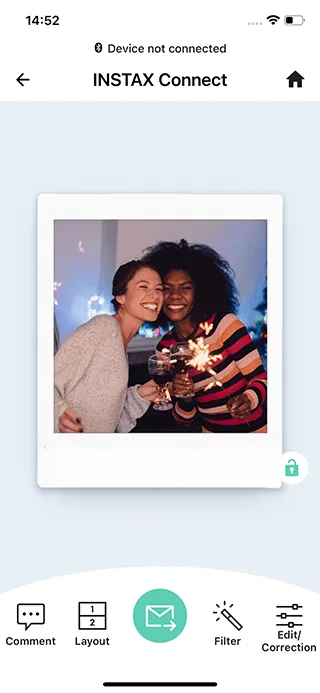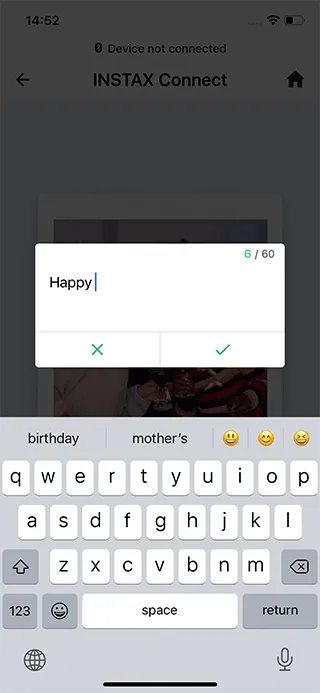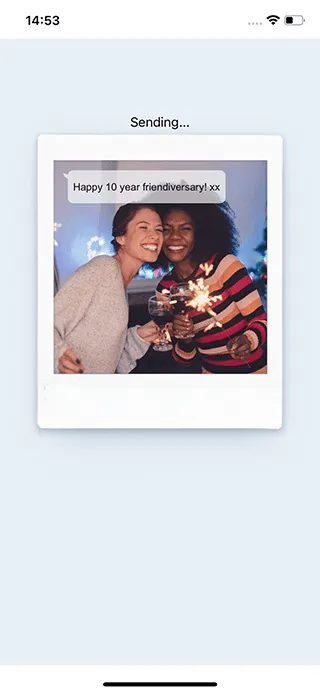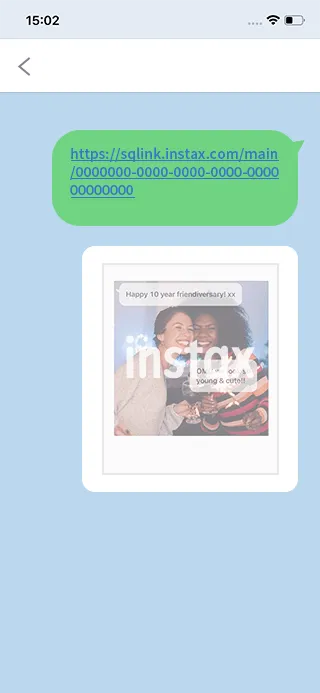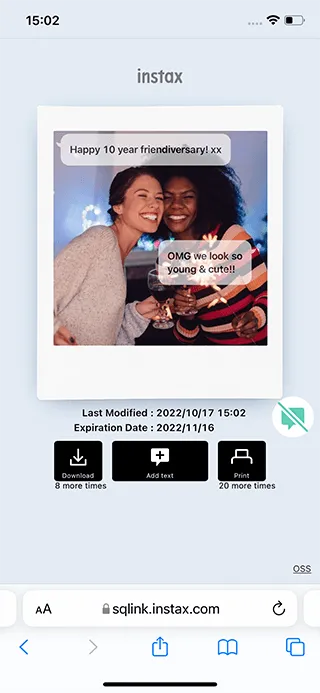Smartphone printer
LIVE LIFE
WIDE.
Share memories on the go with the first ever
wide format smartphone printer.

Colors
Mocha Gray
LIVE LIFE
WIDE.
Share memories on the go with the first ever
wide format smartphone printer.
Explore a new and wider format
with this chic and compact printer
Play Video

Sharing memories
made fun and easy.
Using the instax companion app, you can simply connect your device to your
phone via Bluetooth, edit your photos, and print. You can also connect other digital
cameras to your phone and print photos with the instax Link WIDE printer.

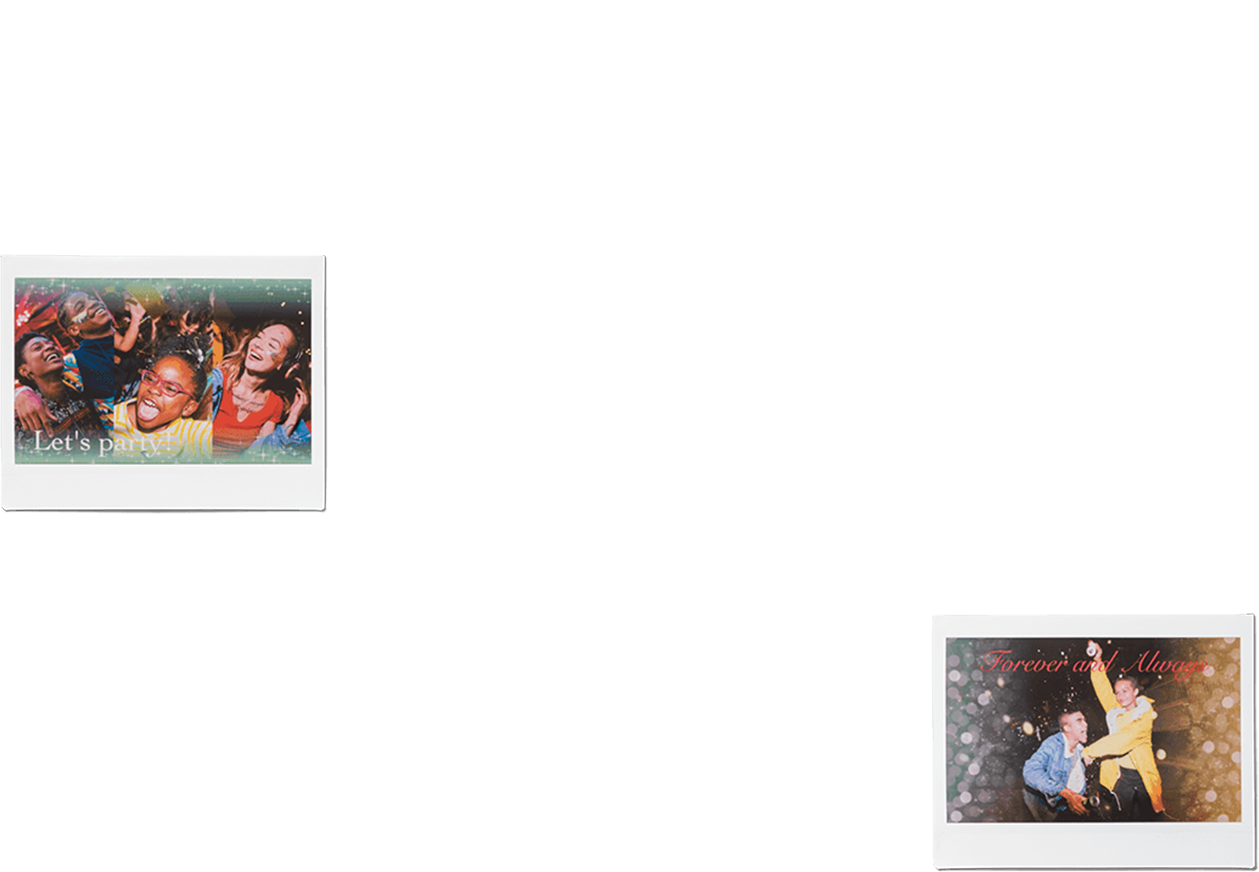

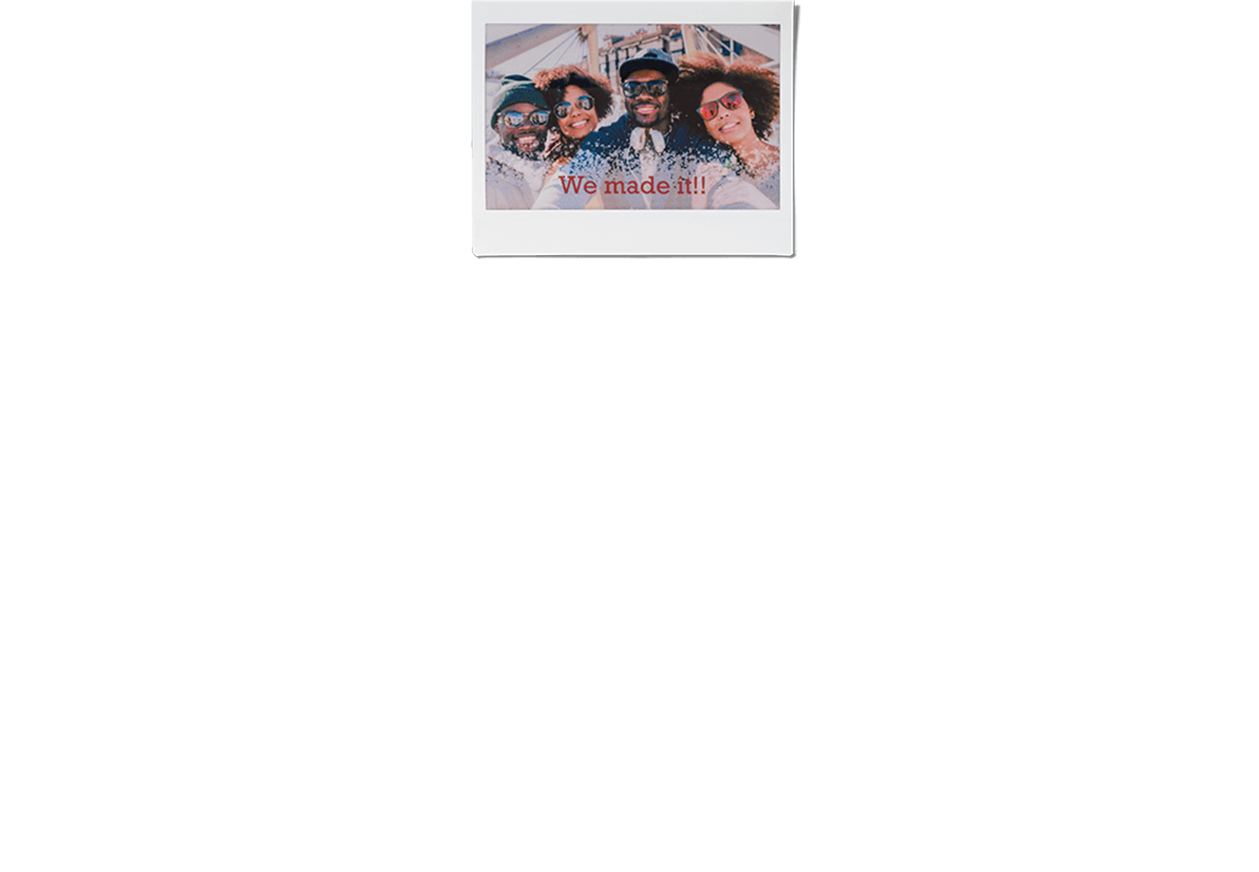
Spark your creativity.
Create unique designs with the companion app’s fully editable templates, selection of fun
stickers, or multi-photo collages. Explore your artistic side by sketching or importing your own
illustrations onto your photo for printing.
Editable Template Print
Collage Print
Sketch, Edit, & Print
Stickers
Editable Template Print
Collage Print
Sketch, Edit, & Print
Import your sketches or text to add to your photo, then print!

Stickers
Decorate your prints with fun stickers
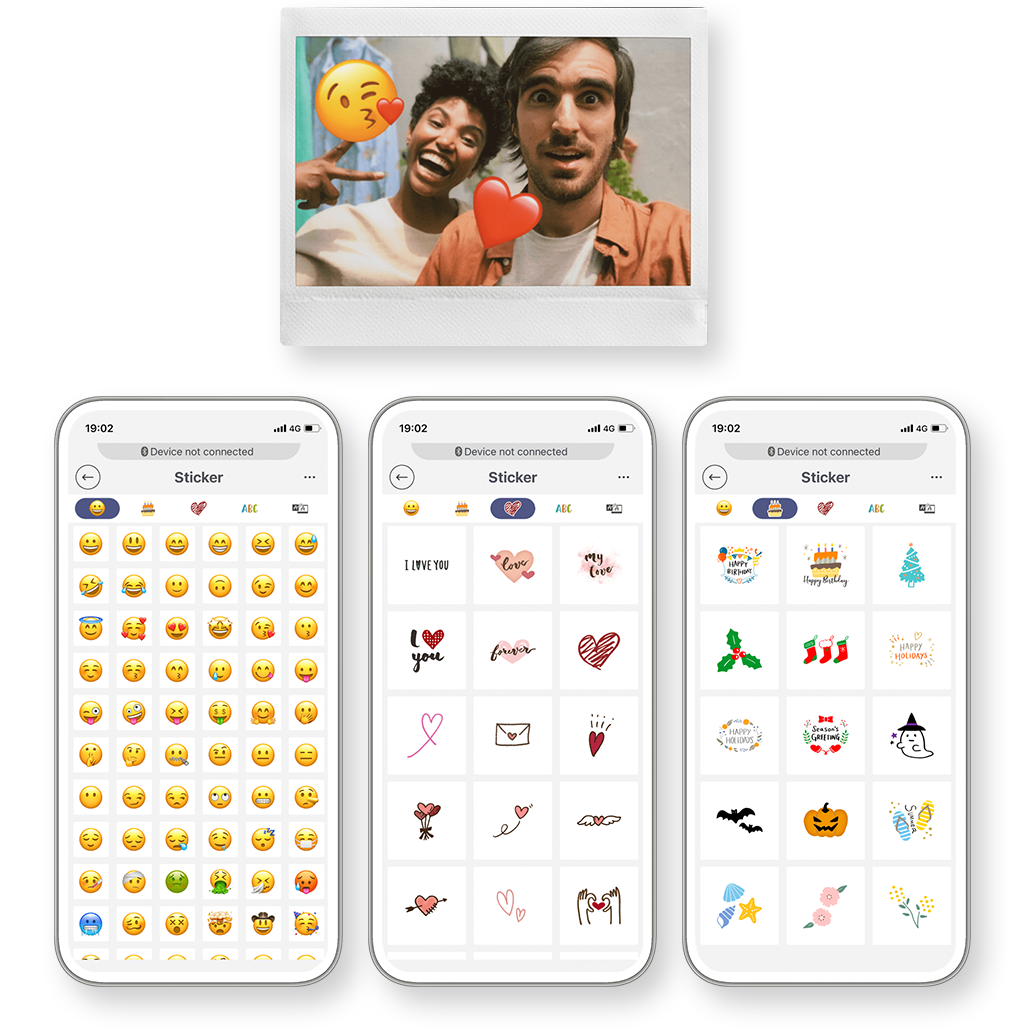

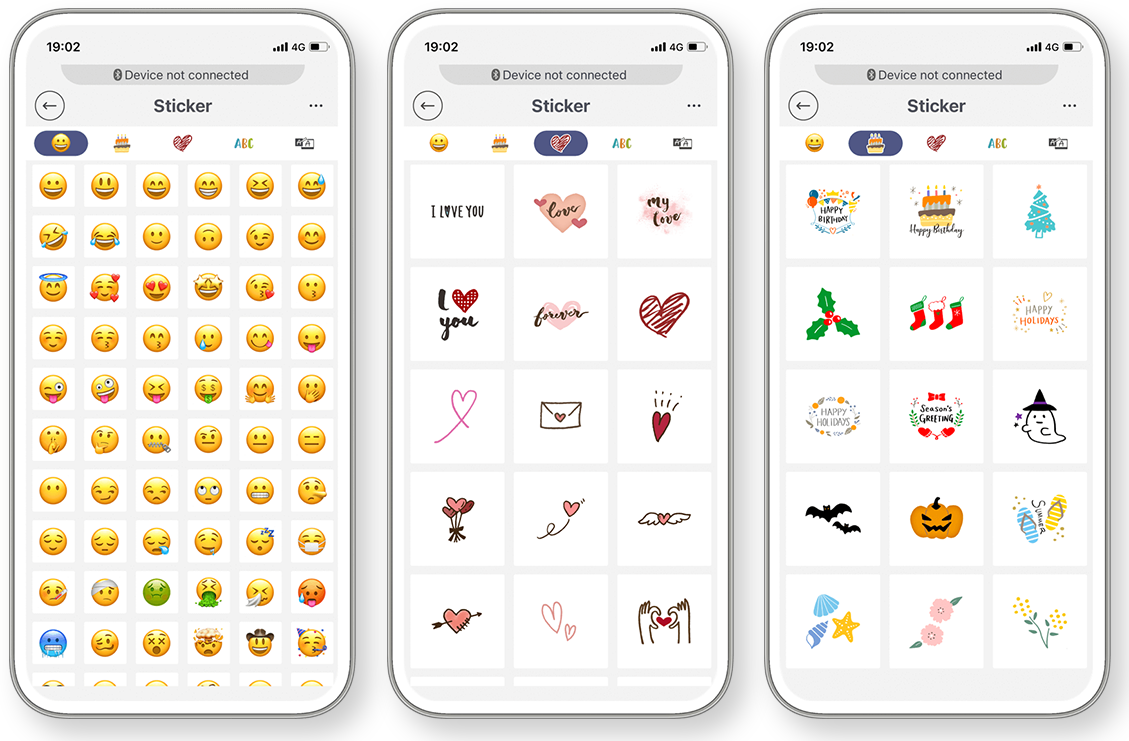
QR Codes
Record a sound
Location Print
Hidden Message
QR Codes

Make memories more
vivid with QR codes.
Add a QR code to your photos to leave videos, photo libraries, sound
recordings, map locations, or hidden messages to relive the moment.
Record a sound

Make memories more
vivid with QR codes.
Add a QR code to your photos to leave videos, photo libraries, sound
recordings, map locations, or hidden messages to relive the moment.
Location Print

Make memories more
vivid with QR codes.
Add a QR code to your photos to leave videos, photo libraries, sound
recordings, map locations, or hidden messages to relive the moment.
Hidden Message

Make memories more
vivid with QR codes.
Add a QR code to your photos to leave videos, photo libraries, sound
recordings, map locations, or hidden messages to relive the moment.

Give life to your photos with Rich Mode.
Choose to print your photos with Natural Mode or Rich Mode. Natural Mode gives you the instax
quality you know and love while Rich Mode gives the colors a more vibrant feeling.
How to use your printer
Play Video


Gallery

instax WIDE Film
Explore a wider variety of ways to relive your memories
and creative side.
White
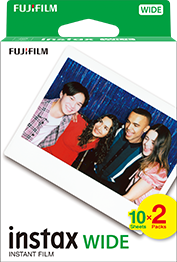
Black
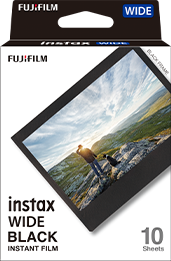
Monochrome
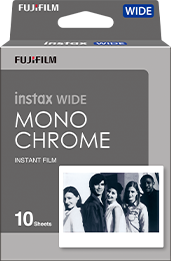
Link WIDE
Link
WIDE




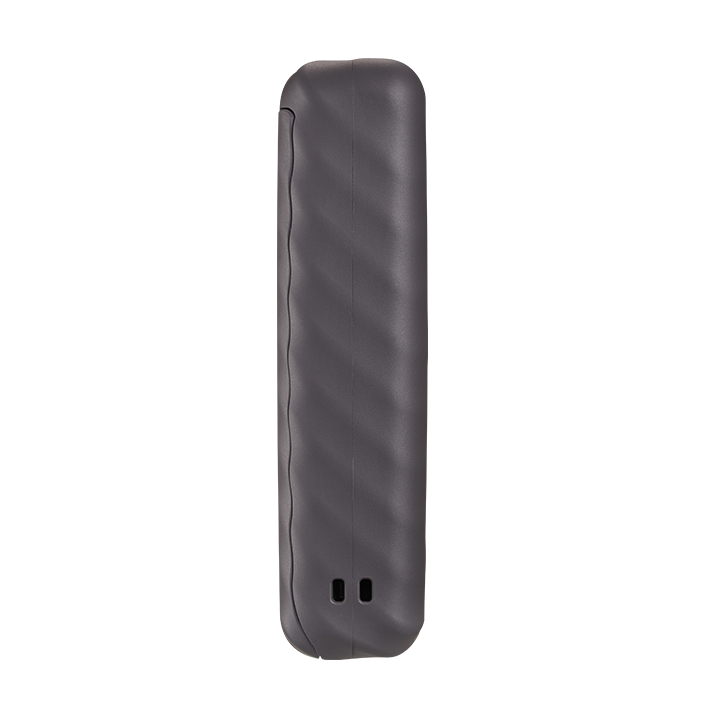
Available Colors
- Mocha Gray
- Ash White
Specifications

Film
- FUJIFILM instax WIDE Instant Film (10 per pack; sold separately)
- Image size: 99 mm × 62 mm / approx. 3.9 in. × 2.4 in.
- Supported image size: 1260 × 800 dots

Printer
- Printing resolution: 12.5 dots/mm (318 dpi, 80 μm dot pitch)
- Printing levels: 256 levels per color (RGB)
- Supported image formats: JPEG, PNG, HEIF, DNG
- Printing time: Approx. 12 sec. (from image recording to photo output)
- Developing time: Approx. 90 sec.

Battery
- Power supply: Lithium ion battery (internal, not removable)
- Charging time: Approx. 80 to 120 minutes (depending on the temperature and battery remaining level)
- Power consumption: Approximately 3 W
- Printing capacity: Approx. 100 prints (fully charged; depends on usage conditions)

Size
- Dimensions: 139 mm × 127.5 mm × 33.7 mm / approx. 5.5 in. × 5 in. × 1.3 in. (excluding projecting parts)
- Weight: Approx. 340 g / 12 oz (excluding film pack)

Interface/Connectivity
- Recording method: 3-color exposure with OLED
- Standard compliance: Bluetooth Ver. 4.2 (BLE) compliant

Other
- Operating environment
- Temperature: +5 ºC to +40 ºC (+41 ºF to +104 ºF)
- Humidity: 20% to 80% (no condensation)

Accessories
- USB Cable
- Stand
- Strap