Printers
Which instax is right for you?
Compare cameras and printers to find yours today



Compare cameras and printers to find yours today



© 2024 FUJIFILM Asia Pacific Pte. Ltd. and FUJIFILM Philippines Inc. All rights reserved.
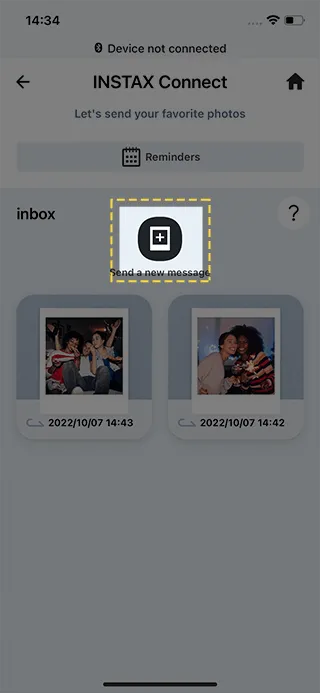
Tap “Send a new message”
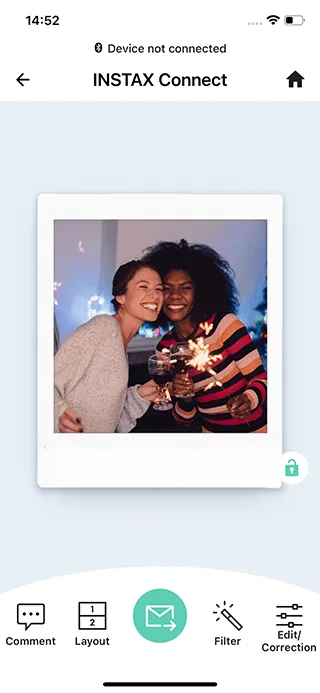
Select a Smartphone image.
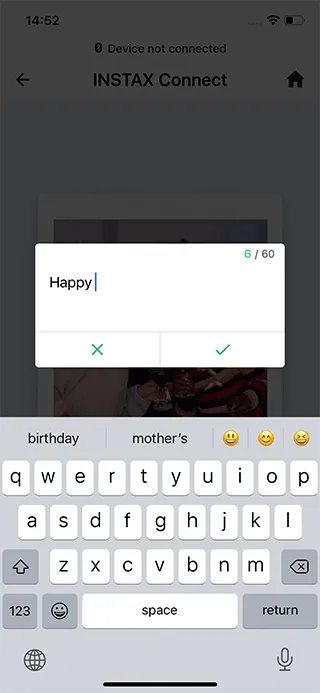
Add a message and adjust the position of the text box.
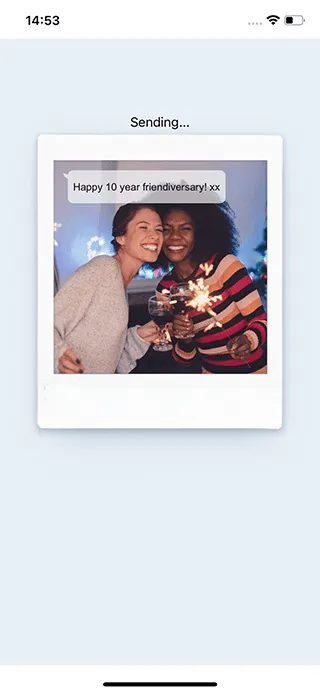
Share your print via text, Messenger App or email!
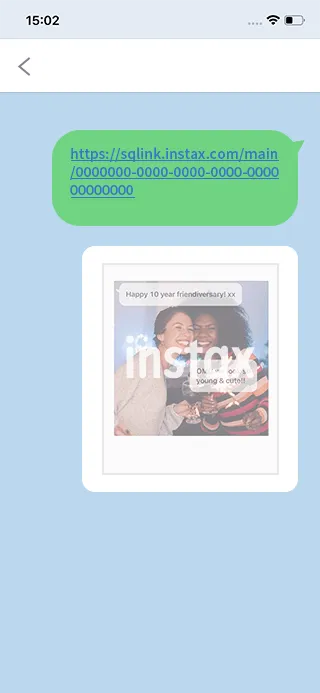
Let’s check the print from the URL you have received.
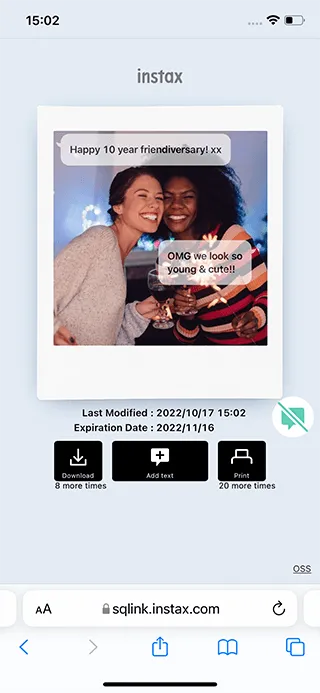
Reply to comments on your prints. Save the photo with your messages and print it out!