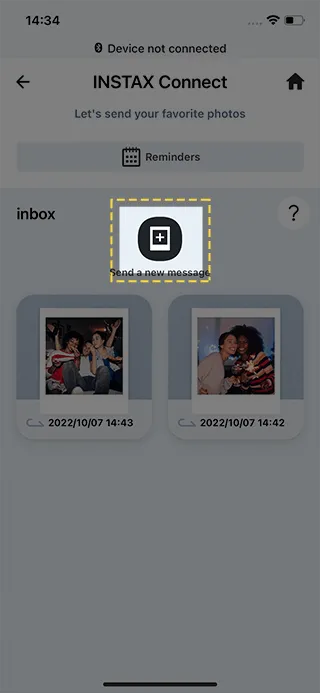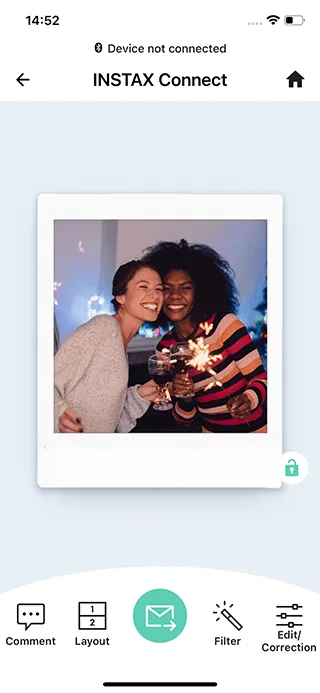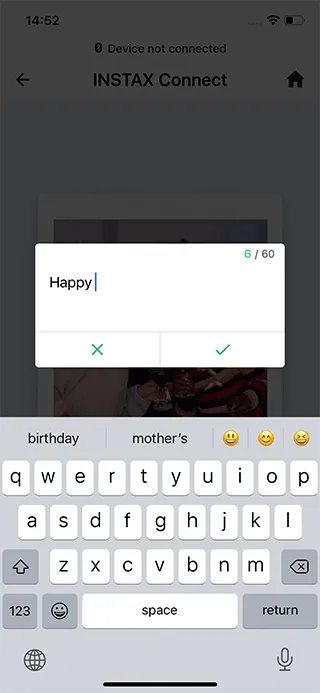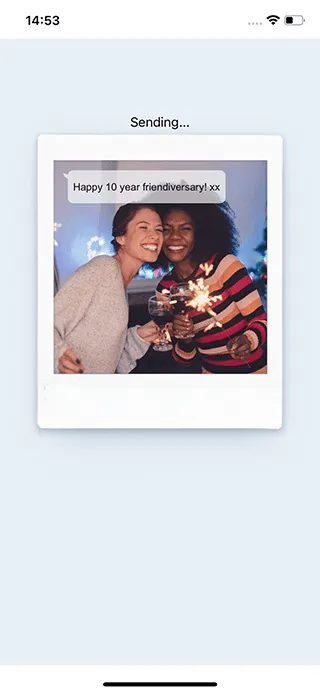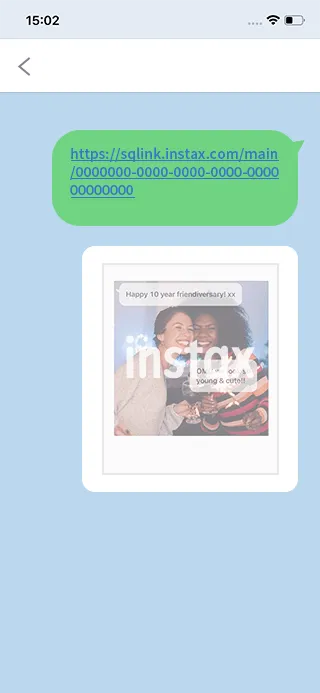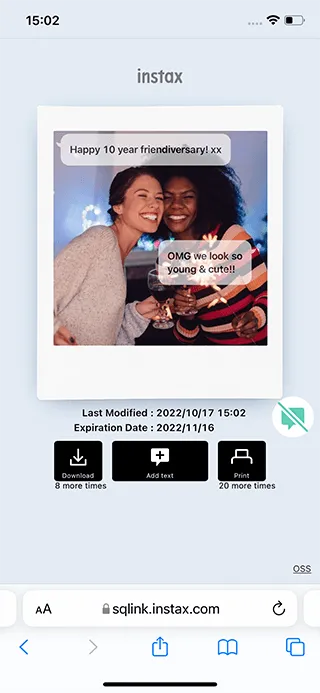The instax mini Link
(There’s a multicolor LED around the main button)
Review of instax mini Link – 5 reasons why it’s my favorite
In photography, few feelings can compare with the joy of holding a spontaneous physical print of one’s digital photo and this made the Fujifilm instax SP-2 printer very popular. Currently, there are 4 models that work with instax mini prints, the SP-1, SP-2, instax Liplay and now, the mini Link.
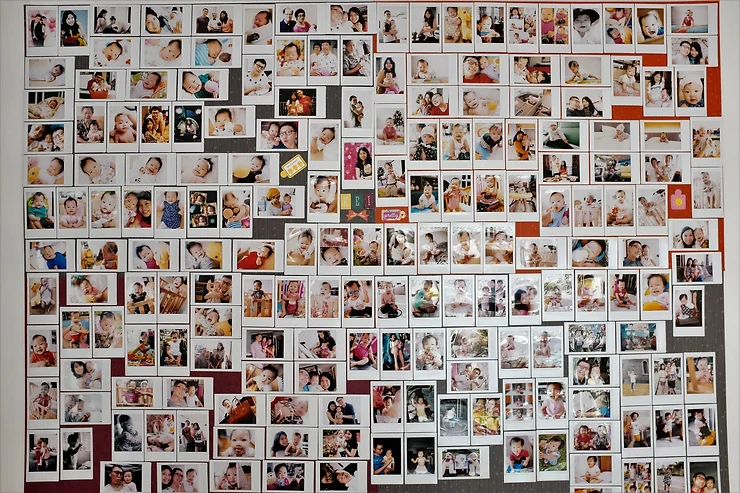
Across the years, Fujifilm has applied its spirit of innovation to the Instax line of products by providing new functionalities such as the much requested direct print functionality with Fujifilm cameras added in 2016.
Now in 2019 where filters, templates, and collages are the norm, the instax mini Link seeks to go beyond these functionalities into providing unique ways of interaction between the user and equipment and let’s look at the top 5 reasons why the instax mini Link still manages to stand out.
1. The seamless organic design
The instax mini Link’s design was what struck me first. One will be hard-pressed to find any buttons on it as there is only just 1 multi-functional button and nothing else breaks the smooth design lines except the charging port cover (micro-USB) and of course the openings to store the film cartridge and expel the print.



The instax mini Link feels more organic against the angular lines of the Instax SP-2. I love the beautiful simplicity of it. The instax mini Link comes in at a minuscule and compact 282 grams (0.62 lb) and 1005 x 508 x 1748 mm (4.13 x 2 x 6.88 inches). (L x W x H).
2. You can interact with the instax mini Link
No, it does not chat you up when you are feeling lonely (dream on) but the instax mini Link does come with a built-in accelerometer allowing the user to perform or activate certain actions by placing the mini Link in a different orientation.
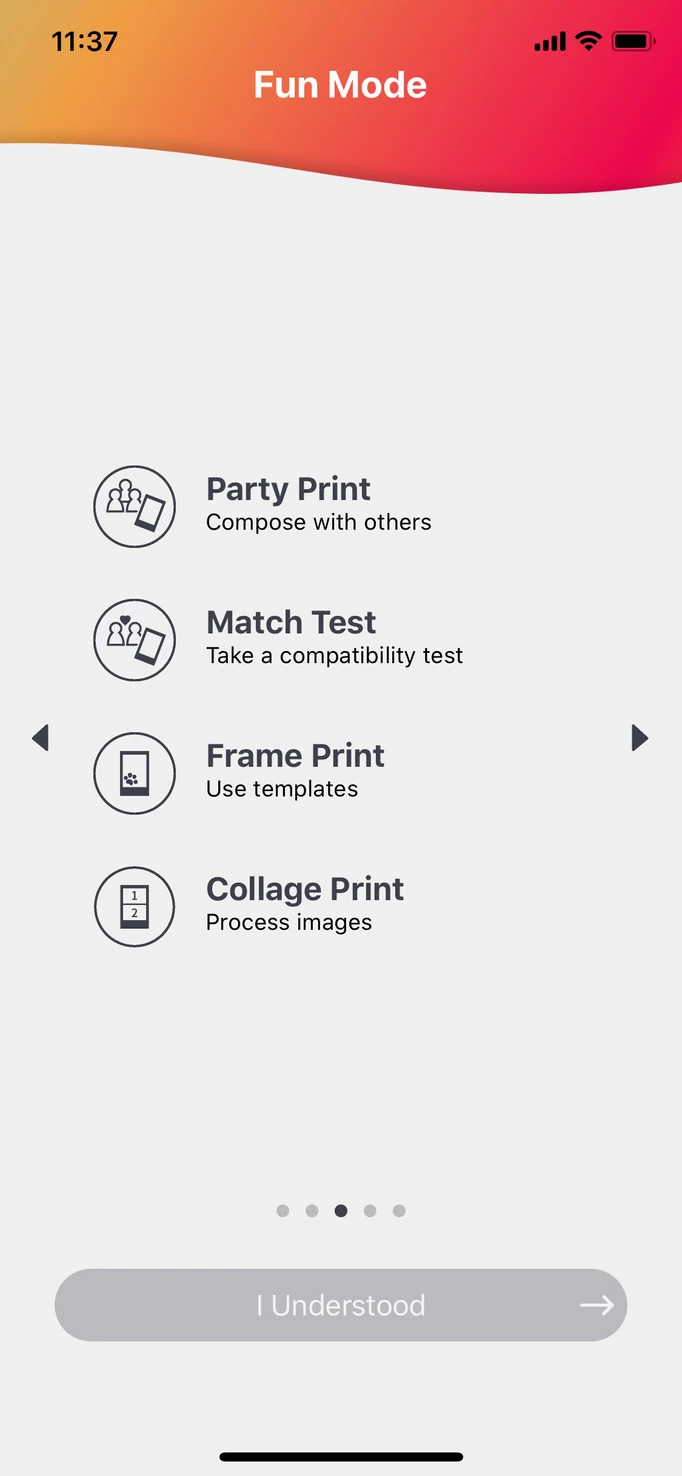
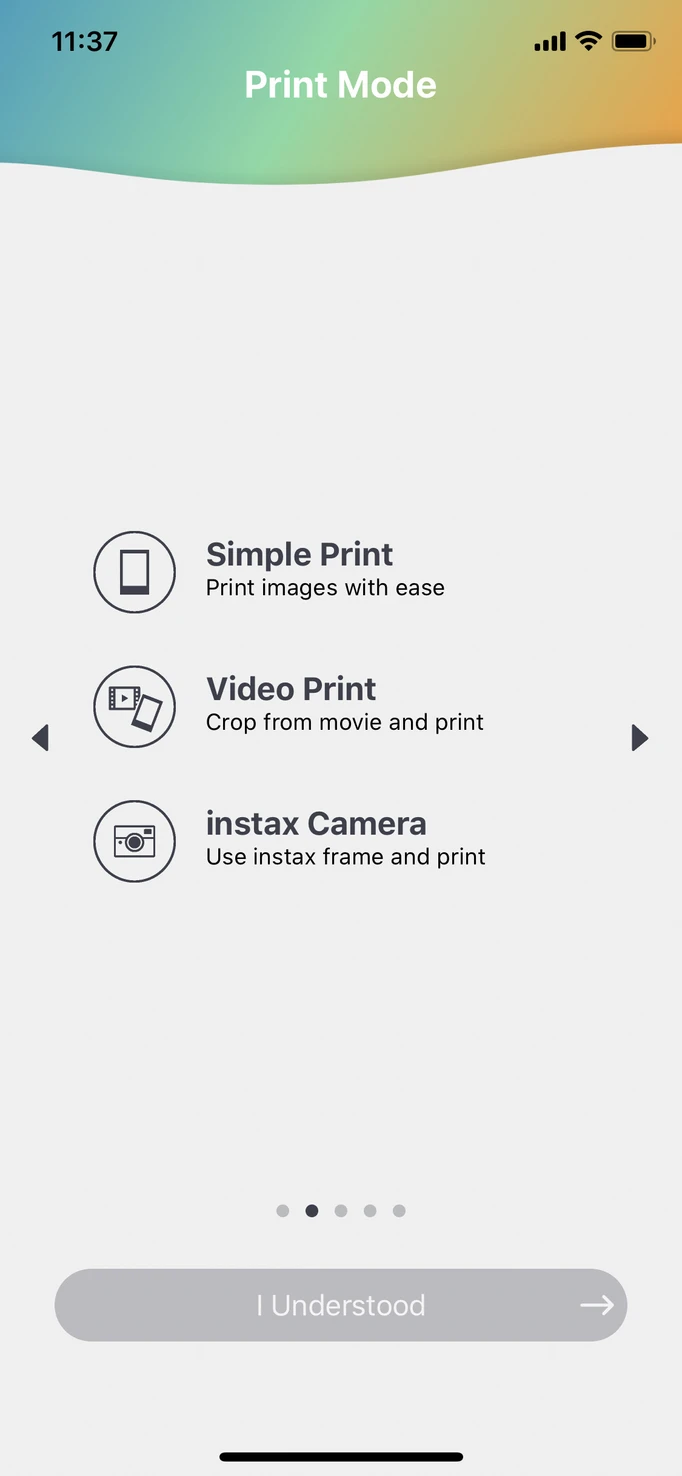
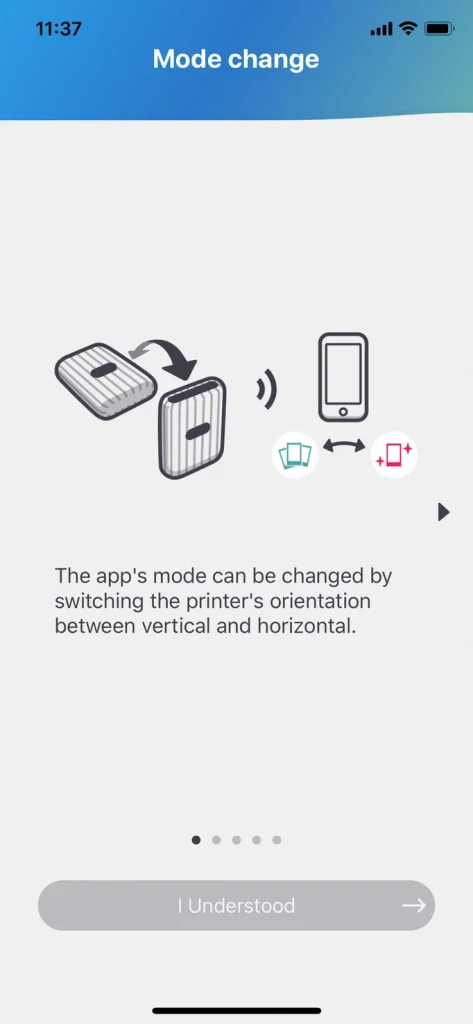
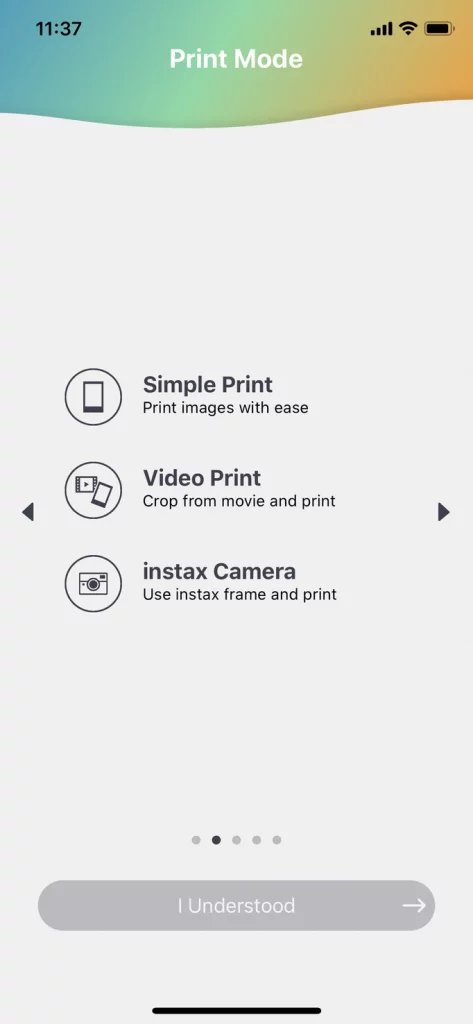
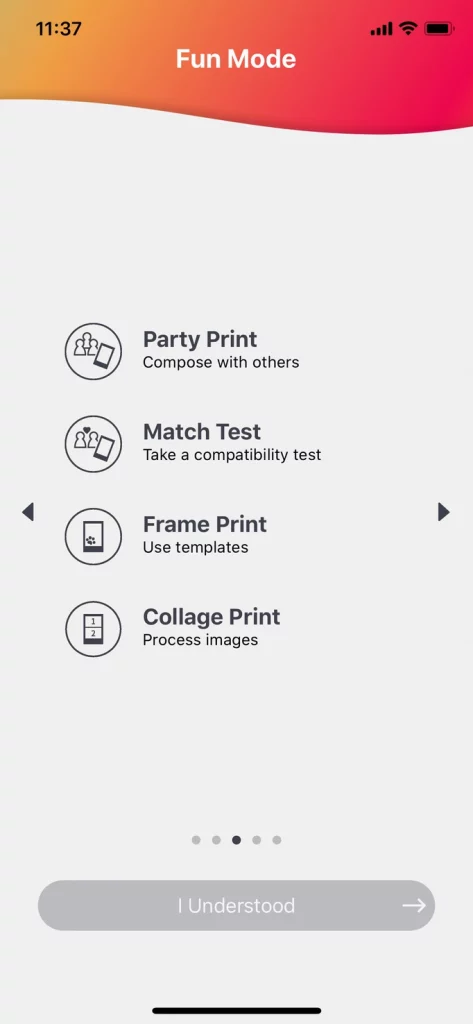
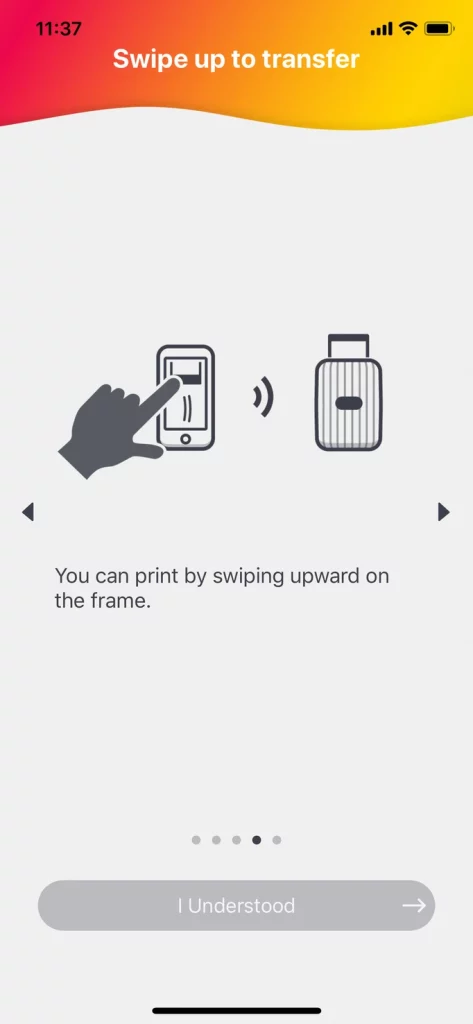
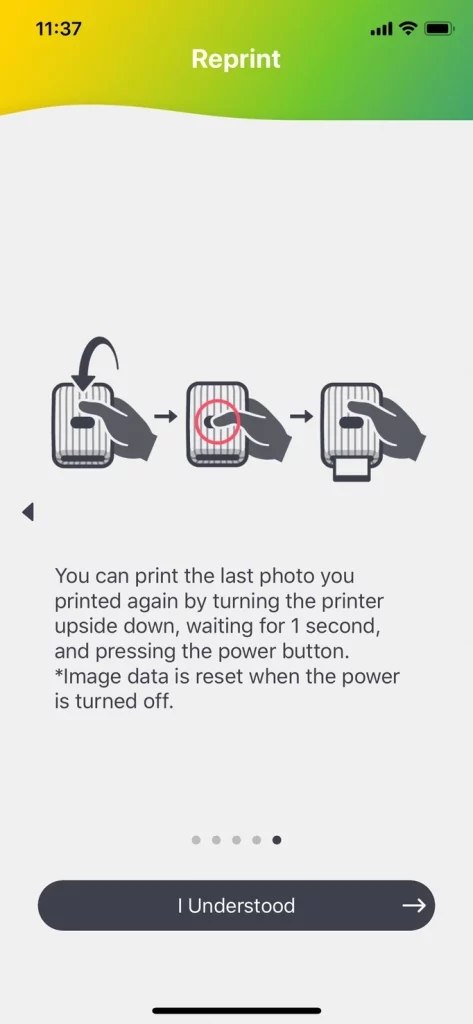
There is an app built specifically for the instax mini Link on both iOS and Android platforms and one is greeted with a comprehensive tutorial using the app for the first time.
Turn the instax mini Link into the respective orientation and one goes into “FUN” mode or “PRINT” mode, each with its own specific functionalities. The transition and response speeds between modes are fast and add a further dimension to the operability of the printer.
Flip it vertical or horizontal to access different modes
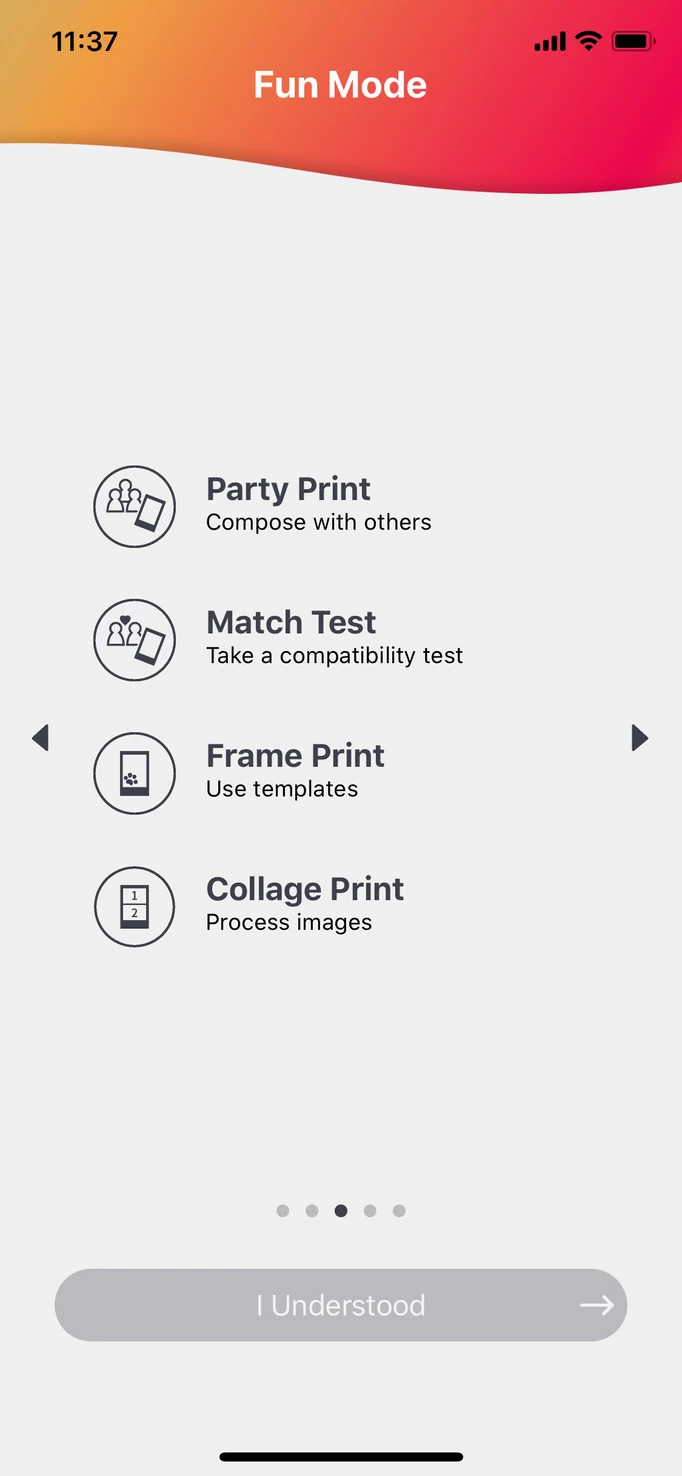
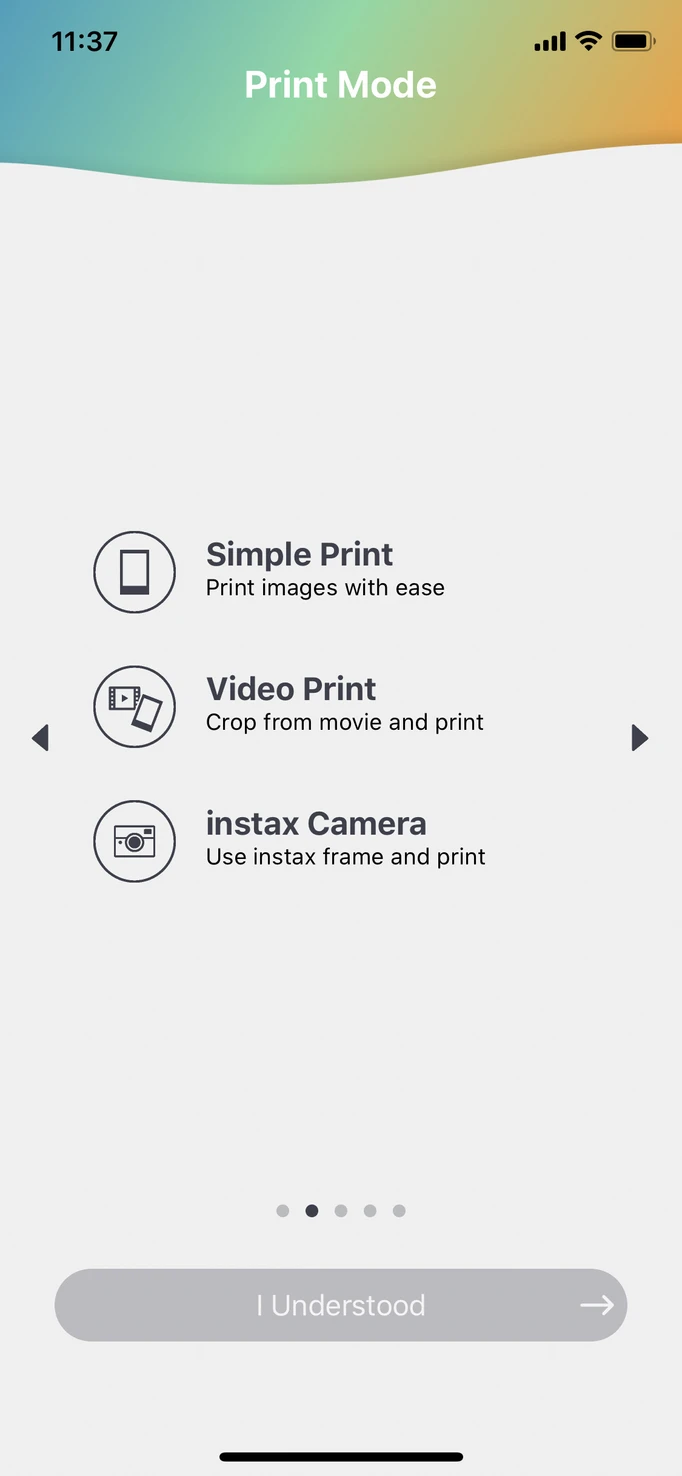
For example, under “Fun” mode, one now has access to a new function, “Match Test” which seeks to provide a compatibility reading of a couple, all in the name of fun. The “Party” function allows up to 5 smart devices to connect to the instax mini Link at the same time to print a collage.
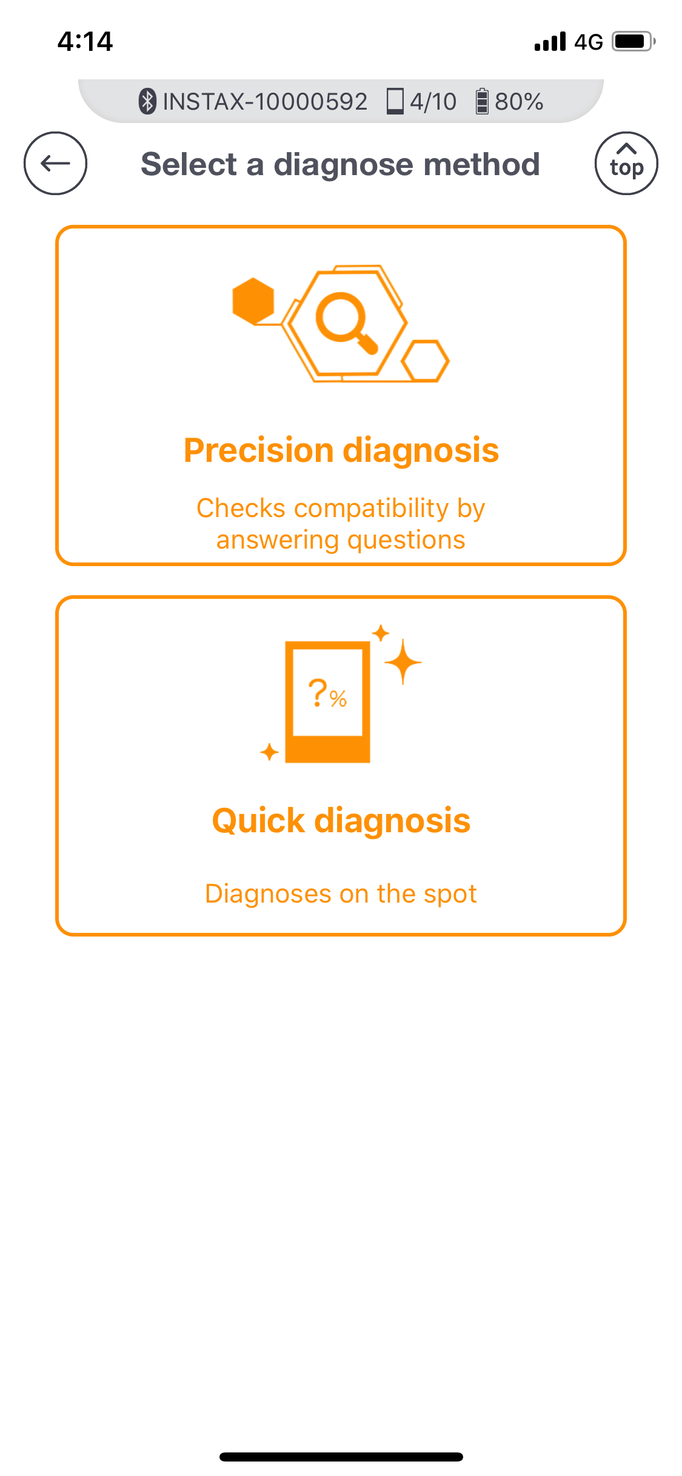
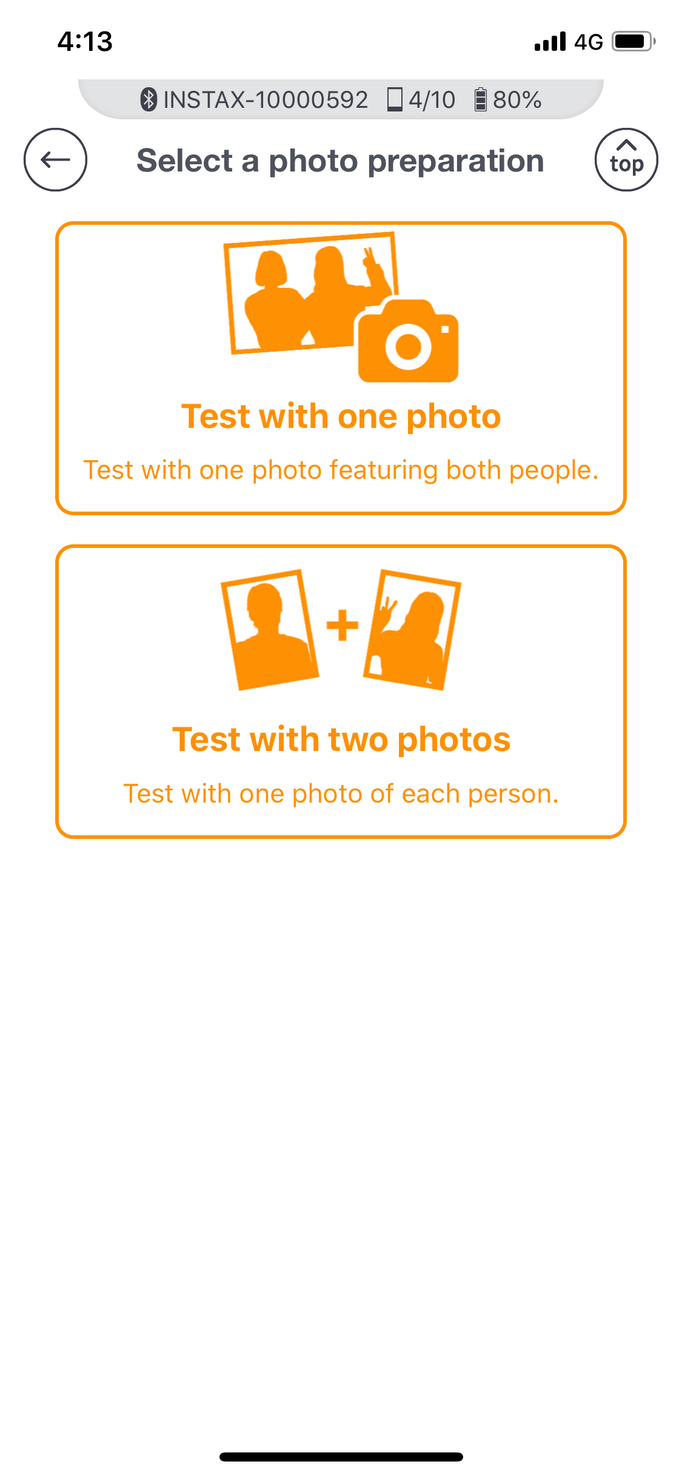
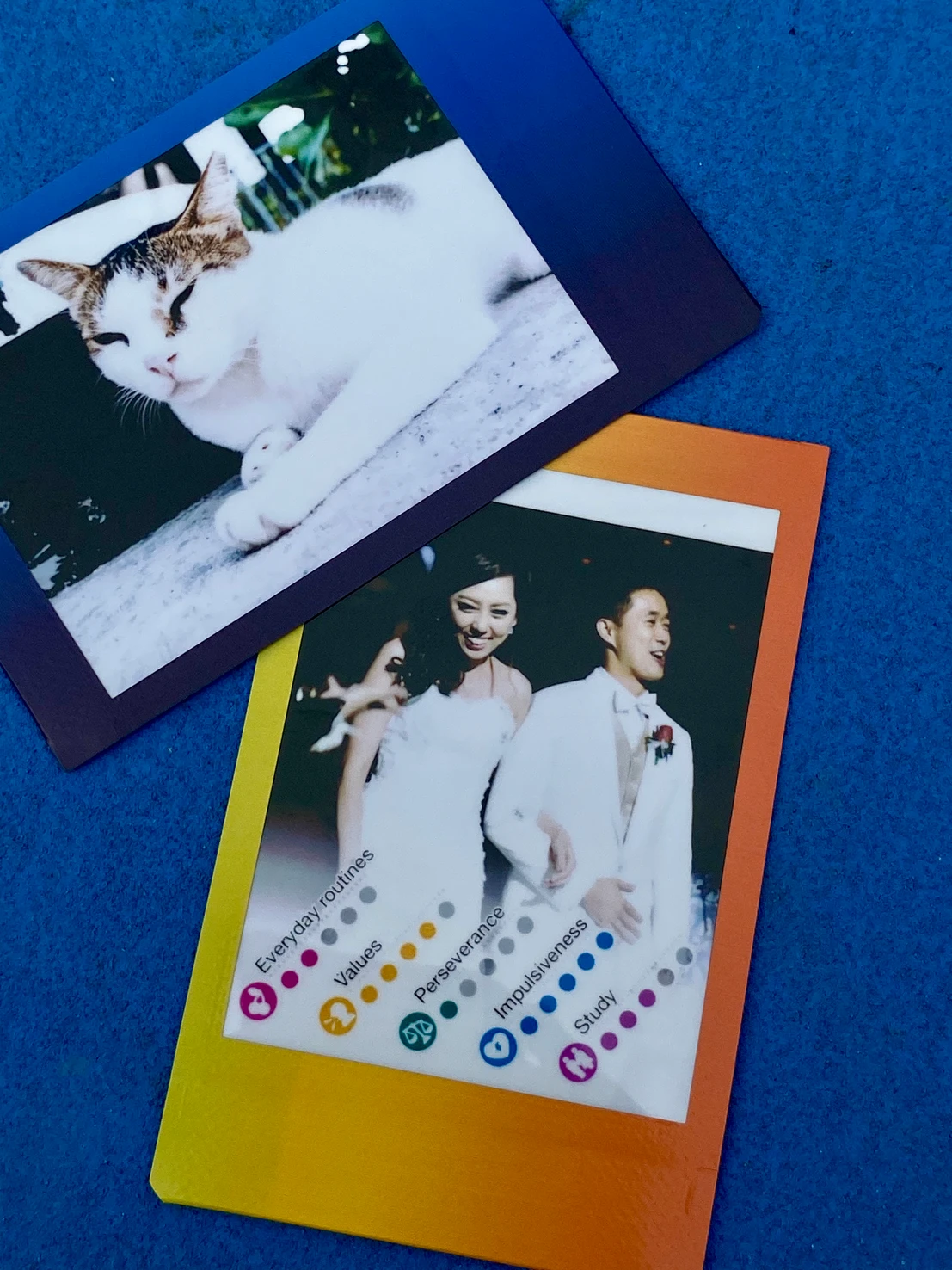
“Match Test” function above. There is actually an overall compatibility score given in terms of percentage but for the sake of privacy, I had covered the score with a print of the smiling cat.
3. Excellent quality of prints
The instax SP-2 came with an improved 320 dpi print resolution over the 254 dpi of the SP-1’s and the instax mini Link is no slouch, producing clear resolution prints with vibrant printouts.

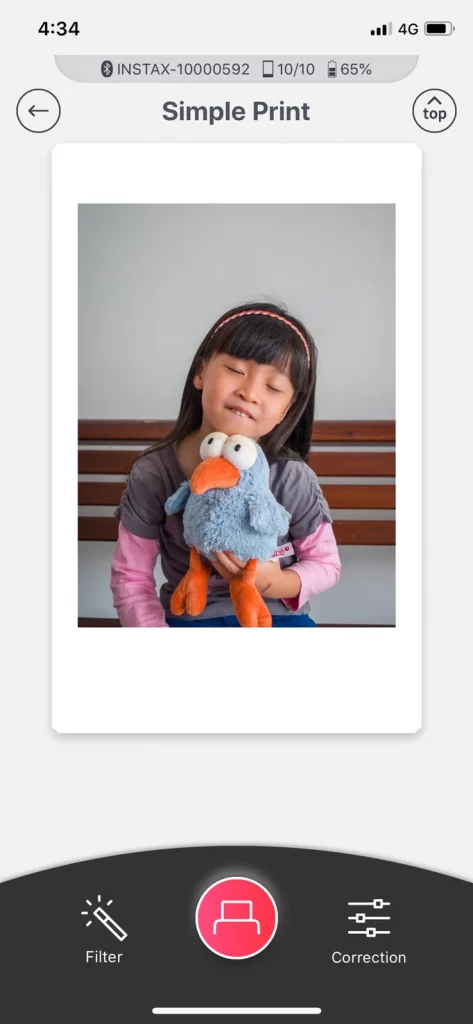
Print Speed is pretty fast around at 12 seconds and the connection runs through BlueTooth and is very stable even on my sample set.
I was told that since a few years ago, Fujifilm has also improved on the chemistry of its instax mini prints and that they can now easily last for decades if kept under cool and dark conditions.
4. The seamless workflow
Fujifilm has worked to improve the connection speed and stability between printer and device and out of the box, the mini Link is all prepped and ready to go.

Depress the main button to switch the printer on and a multi-colored LED around the main button lights up giving one the ready-to-go signal, fire up the app, connect to the printer and you are set to go.
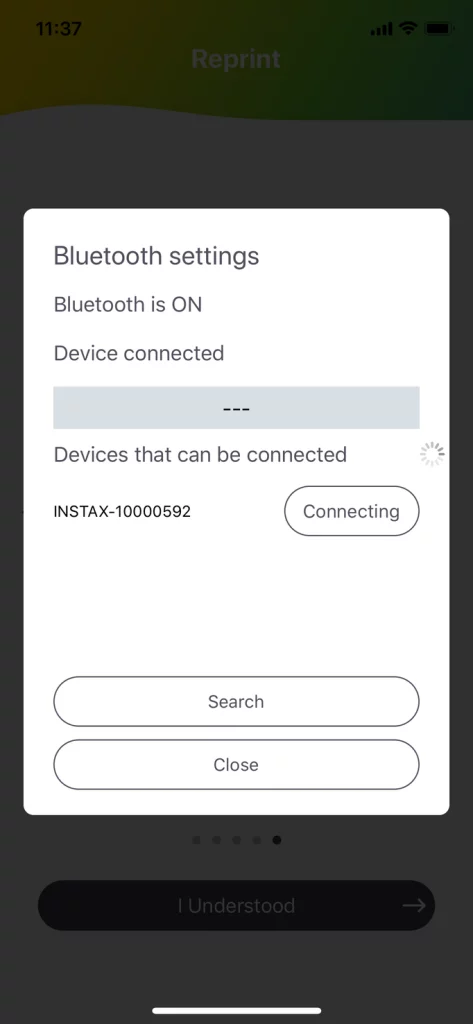
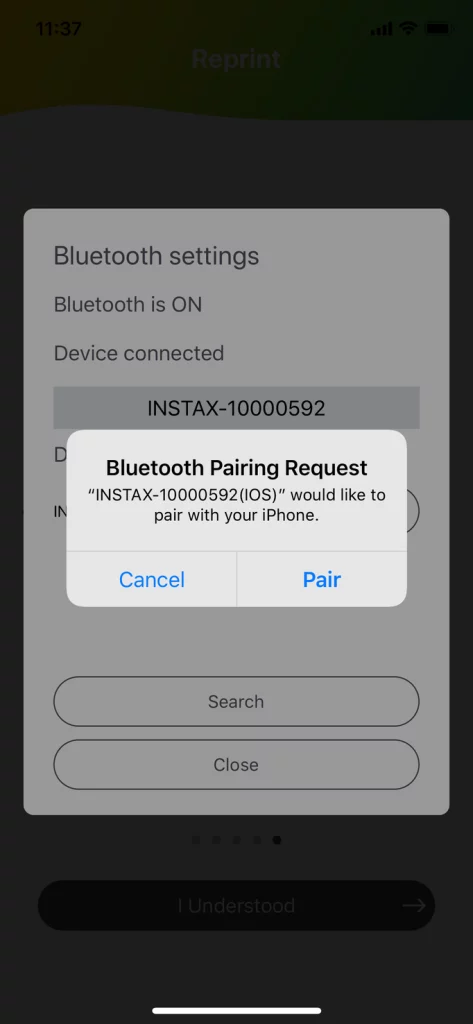
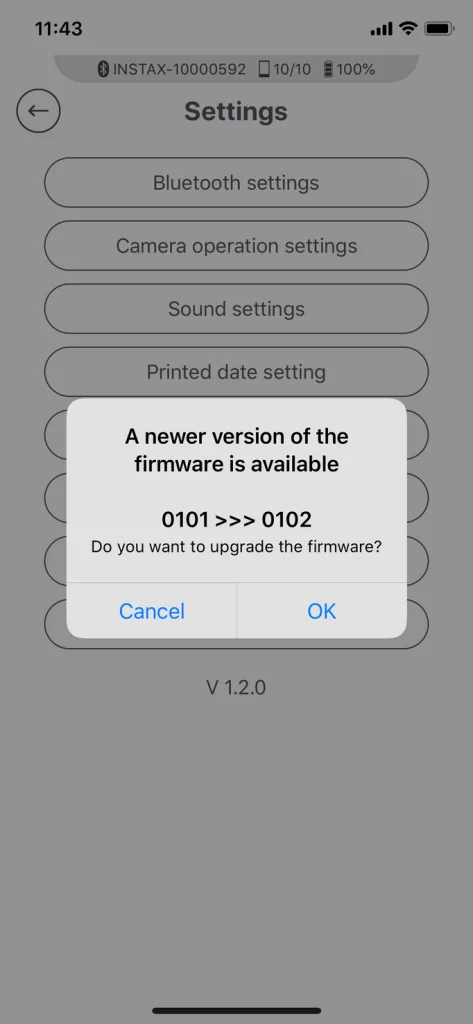
No more waiting for like forever to connect to the printer and firmware updates are also now done through the app, ensuring product longevity.
In the app, the functions are all neatly laid out with tons of customization options to suit everyone’s design palate.
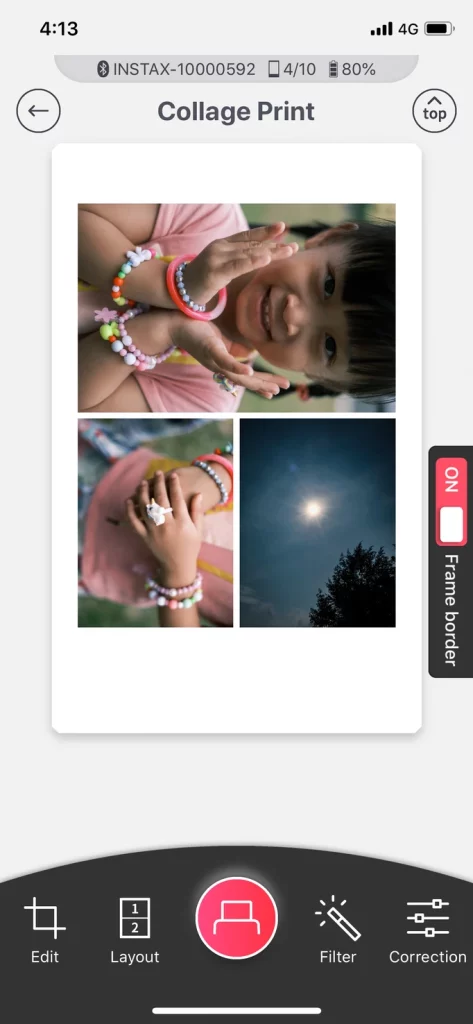
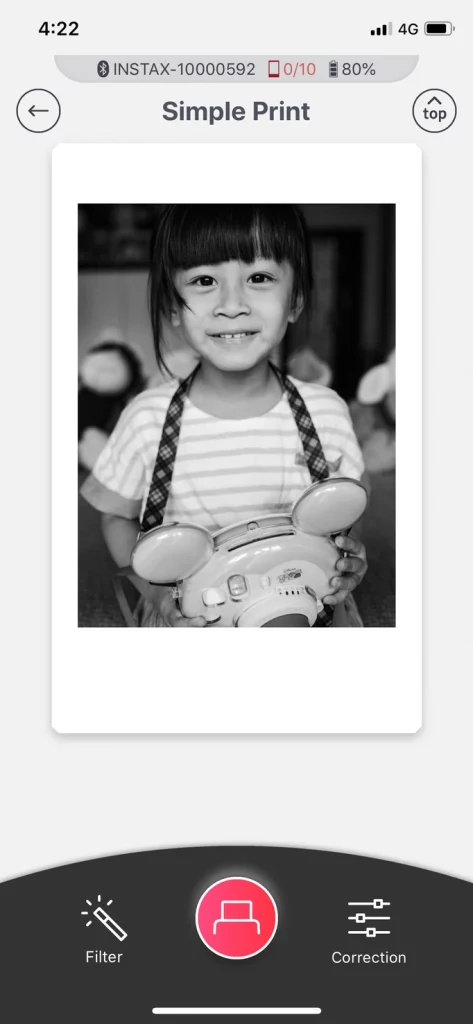
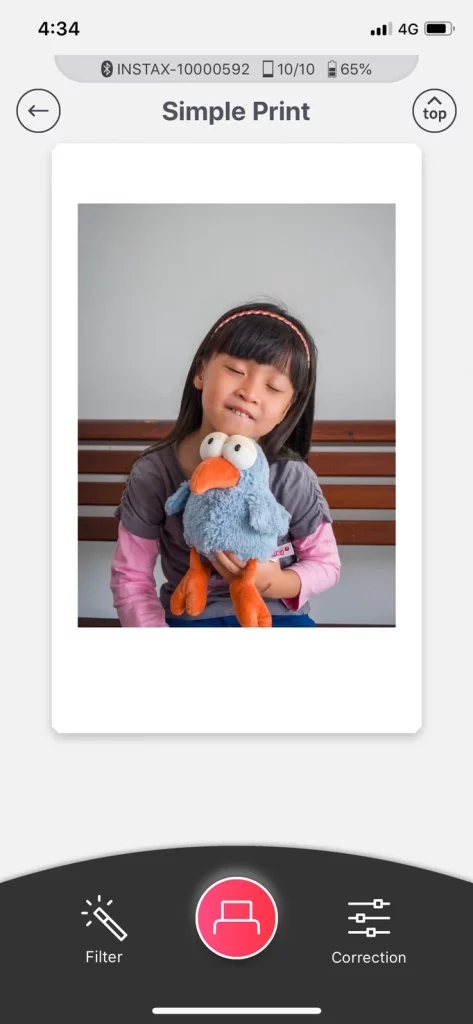
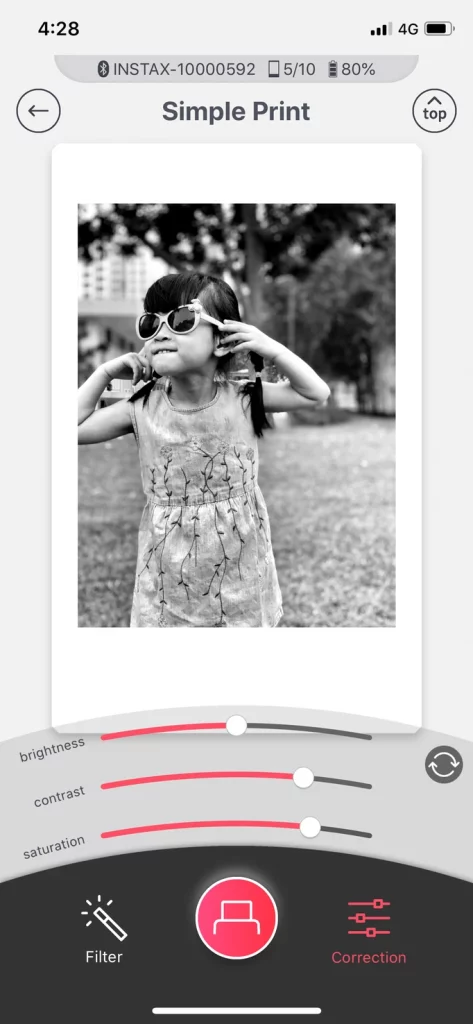
5. Yes! You can use the instax mini Link to take pictures (Sort of)
This video shows the suite of multiple editing functions such as beautiful overlay templates, collage designs and of course, how the instax mini Link uses the camera of the linked device (I guess this is why it’s named the instax mini Link) to take photos, edit and direct print.
*Power Tip: Holding the instax mini Link upright and turning it left or right enables the device’s camera to zoom in and out.
Conclusion
The Fujifilm instax mini Link is Fujifilm’s latest instax mini printer, taking over from the instax Share SP-2 printer and it’s honestly their best instax accessory yet.
For one fact, in the elegantly designed device, one has access to so much a multitude of functions that it makes the other instax mini devices look boring in comparison.
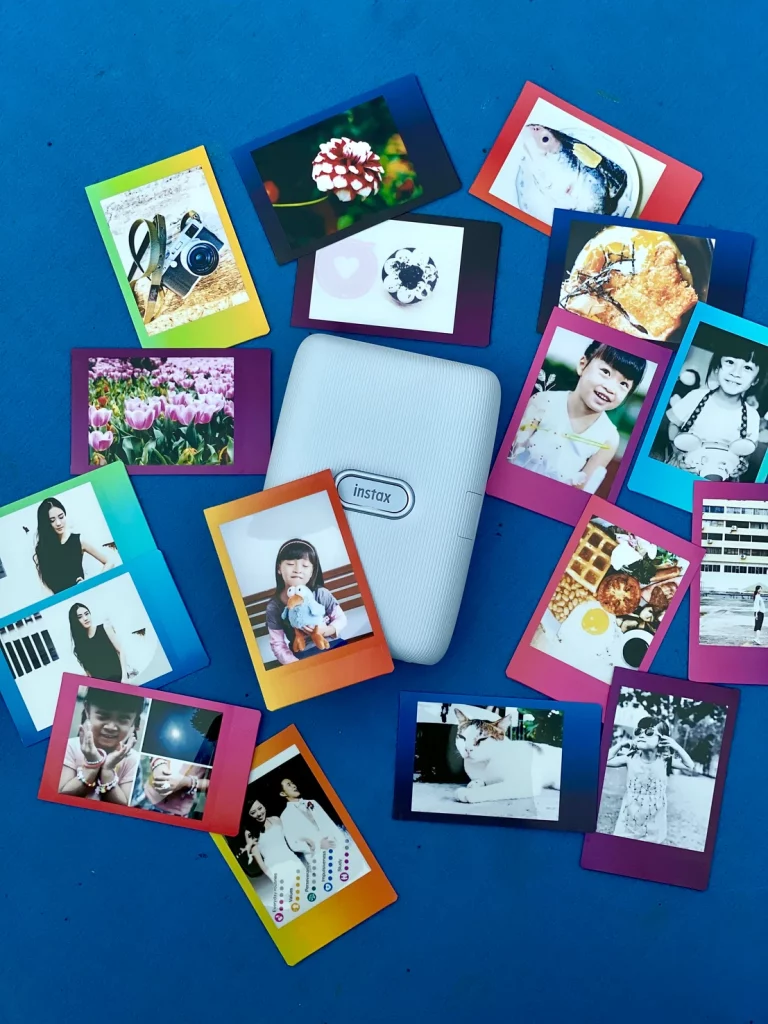
In a nutshell?
The instax mini Link manages to stay true to the instax concept of creative fun and spontaneity.
Will I get one? Yes, of course.
*Disclaimer:
1. All the instax prints featured were truly printed from the instax mini Link.
2. The instax mini Link used for this review is a sample set, and final production sets will only work better.
3. All screenshots of the app were based on the current version of the instax mini Link App version dated 30 September 2019 and may be subjected to change as Fujifilm continues to improve the app.
Thank you for reading.
About the writer.
Keith Wee has been using Fujifilm since 2013. A Mathematics teacher by profession, he is also the administrator of Fujifilm ClubX, the Fujifilm facebook group for all photography aficionados. He writes about life and photography reviews at keithwee.com. He can be reached at [email protected].